
How to successfully prioritize digital experiences, streamline L1 support, and proactively address IT issues
Digital workplaces are entering a new phase, though it’s kind of a head scratcher.
Because after maintaining business continuity through the pandemic and now expanding digital environments to accommodate continuing hybrid work, organizations are finding themselves in a good-new-and-bad-news kind of situation.
The good news: Accelerated digital transformations and tech innovation during months of remote work have created opportunities for digital workplaces to become more agile and streamlined. Meanwhile, flexible work is here to stay — about 66% of employees say they currently work outside the office at least part of the week, and more than half expect to continue to do so after the pandemic, according to a digital employee experience report by Lakeside Software.
The bad news: Supporting end users from anywhere on any number of devices has its unique challenges, which only add to the complexity of already complicated digital environments. Some of the biggest trending concerns include adequate IT support, secure remote access, technology consistency, visibility into IT assets, and internet connectivity, according to a recent IDC white paper about creating intelligent digital workplaces. And the more challenges IT faces, the more time and resources are spent to address them.
So where does that leave organizations?
To help build better digital workplaces and support hybrid work without putting a strain on IT or digital experiences, service desks need to modernize. Because enabling IT teams to tackle issues quickly and efficiently not only helps IT operations run more smoothly — it also improves end-user experience, digital innovation, and overall business outcomes.
Simply put, organizations can only thrive by shifting further to the left.
What Does ‘Shift Left’ Even Mean?
The more problems end users have with workplace technology, the more service tickets IT receives. And high-ticket volume can end up costing a lot of time and money for businesses — a majority of IT leaders say the average internal cost per IT ticket ranges between $15-$30 and time to resolve issues is anywhere from 21 minutes to 5 hours, according to a Lakeside survey.
But what if issues could be fixed a little more quickly? How about a lot quicker and with fewer resources? Or better yet, what if IT could predict faults and errors and prevent them altogether?
“Shifting left” is essentially that process of moving services desk operations from the time-consuming, costly, high-level remediation side of the spectrum to the more rapid, value-driven, low-level resolution end.
So instead of relying on reactive remediation by high-level IT technicians found on the right side of the continuum, for example, IT might strategize and work toward enabling more first-level resolution, automation, and proactive “Level 0” problem-solving found on the left side.
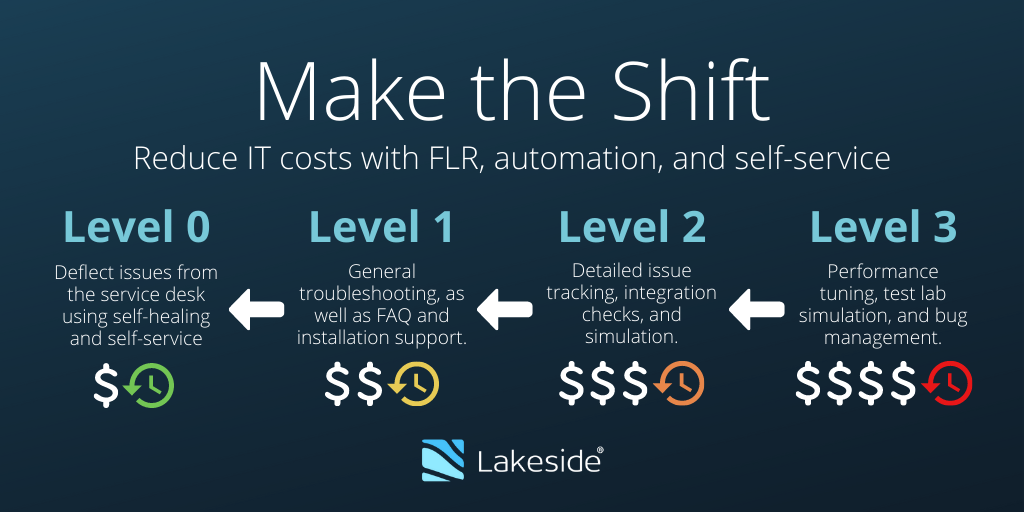
Why Shift Left?
It’s a whole new era for IT — and not just because of the rise of hybrid work.
Gone are the old days of simply fixing machines when a user calls in with a complaint. Today’s digital environments are vastly more complex and demanding, productivity is dependent on technology, and digital experience is more important than ever before for business to achieve better outcomes.
With so much at stake, IT is under enormous pressure to modernize service desks and deliver vital support to end users. Unfortunately, a traditional strategy — one that depends on just reacting to support tickets, produces high ticket volumes, and frequently involves incidents escalating to Level 2 and 3 — just doesn’t cut it.
Here are a few reasons why shifting left to a more proactive approach is better for IT, end users, and businesses:
Faster Remediation
The more time it takes to resolve issues, the worse it is for everyone involved.
End users become frustrated. Productivity plummets. Deadlines and business goals are impacted.
By expediting the process at the lowest service desk levels, IT can head off a lot of problems early on before they negatively impact organizations.
Saves on IT Costs
Time is money. And all the IT staffing and labor that goes into handling service tickets, troubleshooting issues, and tackling repeated problems can really add up.
A shift left, however, can help can streamline service desk operations through better L1 workflows, automation, and artificial intelligence-driven solutions that can help cut IT costs.
Helps Workforces to Stay Productive
Outages and downtime can be a big frustration — especially for remote workers who depend solely on devices, apps, and services to get their jobs done.
With a shift-left approach, though, it’s possible to mitigate — or even eliminate — a lot of roadblocks. Predictive analytics, mass-healing capabilities, and preventative measures can all go a long way toward keeping employees happy, working, and productive.
Fewer IT Tickets
Employees experience an average of 3.5 IT issues per week, according to Lakeside’s The Future of Digital Workplaces report. And if a ticket for every single incident was filed by thousands of employees across a large enterprise… well, that would be a lot.
With the ability to predict and proactively address issues across digital environments, however, can drastically reduce the number of tickets filed. And not only is that good for service desks — it’s also great for end-user productivity and business goals.
Accelerates Innovation and Digital Transformation
Cloud deployments. VDI migrations. IT asset optimization projects. Need-based procurement initiatives.
The possibilities for driving businesses forward are endless when IT departments have the time, resources, and staff to tackle those wish-list projects. And it starts with a shift-left approach that streamlines service desk operations, reduces MTTR, proactively addresses issues, lowers ticket volume, and enables predictive and preventative measures to keep everything running smoothly.
How to Make the Shift Left a Success
Obviously there are plenty of reasons why shifting left is necessary, but nothing is guaranteed without a solid strategy in place. It takes time, planning, and the right solutions to ensure that service desks are headed in the right — or, in this case, left — direction.
But where to start? Here’s a few checklist items for a successful shift left:
Put End-User Experience First
Say it. Repeat it. Make it your new mantra. Because end-user experience, as well as digital employee experience, are what will make or break any shift-left strategy.
As one of the most important metrics in IT, the quality of digital experiences will guide service desks in planning, launching, and monitoring an effective shift-left strategy. It will also be a key performance indicator (KPI) for justifying the success and value of initiatives.
That only leaves the question of how to measure it.
With a digital experience management (DEM) solution — such as Lakeside’s Digital Experience Cloud, powered by SysTrack — IT is able capture high-frequency, high-fidelity data directly from devices to gain a unique end-user perspective of digital experience impacts. By applying intelligent analysis to a rich repository of data, DEM can then provide IT with a clearer view of the overall health of end-user experience across the digital environment, as well as possible issues that threaten productivity.
Build Up Level 1 Service Desk Teams
Knowing the needs of end users is one thing. Restructuring IT service desk staff and workflows to address those needs is another.
To carry out a successful shift-left strategy, organizations might need to rethink their IT service desk staffing model, especially if incidents frequently escalate to higher levels of support.
A more proactive approach would be to focus on the first line of support: Level 1 teams.
Outfitting L1 teams with the right people and tools can go a long way toward shortening mean time to resolution (MTTR), increasing first-contact resolution (FCR), and, of course, improving end-user experience. Lakeside Assist, an all-in-one, purpose-built L1 service desk tool, for example, does this by enabling teams to offer fast support with simple, intuitive workflows that include auto-detection, insightful dashboards, one-click fixes, and even proactive support capabilities that cause minimal disruption to end users.
Having these well-equipped L1 teams in place not only keeps end users supported and productive but can also help reduce L2 and L3 escalation rates. That can free up higher-level technicians to work on more proactive measures — such as automation, mass-healing, and engagements that enable end users to fix simple IT issues themselves — as well as transformation projects.
Take a Proactive IT Approach
Although closing out service desk tickets as quickly as possible at L1 is a great goal, resolving issues before they have a chance to significantly impact end users is even better.
Taking a proactive IT approach through prescriptive action can give an added boost to shift-left strategies in a few important ways:
- Addresses issues before they become widespread
- Prevents problems from escalating to L2 or L3 status
- Saves time and resources that could be spent fixing the same issues repeatedly
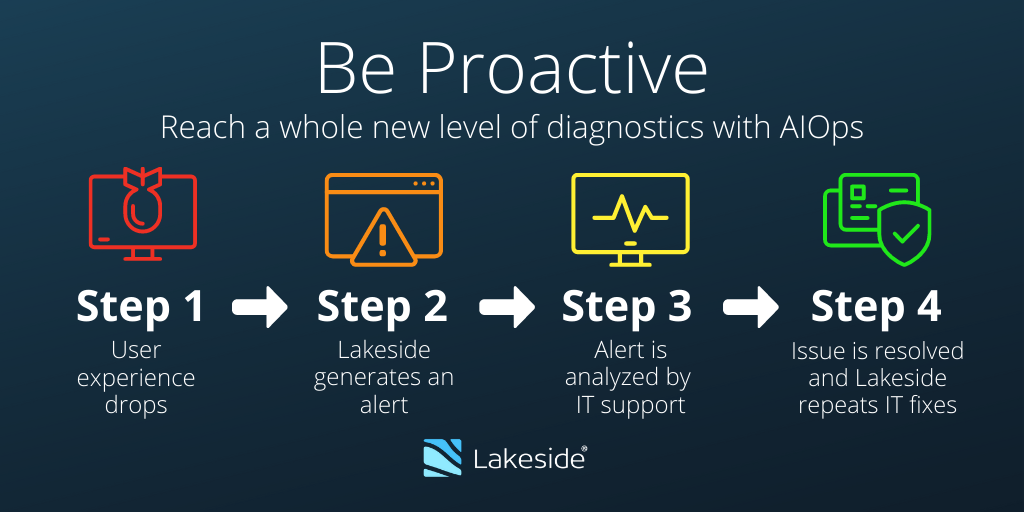
And the best way to start is with a digital experience management platform that enables IT teams to quickly understand what’s happening, who’s affected, why, and possible solutions.
While using Lakeside Assist, for instance, L1 teams are not only alerted to common faults and errors impacting individual user devices, but they can also see how many other end users might be affected by the same problem. These issues can then be passed on to higher-level teams that can use more comprehensive tools, such as Lakeside Resolve and Lakeside AIOps, to address potential problems head-on with mass-healing scripts and other proactive measures.
Predict and Prevent Issues Before They Become Problems
Wait. What? After building up L1 teams and putting a proactive plan motion, what else can service desks possibly do shift further to the left?
There’s actually one more step beyond Level 1 — a “Level 0” that predicts and prevents issues right from the very start through self-healing and self-service.
By leveraging artificial intelligence, service desks can develop an L0 process that works quietly in the background to identify and even solve issues across the digital environment. Some examples might include:
- Smart sensors that detect and alert IT to issues
- Automating self-healing actions when certain faults are triggered
- Sending self-help notifications, or engagements, to end users with one-click fixes and step-by-step instructions
But Level 0 isn’t a cure-all — at least not yet. Instead, this extra layer of predictive and preventative support works alongside all other service desk levels to reduce overall incidents, lower ticket volumes, and provide end users with a seamless digital experience.
Benefits of a Shift-Left Approach
Fewer service desk tickets, quicker remediation, and less downtime are already great outcomes. But when organizations successfully shift left, there are a few other notable benefits, too.
Saves Time and Resources for the Service Desk
A modernized service desk that leverages analytical data to streamline L1 support, proactively address issues, and use L0 processes to prevent problems doesn’t need exorbitant amounts of time and resources to investigate, troubleshoot, and resolve incidents.
In fact, a Midwest bank was able to use Lakeside’s digital experience management solution to proactively solve a widespread blue screen issue in just 24 hours — all without the help desk getting a single call from end users.
“We had truly been proactive and solved the problem — surprisingly — before the end users’ productivity was significantly impacted,” according to the client. “We could never have done that prior to the deployment.”
Improves End-User Experience and Satisfaction
Fast remediation and proactive support are also key for creating better digital experiences. After all, what end user isn’t happy to have fewer incidents disrupting their day?
For example, LexisNexis — a legal, regulatory, and business information provider that’s part of the RELX company — found that after using Lakeside’s Digital Experience Cloud for a year to drive its shift-left approach, about 5% of its logged incidents are now filed proactively and the current goal is to reach 20% by the end of 2021.
As a result, customers’ digital experiences and feedback drastically improved.
“People really appreciate us reaching out to them and helping them improve their experience … before they have to reach out to us,” said Greg Dolphin, Global IT Support Manager at LexisNexis.
Helps Organizations Achieve Better Business Outcomes
A shift left naturally benefits IT and end users, but it can also be a big win for organizations’ bottom lines, too.
At Florida Blue, the Blue Cross and Blue Shield of Florida, service operation teams struggled to support remote workers, often sending users new devices while they spent time troubleshooting issues on the old machines.
After deploying Lakeside’s Digital Experience Cloud, however, service teams had greater visibility into user devices and were able to save the company on labor, hardware, and shipping costs, as well as lost productivity.
“SysTrack saved time, energy, and … dollars for our organization in the last year,” said William Smierciak, the enterprise’s senior IT manager. “Those small, medium-sized wins for us equated to a much larger win to the end user because it was less time waiting, less time guessing.”
Subscribe to the Lakeside Newsletter
Receive platform tips, release updates, news and more



