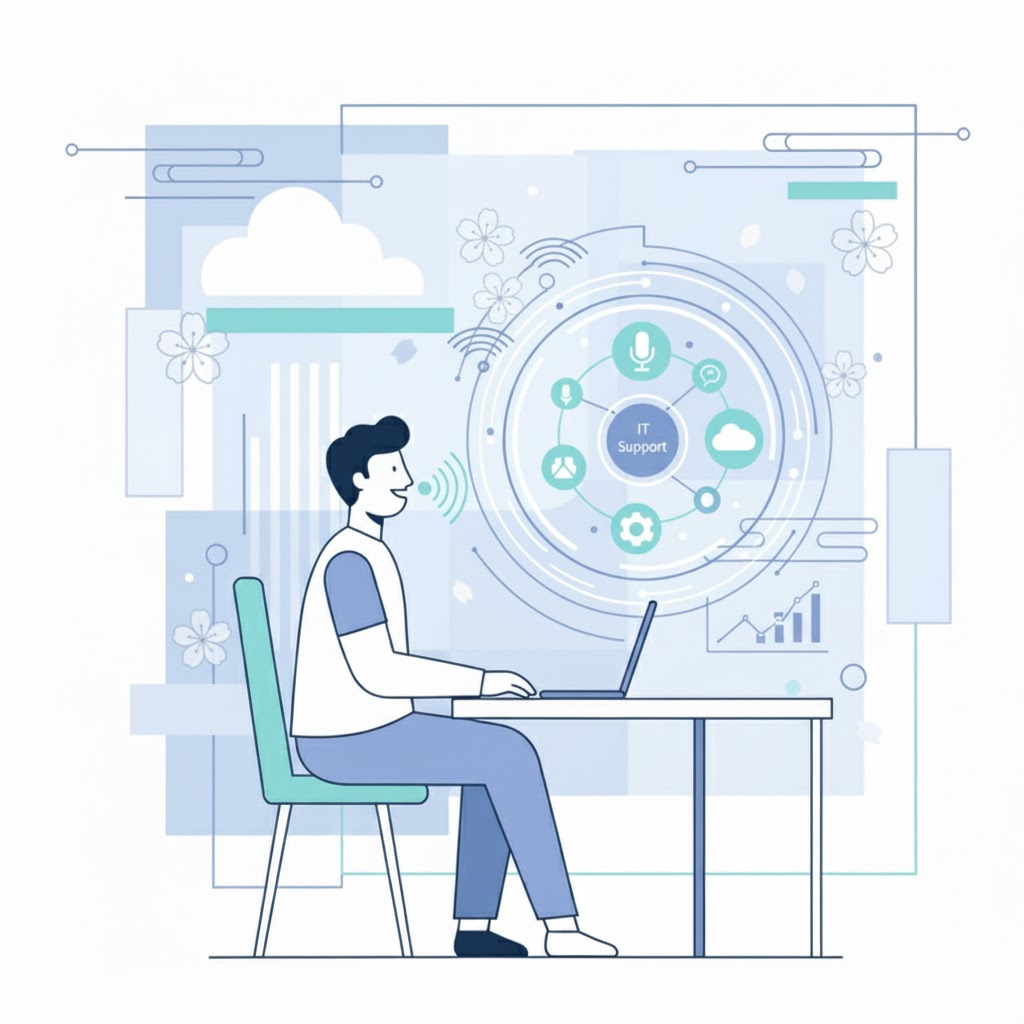For as long as I can remember in my academic and professional career, I always got to a point where I sought to automate things that were otherwise manual or repetitive in nature.
In the IT world, we’ve been using various automated server build scripts, answer files for msi installs, and PowerShell scripts among other items.
While the investment of time in the development and testing of the scripts can be significant, the benefits can vastly outweigh the initial costs. However, automation scripts are a bit finicky in the sense that they often have to be adopted to changing servers, operating systems, software builds, and deployment platforms. In other words, a script may work beautifully when deployed in the lab, but would need major rework when deployed to public or private cloud environments with different hardware, storage, and networks.
What is Citrix Lifecycle Management?
This is why I am personally so excited about Citrix’s announcement of the Citrix Lifecycle Management platform, which is part of the Citrix workspace cloud. The idea here is relatively simple: Have one set of instructions (Citrix aptly calls them blueprints) that can be deployed to any private, hybrid, or public cloud environment. How about having vendor provided, validated blueprints that simply work? How about having blueprints that I can make my own and adapt them to my organization’s needs? How about having the control plane for all of that in a hosted cloud environment, so that I don’t have to worry about blueprint updates and configuring a separate control plane in my environment?
All these questions are answered in the affirmative with Citrix Lifecycle Management.
Of course, Citrix is going to provide blueprints for the major components of their solutions, namely XenApp and XenDesktop 7.6 and beyond. As a Citrix Ready partner, we have been invited to create a blueprint for our SysTrack product and we’re excited to be joining the program right at the launch. With the SysTrack Master Server blueprint, customers can simply deploy the blueprint either to their on-premises infrastructure or to a public cloud. The instructions within the blueprint will download the latest version of SysTrack and then install and configure it. All that is left to do is to obtain a license key directly from us and deploy the agent to be on your way to adding the ultimate end user success platform to their environments.
We will keep you posted on these pages about our progress and expect to have a Citrix validated blueprint very shortly.
Subscribe to Lakeside Updates
Receive product updates, DEX news, and more