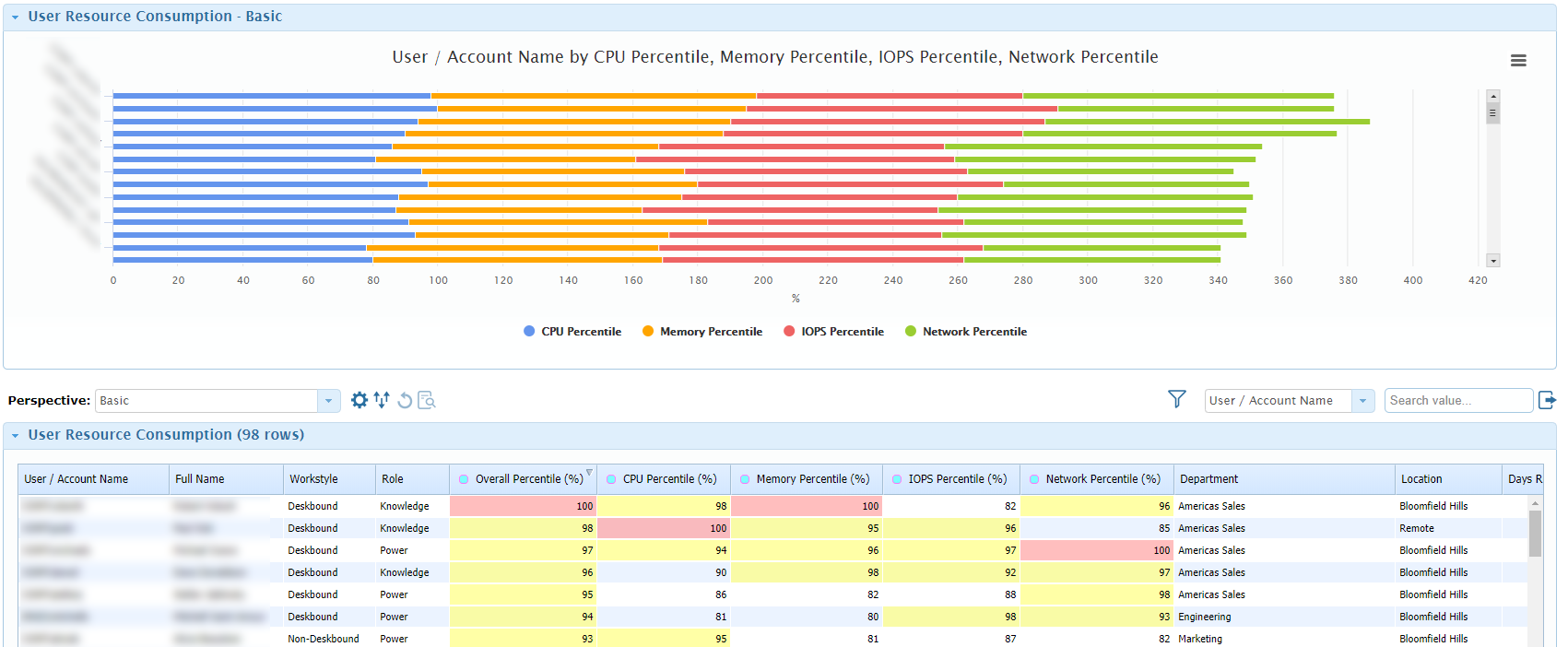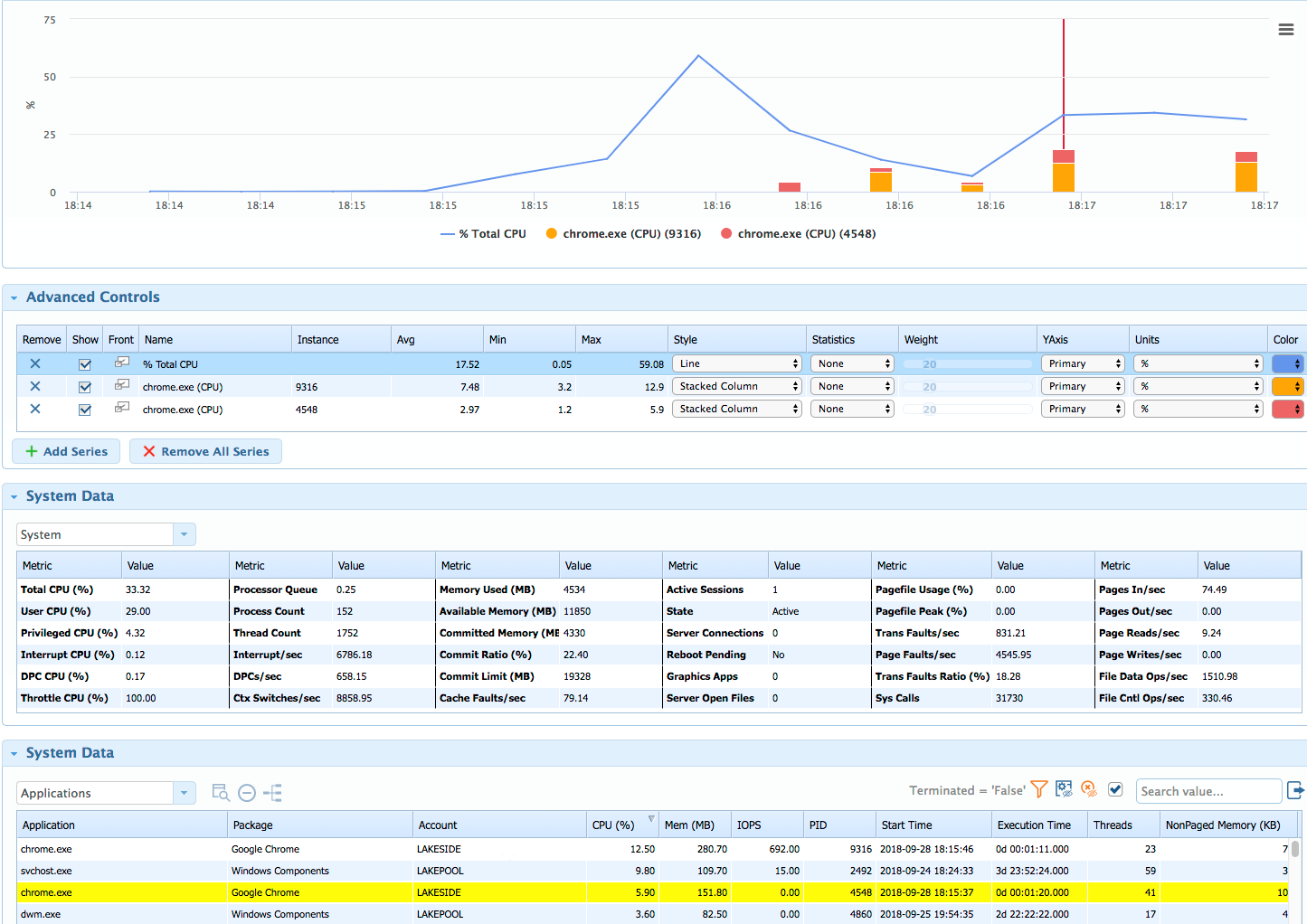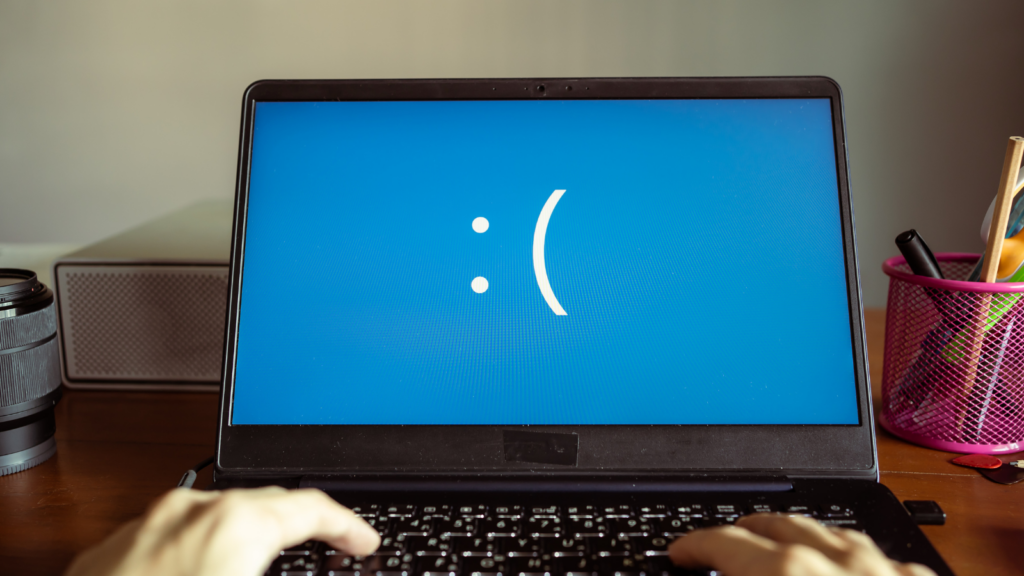Lakeside Software Partners with Microsoft for Windows Virtual Desktop on Azure | What That Means for You

If you’ve been paying attention to announcements coming out of Microsoft Ignite, you’ve probably heard about the launch of Windows Virtual Desktop, which is a wonderful new option for streamlined delivery of desktops and applications. Lakeside Software is happy to announce that we are partnering with Microsoft to help customers achieve a great end-user experience with the new service by enabling them to make data-driven decisions surrounding planning and performance monitoring.
In this blog post, I will provide a preview of what our partnership means for customers looking to move workloads onto Windows Virtual Desktop.
What Makes Windows Virtual Desktop So Exciting?
Windows Virtual Desktop provides a long-awaited mechanism for Microsoft 365 consumers to not only have the option of a cloud-delivered Windows 10 desktop, but also have a supported Windows 7 environment for legacy applications. There’s an element of cost savings as well, since there’s no additional licensing for most enterprise customers, including Microsoft 365 E3, E5, or F1 or Windows E3 or E5 licenses. From an administrative perspective, the service also provides some interesting new features, including Microsoft managed supporting delivery infrastructure and a multi-user mode for Windows 10.
Another compelling part of Windows Virtual Desktop is that it leverages RDmi to simplify the management plane. This provides a single, Microsoft-managed resource to allow access, support load balancing, and a host of needed services without requiring IT administrators to set up additional components.
Finally, one of the most attractive use cases of all centers around something we’ve covered in the past: Windows 7 Extended Security Updates. With Windows Virtual Desktop, Microsoft offers up the opportunity to migrate existing Windows 7 workloads to Azure without incurring the additional ESU costs that would come from leaving those systems running on-premises. This could offer some interesting cost saving opportunities while also opening the door to a simpler, Azure-based delivery method for maintaining legacy applications.
What the Lakeside and Microsoft Partnership Means
Lakeside was a Microsoft launch partner when Windows 10 was initially released, and we’ve maintained that close relationship with new innovations coming out of Redmond. We’re very pleased to be a part of the ecosystem expanding the functionality of Windows Virtual Desktop.
Two ways that SysTrack can help you get the most out of Windows Virtual Desktop are pre-rollout planning and ongoing monitoring. These actions will provide key insights for ensuring end users get the most out of their experience with the service.
Planning: What’s a Good Fit for Windows Virtual Desktop?
Planning is a key element for success, and the monumental number of configurable options for Azure resources mean that it’s going to be a key part of preparing for a Windows Virtual Desktop deployment. We’ve discussed the relevance of using a persona-based method for planning around what’s necessary for end users to get the best possible experience, and this is directly related to deciding how to leverage the new offering.
Monitoring: Facilitating a Great Virtual Desktop User Experience
While Windows Virtual Desktop is a freeing option for many IT organizations, it does mean that there’s a bit of ceding of visibility to Microsoft. As an Azure-hosted resource, it’s important to have something present to ensure that users are getting the experience they expect and to quickly diagnose anything that may be degrading their performance. With Azure especially, that can be important since there’s a direct dollar cost associated with higher tiers of resource consumption. That means that by tracking resource application utilization you can avoid drawing unnecessary expenses. Importantly it also allows full visibility into what’s driving the resource consumption of key items like CPU, memory, network, and I/O.
How to Get Started
As of this writing, you can sign up to be notified when the preview of Windows Virtual Desktop is available.
The sooner you start assessing and rationalizing your environment, the smoother your roll-out will be. Sign up for a free SysTrack demo to learn more about how it can help you throughout your Windows journey, including Windows Virtual Desktop.
You may also be interested in…
Subscribe to the Lakeside Newsletter
Receive platform tips, release updates, news and more