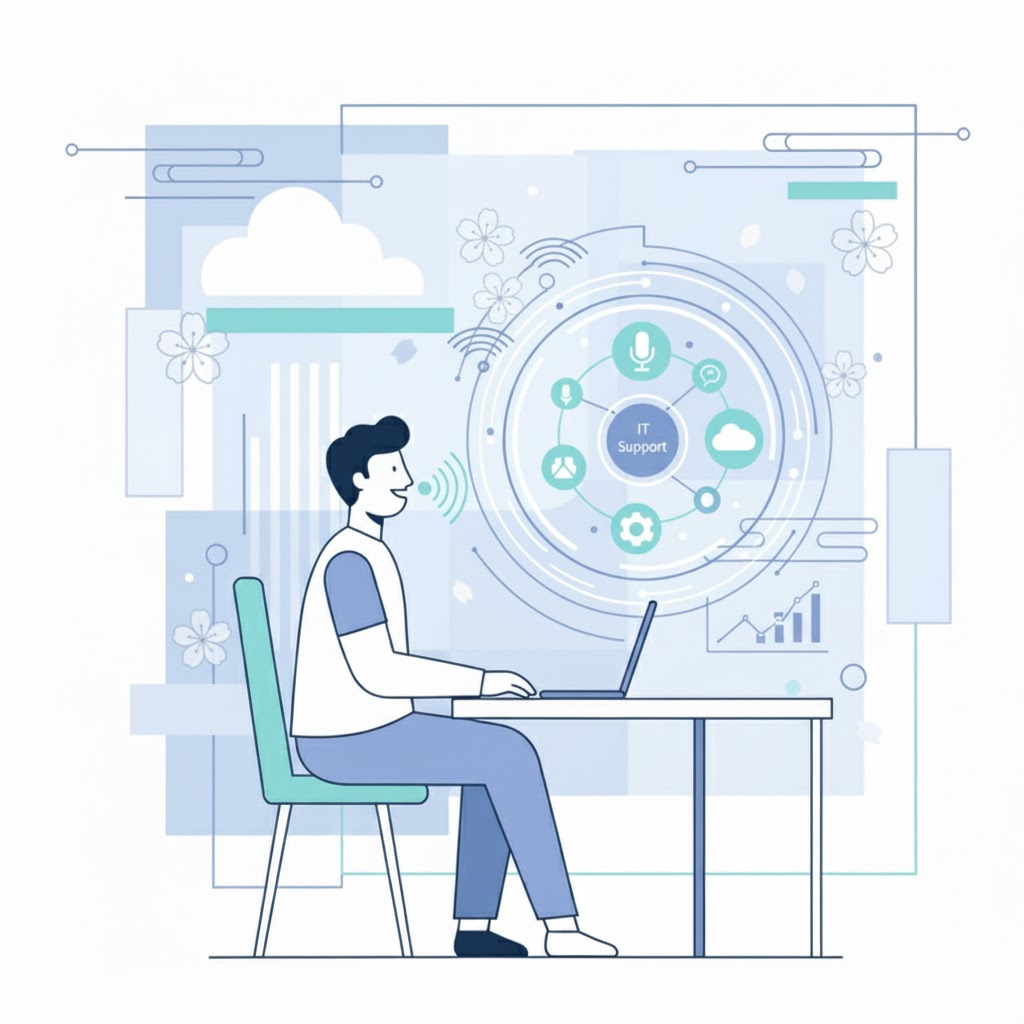The wait is over! Microsoft has announced the general availability of Windows Virtual Desktop, a new service that streamlines the delivery of Windows desktops and applications on Azure.
Lakeside has been working alongside Microsoft on WVD as a value-added services provider to help set customers up for success. Earlier this year, we announced our free WVD assessment tool for right-sizing deployments and today I’d like to expand on our offering for ongoing WVD performance monitoring and diagnostics.
What Is Microsoft WVD?
Microsoft’s Windows Virtual Desktop or WVD is the first cloud-hosted VDI solution to provide a full Windows desktop OS experience and enable concurrent usage of Windows 10 virtual desktops. The service also allows organizations to run Windows 7 virtual desktops in Azure without the added cost of extended security updates. WVD is included at no additional cost in many existing Microsoft 365 and Windows licenses, although businesses will need to factor in the cost of Azure.
WVD offers a simplified management experience for IT admins thanks to its Remote Desktop modern infrastructure (RDmi) backbone. RDmi is a Microsoft-managed resource that includes services like basic diagnostics and support for load-balancing without requiring admins to set up any additional components.
Planning a WVD Deployment
Assessing the readiness of existing workloads and applications to move to WVD will help ensure a smooth deployment. Lakeside is offering a free, cloud-based tool to help IT admins plan a seamless transition to WVD.
To get started with our assessment tool, simply register for the service and install the lightweight SysTrack agent on your endpoints. Within a day, you will begin to see performance and usage details that provide an in-depth picture of the current health of your environment.
SysTrack collects over 10,000 data points every 15 seconds on each endpoint, allowing admins to access granular details needed for planning, such as the following:
- Current operating system composition
- Usage/performance data on critical applications like Office 365 ProPlus
- Resource consumption for key metrics including CPU, memory, IOPS, and network usage
- Current end-user experience score and trend
The Windows Virtual Desktop Assessment is designed to help you make important planning decisions to provide the best possible end-user experience with WVD. Some of the areas to explore with the assessment include:
- Identifying which Windows workloads are a good fit for WVD transformation
- Determining the ideal Windows 10 multi-user configuration for reliable end-user experience
- Deciding how many user workloads you can fit on each Windows 10 multi-user tenant
- Discovering Windows 7 workloads that could be migrated to Windows 10 multi-user
- Assessing which workloads are a good fit for WVD and which are better suited for on-prem VDI
Migrating Workloads to Azure
Once you’ve right-sized your Azure requirements, Microsoft’s Azure Migrate service will help you move your workloads with supporting tools and tutorials. The portal serves as a home base for planning and executing your journey to Azure.
How to Monitor and Troubleshoot WVD
While Microsoft’s management of the infrastructure for WVD is one of the solution’s biggest benefits, this design does raise the question of how IT will know when something’s gone wrong within a user’s virtual desktop and why the error occurred.
By leveraging ongoing digital experience monitoring with SysTrack, IT teams will have visibility into what’s happening on the client device and inside the virtual machine to quickly identify problems and their root cause.
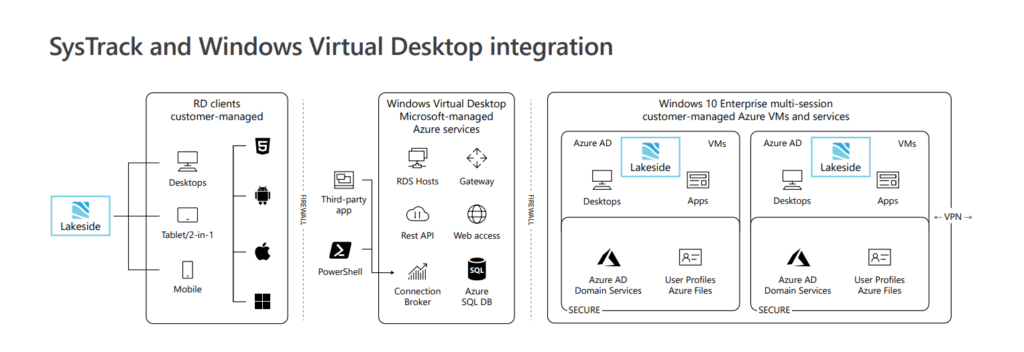
Our integration also reports on the source of errors, whether they’re on the Azure side or within an organization’s IT environment. With this level of insight, IT won’t need to waste time finger-pointing when users are experiencing problems connecting to or working within their sessions. Instead, IT will immediately have access to information identifying the true source of the issue within the stack, which they can use to apply a fix or contact Microsoft.
To measure the success of a WVD implementation and assess end-user productivity with their new desktops, IT can monitor the trend of SysTrack’s unique end-user experience score. This score represents the percentage of time when employees can work without being negatively impacted by their technology. The score factors in issues like latency, application faults and crashes, low disk space, and so much more.
Here’s what Scott Manchester, Microsoft’s Group Program Manager for Windows Virtual Desktop, has to say about our integration:
“Lakeside Software provides a great solution for customers taking advantage of desktop virtualization. With SysTrack, customers have the tools they need to assess and optimize their environment to run Windows Virtual Desktop in Azure.”
For information on getting started, request a free, customized demo.
Say Hello at Microsoft Ignite
If you’re going to Microsoft Ignite, come see us at the Lakeside booth to learn more about our WVD assessment and integration. We can show you a live demo and answer any questions you may have about how the solution would work in your environment.
I’ll also be presenting at Ignite on Thursday, November 7, from 1:15-1:35 p.m. in theater A, so look for me, Ben Murphy, in your session scheduler. Come say hi after the presentation and I’d be happy to answer questions or hear your feedback on what insights you need to support your WVD implementation.
Subscribe to the Lakeside Newsletter
Receive platform tips, release updates, news and more