Digital Workplace
Transform the way your teams work and enhance productivity with a better view of the complete digital employee experience.

Enable Employees with the Right Technology
In today’s modern and technology-enabled environment, employees use digital tools, platforms, and technologies to collaborate, communicate, and perform their work. As your organization embraces a more connected and digitally-driven way of working, gain confidence in your digital workplace strategy by using the industry’s best data to enhance productivity, streamline processes, and improve communication and collaboration among your team and beyond.
Current Challenge
Lakeside Solution
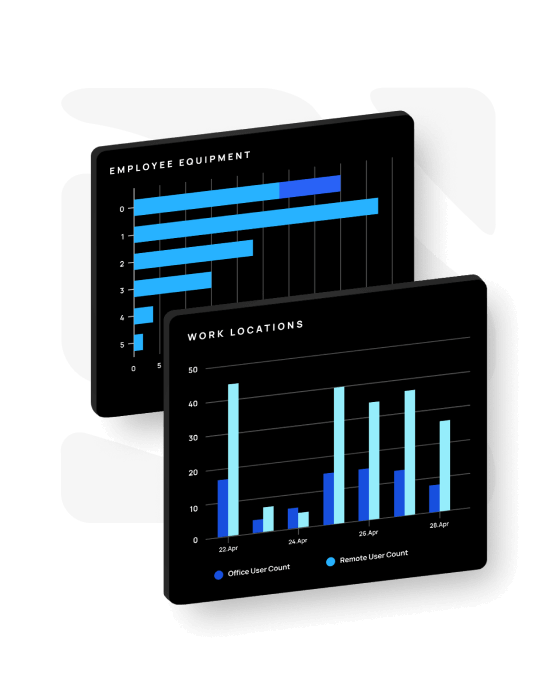
Uncover blindspots in your employee’s digital experience
Reduce employee frustration with seamless interactions with workplace technology.
Traditional help desks typically wait for incidents to be reported and then react to resolve them as quickly as possible. However, with up to 80% of employee IT issues unreported, such a reactive process is inefficient and often ineffective. Support your remote and hybrid workforce with:
Current Challenge
Lakeside Solution
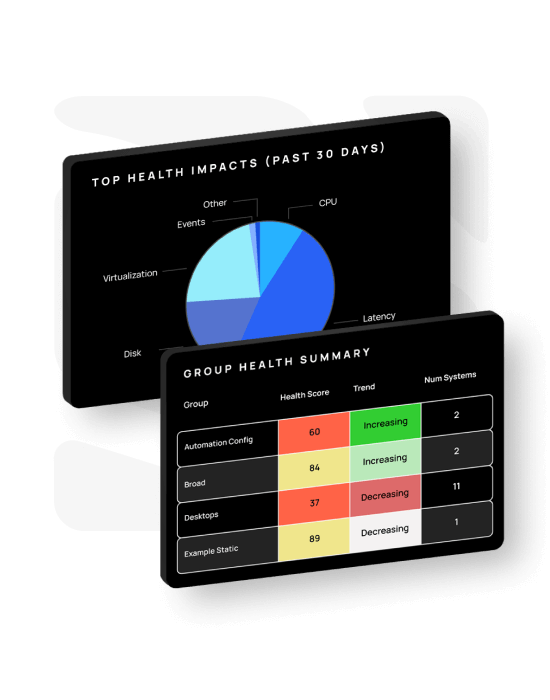
Design an Employee-Centric Digital Experience
Moving toward a more productive digital workplace.
With changing and dispersed workforces, employees rely on their hardware, applications, and network connections to do their jobs. The choices you make today could have a direct impact on your organization’s ability to build a strategic digital workplace, attract the best talent, and remain flexible and responsive enough to thrive in the future of work.
Current Challenge
Lakeside Solution
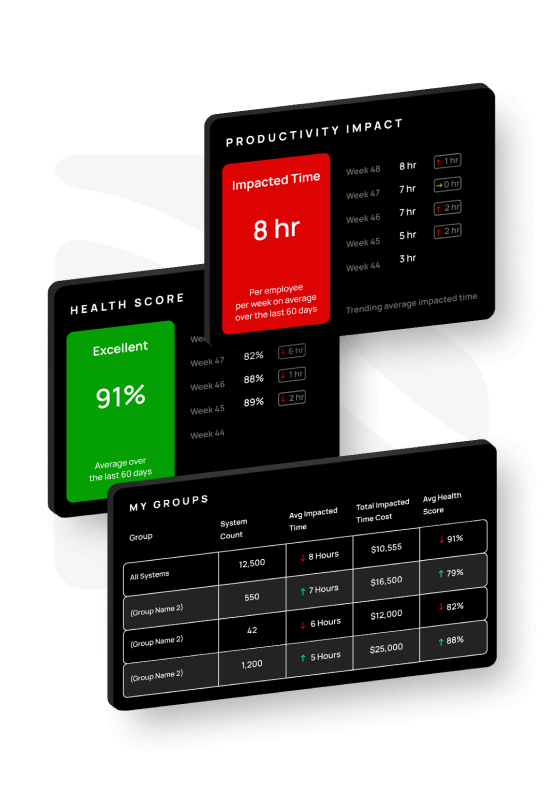
Ensure Employee Uptime
Address the biggest productivity disruptions with the right data.
Employees rely on their device performing properly for them to be productive. Service desk, application managers, infrastructure teams, and IT leadership need to work together to provide effective digital environments for employee productivity through
ARTICLE
Uncovering the Value of Data to Transform the Digital Workplace
Discover six game-changing benefits of real-time and historical data for IT.






