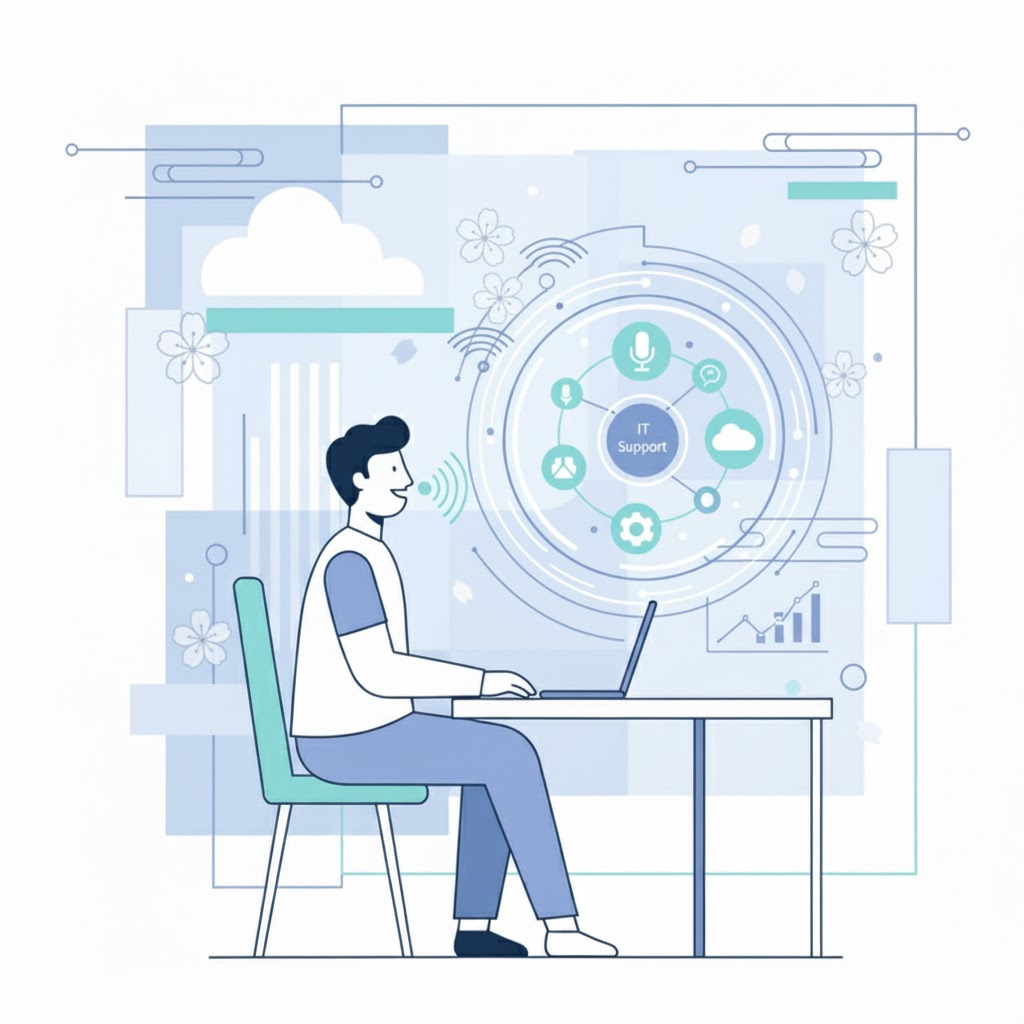5 Steps Everyone Must Take When Building a Citrix Digital Workspace

Citrix Synergy 2018 is almost upon us and how to best create and manage a digital workspace is bound to inspire debate among IT pros. But the truth is, despite movement to the cloud and changing work styles and devices, the steps to digital workspace success remain constant. This post focuses on Citrix offerings, but the trajectory is similar no matter which vendor you choose.
What Is a Citrix Digital Workspace?
When we talk about the digital workspace, we are referring to the devices, apps, and infrastructure that make up the modern end-user workstation. A consultant on her laptop at a coffee shop, a financial advisor accessing a virtual desktop at the corporate office, and a physician pulling up a patient’s chart on a tablet are all examples of end users working in the digital workspace.
Digital workspace solutions, such as Citrix Workspace, focus on delivering flexible and secure workspaces with considerations like mobility (device/location), compliance, and a simplified end-user experience. While various Citrix offerings can exist independently in the digital workspace, Citrix’s Workspace suite bundles virtualization (XenApp/XenDesktop), networking (NetScaler), file sharing (ShareFile), and mobility management (XenMobile) technologies.
Whether purchased separately or together, building a Citrix digital workspace requires the same five steps to success.
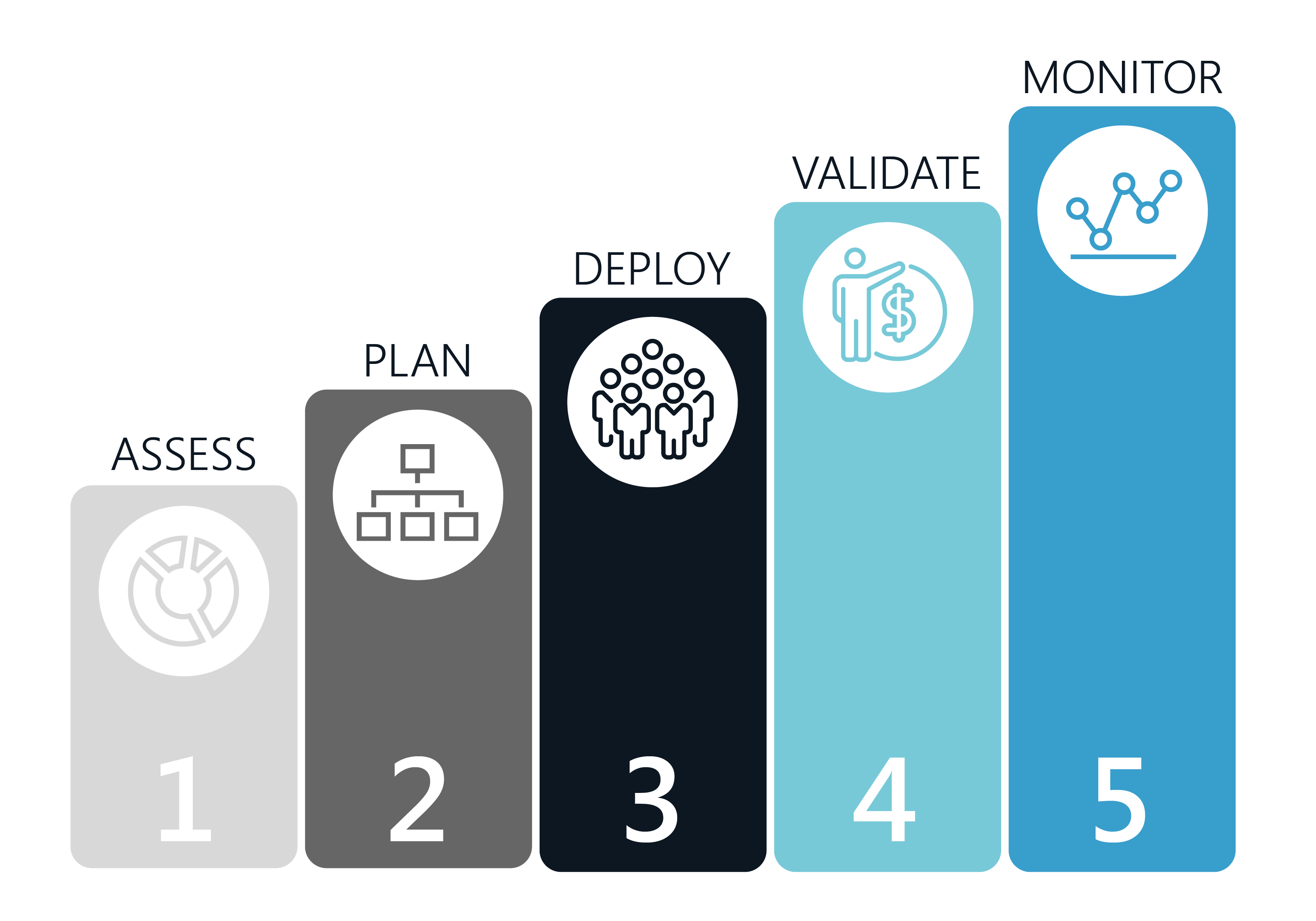
1. Assess: What’s Driving Your Need?
For the best results, desktop transformation projects should be undertaken with the needs of the business in mind and a full understanding of the current state of the EUC environment. Doing so will not only help justify spending but will also inform the selection process, which will make IT’s job more straightforward and increase the likelihood of end user buy-in. There are four primary reasons for transforming the digital workspace through virtualization:
Tighter Security
The significance of data security is growing in the public consciousness, but many users are unaware of their own vulnerabilities or find them difficult to address. IT has the unique opportunity to remove this concern for both end users and the organization by offering virtual apps and desktops, which live in a data center rather than on the device. Virtualization also gives IT greater control over what apps can be downloaded or accessed.
Associated Citrix offerings: XenDesktop/XenApp
Work Style Flexibility
Enabling end users to decide where they work, when they work, and what device they work on can help employees and organizations alike operate with greater flexibility and efficiency. For example, the Swiss bank UBS has embraced virtual desktops, mobile devices, and hot desking to tackle the high cost of office real estate and to allow employees to be more agile in how they work.
Associated Citrix offerings: XenDesktop, XenApp, XenMobile, NetScaler
Experience Management
The benefits of technological change are often dampened by user confusion, which can lead to skepticism and resentment if users aren’t properly provisioned and enabled. Products designed to be simple, intuitive, and accessible provide a better user experience and increase the likelihood of adoption. Features that enhance user experience include single sign-on, a familiar look and feel, and reliable performance.
Associated Citrix offerings: XenMobile, ShareFile, XenDesktop, XenApp, NetScaler
Decreased Complexity
End users aren’t the only ones who stand to benefit from digital workspace transformation. Solutions that integrate well with one another and can be monitored within the same tool for easy performance management can make IT’s job easier as well. Since virtualization makes it easier for IT to give end users exactly what they need, it also has the potential to eliminate the burden of addressing issues associated with non-business-critical apps.
Associated Citrix offering: Citrix Workspace
Once you understand your use case, you can begin to assess the current state of your environment to get a clearer idea of the scope of the project. Lakeside has partnered with Citrix to offer a free assessment that will allow you to better understand your environment and how end users may benefit from digital workspace transformation. You can start your risk-free trial today.
2. Plan: Who Is This Technology Right for?
The planning phase encompasses identifying end users whose work style and requirements make them good candidates, analyzing device and app specifications (e.g. “Can this app be virtualized?”), testing, and right-sizing licenses. Data gathered from end-user devices makes this effort easier by giving IT access to information on what end users currently have and how they’re using it without requiring any manual input. Understanding what technology end users need based on observable metrics rather than word of mouth or a one-size-fits-all approach will ensure that decisions are made that will ultimately positively affect end-user productivity.
On the licensing side, deciding whether to purchase concurrent or user/device licenses for XenApp/XenDesktop is a common (and often mystifying) process. We break it down for you in this five-minute read.
3. Deploy: Is Everything Going as Expected?
If you have taken the time to assess the current environment and plan according to end-user need, deployment should be the most straightforward of all five steps (though it can also be the most nerve wracking). As you roll out the new solutions to different groups, close monitoring of performance and end-user experience changes will let you see if everything is running smoothly and help pinpoint any issues that may arise. Taking a proactive approach to monitoring deployments reduces the likelihood that the project will be stalled due to negative impacts.
Citrix offers options for cloud, hybrid, or on-premises deployments.
4. Validate: Was the Transformation Successful?
Are users happier? Are systems performing better? Are you saving money, reducing risk, etc.? Answering these questions is key to understanding what changed because of the transformation and will help IT communicate results with non-technical members of the organization. Benchmarking KPIs before and after can help objectively identify performance, service, and end-user experience improvements as well as justify IT budgets.
5. Monitor: Is the Digital Workspace Continuously Improving?
A successful transformation is worth celebrating, but it never really ends. User populations shift as people leave and join the organization, requiring continuous tuning of resource provisioning and the ability to understand evolving needs.
SysTrack is a solution specifically designed to help optimize end-user experience and make IT better through workspace analytics. By continuously collecting data on all endpoint devices in the environment, whether physical or virtual, SysTrack helps IT make smarter decisions and accelerate digital workspace transformation.
SysTrack integrates with Citrix to provide visibility into XenDesktop, XenApp, StoreFront, and NetScaler. Additionally, a SysTrack plugin for Citrix Director gives admins the ease of finding information through intelligent search with the power of IBM Watson natural language processing.
Attending Citrix Synergy 2018?
Stop by and chat with us at booth 510 to learn more about how SysTrack helps optimize the digital workspace as well as how to deliver a great Citrix VDI experience with SysTrack and IGEL OS.
Lakeside Synergy Sessions
- IGEL booth presentation Tuesday, May 8th at 7:00 p.m.
- NVIDIA booth presentation Wednesday, May 9th at 2:00 p.m.
Subscribe to Lakeside Updates
Receive product updates, DEX news, and more