How Can I Use Microsoft Data to Optimize My Office 365 Environment?
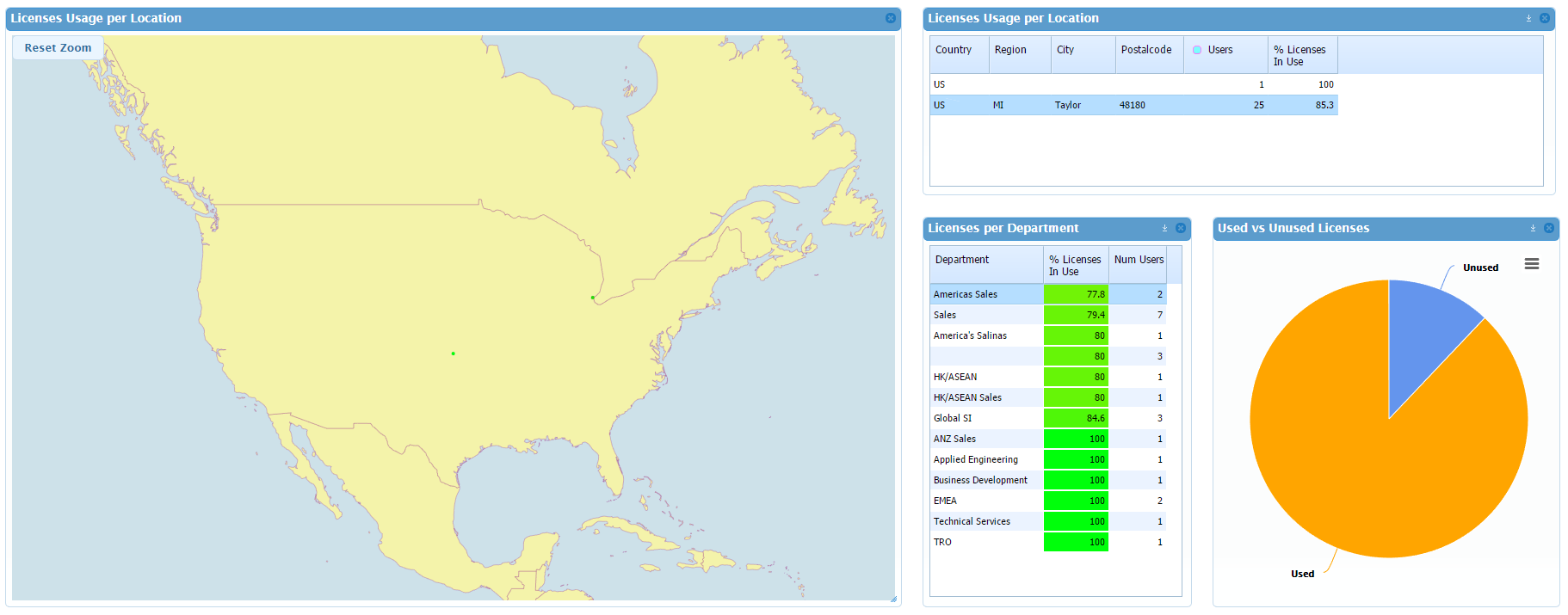
For IT administrators, gathering data about user experience and application utilization can be a daunting task. There are many sources of user related data available; however, I will focus down on the data concerning a hypothetical organization’s Office 365 subscription and how SysTrack can help both show and give context to this data. The IT administrator of this organization (let’s call her Samantha) is looking to analyze data concerning the usage of each of the Office 365 products that they have licenses for. In doing some searching online, Sam finds that Microsoft has some data available through their Admin center on the Office 365 portal. This data, however, is limited in scope—it doesn’t tell much about the actual licenses that the organization has, and it doesn’t cover user experience with specific products. She also finds in her search that there are Powershell modules that allow access to organization data, but that would require significant setup and some knowledge on how that scripting works, which would require a significant investment of Samantha’s time in order to get data to a format that would be useful to her.
So, how can SysTrack help Sam with this problem? SysTrack’s normal data collection covers some of the things that Samantha wants, namely the general user experience with specific applications through Health and Black Box data, as well as app focus time. However, to gather the data on specific utilization of the Office 365 products, we need to augment the normal collection with collection from some of Microsoft’s cloud based APIs. This gives us the ability to collect daily activity reports for users of the organization, broken down for each Office 365 product, and from this we can generate data trends over time of how the products are used. For example, with the reports Samantha could monitor how many emails a certain user sends and receives each day. Combining this with the data already available about app focus time for Outlook as well as Health data on latency and network connection, gives a big picture look at how a that user generally uses their email.
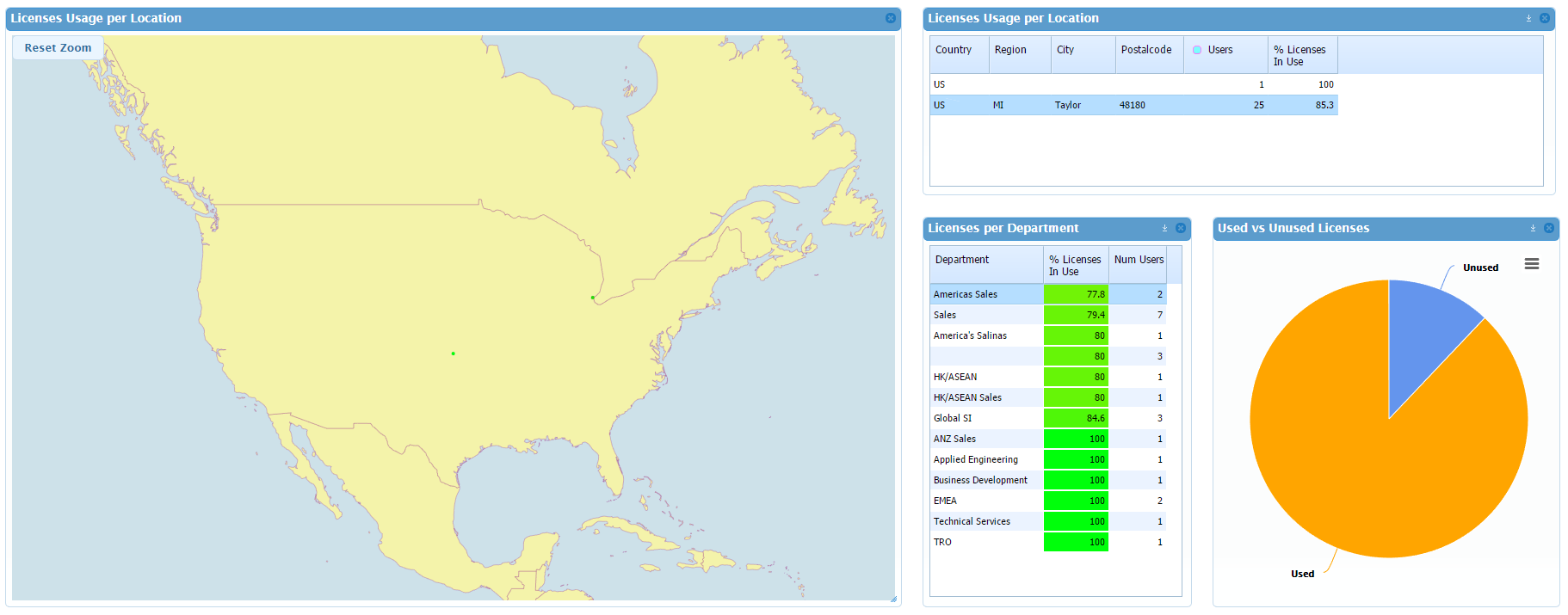
In addition to collection based on user activity, SysTrack also collects data on active product licenses for each user. This feature gives Samantha the ability to compare a user’s usage of each of Office 365’s products with what they are licensed for to see if the organization is getting the most out of their subscriptions. There is also collection of Service Statuses for each product, directly from Microsoft, so if there are service interruptions that are affecting users, then Samantha can track that as well. Overall, SysTrack gives a very comprehensive coverage of all the available Office 365 data without having to go hunting for it on multiple pages, easing the job of IT administrators looking for this data.
Subscribe to the Lakeside Newsletter
Receive platform tips, release updates, news and more



