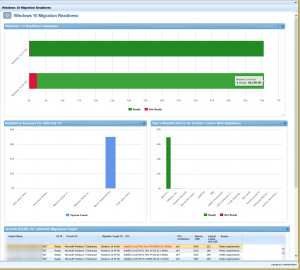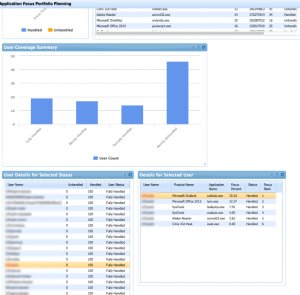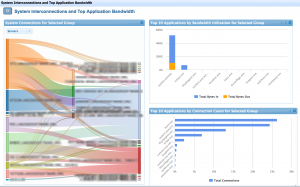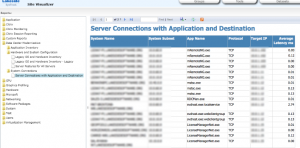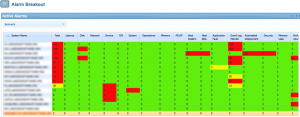Microsoft Kits – Windows 10 Optimization and Data Center Modernization
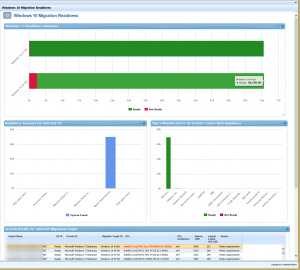
With the launch of Windows 10 imminent, and the end of support for Windows Server 2003 official, we’ve launched two SysTrack Kits targeted at helping enterprise environments characterize and modernize their Windows desktops and servers. They each focus on different aspects of executing those transformational exercises as well as steady state monitoring for the EUC estate and data center.
Making Windows 10 a Painless Transition
First, the Windows 10 Kit comes along with the official launch of the Windows 10 Migration MarketPlace report. This provides two ways to explore your environment’s readiness for a move to a more modern EUC OS experience, and also has some interesting stats on current usage. It starts with an analysis of key information like your system fits with the core upgrade requirements and the current age of your existing hardware.
Taking advantage of a targeted hardware refresh to avoid unnecessary over-expenditure can make the investment to update the enterprise computing environment much lower. It can also help expose where existing users may have difficulty with older hardware, helping to make the case that updating their devices can have a concrete impact and help increase their productivity.
Planning the EUC Software Portfolio
An OS migration also provides a great opportunity to rationalize the software portfolio in use in the environment. This begins by first taking a full inventory of all of the applications distributed throughout the environment, something that’s easily done in existing SysTrack tools. The next step then requires analysis of user interaction and demand for that software, and this is where Kits can provide easier ways of visualizing that data. In a previous post on motivations and strategy for Windows 10 Migrations the concept of using user interaction as a method of prioritizing what software is most key for the enterprise was discussed. The Windows 10 Optimization kit includes an application focus time planning dashboard that helps find the key applications in use enterprise wide.
The key is finding packages that have the maximum impact, basically items that constitute the core of what most people use on a day-to-day basis. By finding the shortlist of key applications it’s possible to uncover users that can be easy and early migration targets, those “fully handled” with the core portfolio. Try the Application Focus Planning dashboard out for an example of how to use this day.
Understanding the Data Center
The second Windows modernization kit is based around understanding activity, configuration, and system demands in the data center. This includes things like enabled features and roles, SQL instance provisioning, IIS inventory, and even application connectivity requirements.
There’s also a set of pre-configured inventory reports targeted at providing a thorough overview of all of the important characteristics of legacy systems.
Operational Management
Of course, after the migration it’s essential to accomplish two key goals: demonstrating the success of the modernization by showing the end user experience improvements and maintaining the service quality of the environment. With both kits there are several operational tracking dashboards that are intended to provide the insight to track user impacting problems.
Keep watching for more Kits updates. We’ve got even more coming soon, and we’ll keep you posted here.
Subscribe to the Lakeside Newsletter
Receive platform tips, release updates, news and more