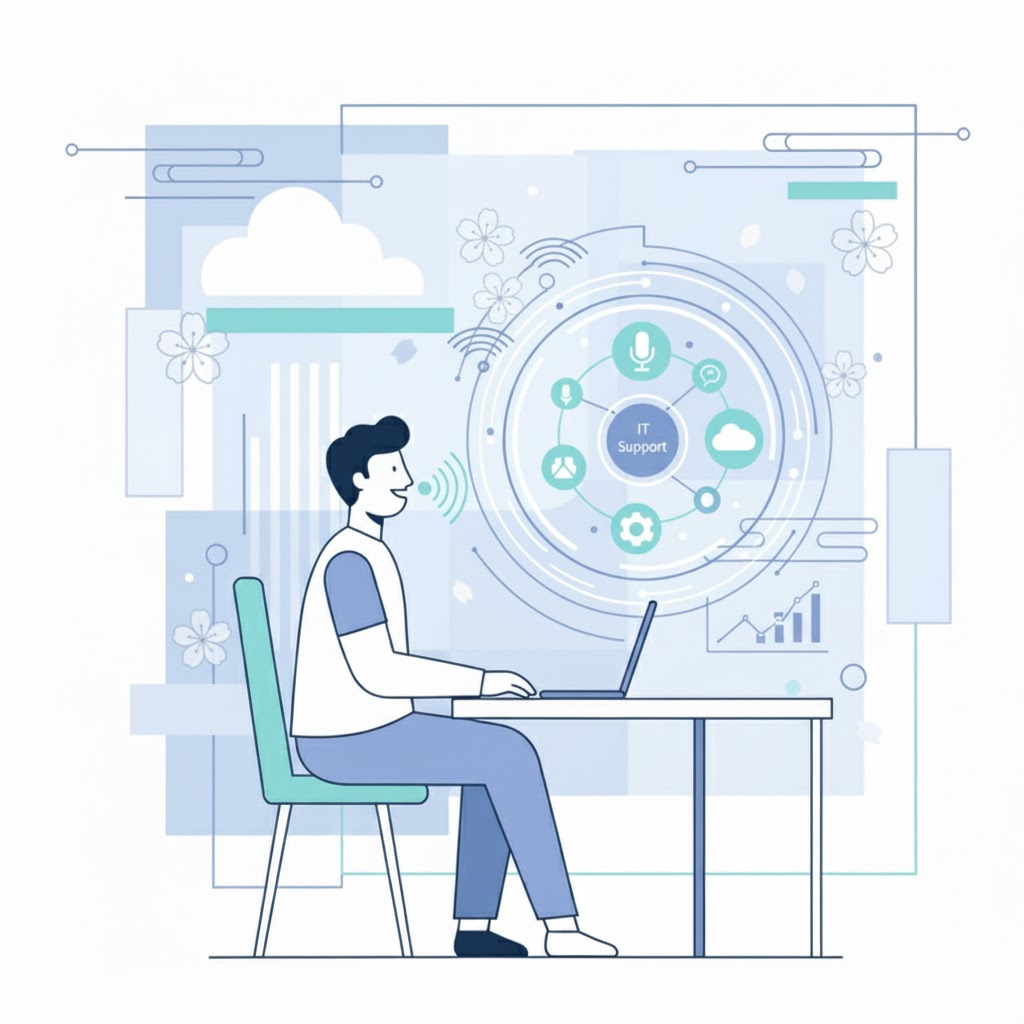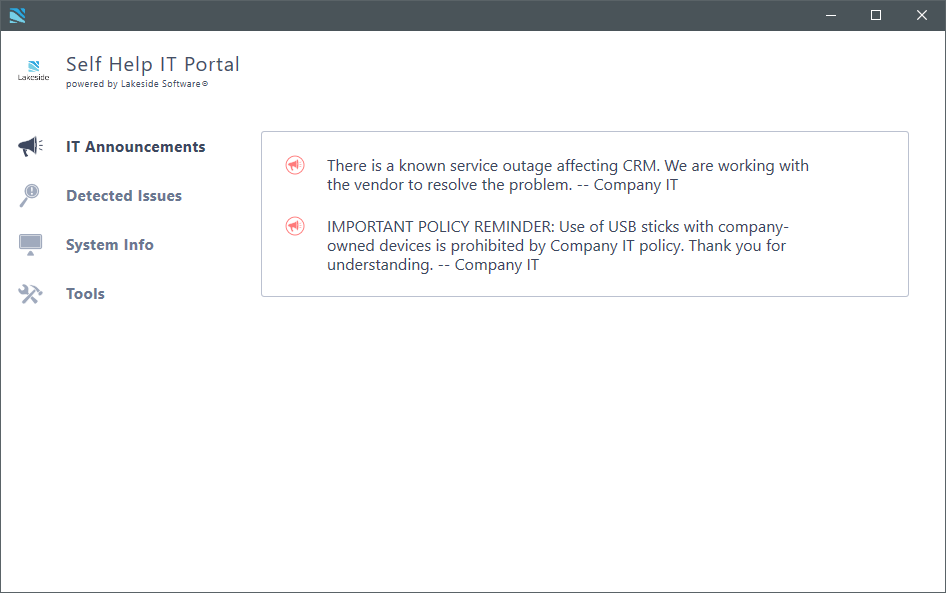
Today, we are excited to announce the release of SysTrack 9.0.8, which introduces more ways for customers to proactively resolve incidents before they disrupt productivity through automated fixes and next-gen IT self-service.
During a time when deskside support is nonexistent and increased support tickets mean less time spent on other IT initiatives, the ability to use remote automation and user engagement mechanisms is essential for improving end-user experience.
In this post, we’ll walk through the main features added in this release designed to assist with remote support and self-service: Self-Help IT Portal and Engagements.
Personalized IT Self-Help
New in 9.0.8, the Self-Help IT Portal is an end-user facing tool that makes it easy for employees to quickly resolve common problems and access communications from the IT department. Unlike traditional self-service portals, the Self-Help app removes the need for employees to self-diagnose their IT issues. Instead, SysTrack Sensors continuously check for potential problems such as low disk space, high CPU, and app faults. Once detected, only problems with simple resolutions are surfaced in the Self-Help view. That way, employees don’t waste time investigating problems that require technical knowledge or admin permissions – instead, the path to resolution can often be as simple as a one-click fix.
The Self-Help app has four main components:
- IT Announcements: A hub for organization-wide IT communications
- Detected Issues: Known problems and step-by-step or one-click resolution paths
- System Info: A place to easily locate important system details
- Toolkit: A customizable library of scripts that can be run any time
IT Announcements
The IT Announcements page displays notifications created and scheduled by IT within SysTrack. When a new announcement is posted, employees will see an unobtrusive dot within the icon tray indicating a new message. Optionally, a popup notification can be set to appear as well whenever there’s a new announcement.
Use announcements to communicate:
- New software deployments or updates
- Policy changes or reminders
- Known issues affecting large groups of users (e.g. service disruptions)
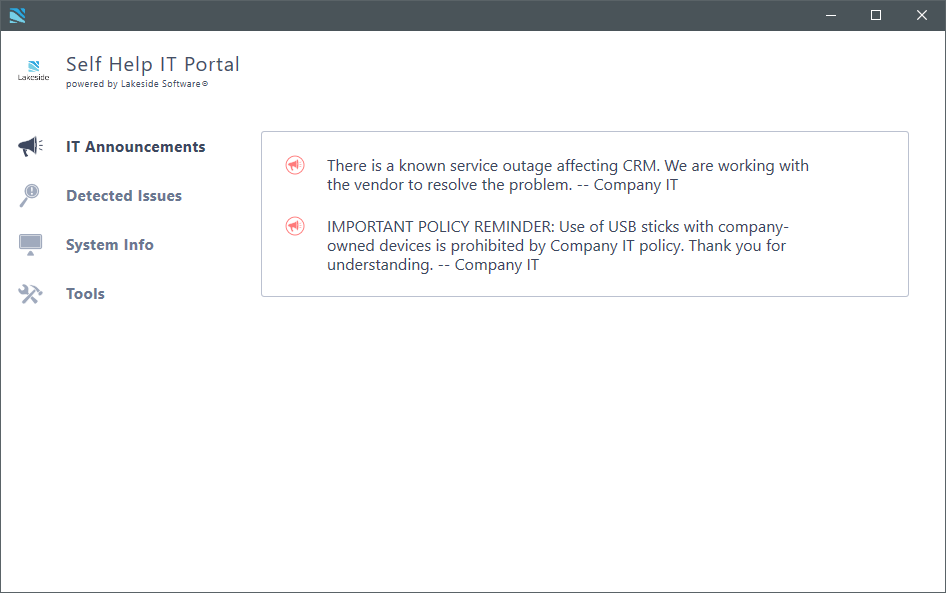
Detected Issues
The Detected Issues page surfaces insights triggered from SysTrack Sensors, which continuously check for performance issues and anomalies on the endpoint. Only Sensors with self-help descriptions are surfaced in this view, while those with more technical resolution paths are visible within the standard SysTrack AIOps interface.
Each surfaced issue comes with a priority rating (amber or red), information on number of co-workers affected, and a description that explains how to resolve the problem. With this information, end users can understand the severity of their system performance problems and steps they can take to improve their experience. Rather than lengthy help desk interactions or learning to live with poor performance, the Self-Help app provides employees with a fresh avenue to fix simple IT issues themselves.
Where relevant, IT can set up an auto-fix, which associates an automation with the Sensor. Examples of popular automations include:
- Restarting a service
- Cleaning up disk space
- Restarting the system
By selecting the auto-fix path, an employee can immediately resolve the issue, preventing escalation to IT.
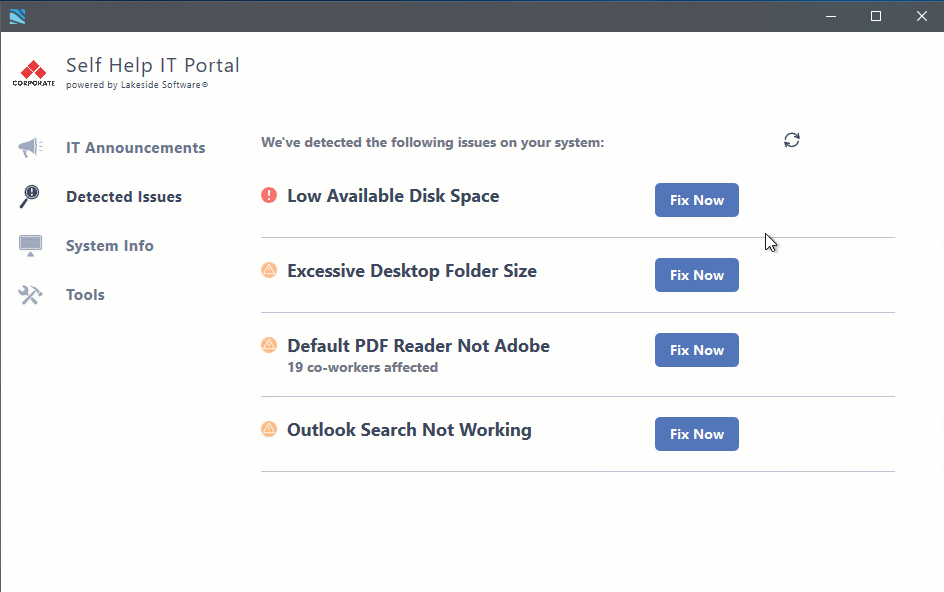
System Info
When help desk interactions do need to happen, it can be useful to have an easy-to-find summary of system details to move the investigation along. The System Info page provides key system and network details as well as details on when the machine was last restarted and patched and the average end-user experience score over the past week.
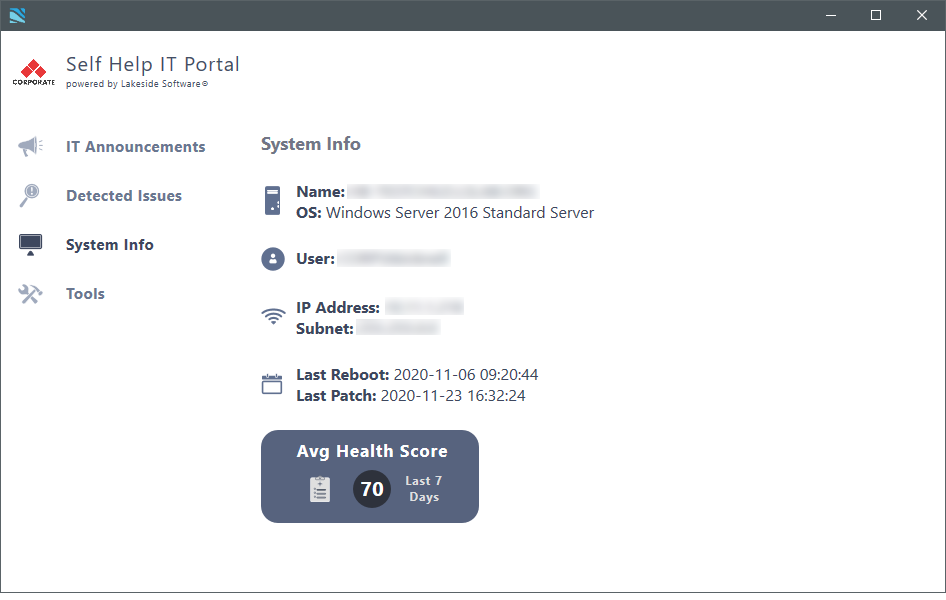
Toolkit
Complementing the auto-fix automations within Detected Issues, the Toolkit lets IT create their own set of automations that can be run independently of when a Sensor triggers. These can be used by end users or when engaging with the help desk to speed up resolution by making it faster to run common checks.
If SysTrack is connected to your ServiceNow instance through the SysTrack Root Cause Analysis app for ServiceNow, employees can also submit tickets directly from the Self-Help app.
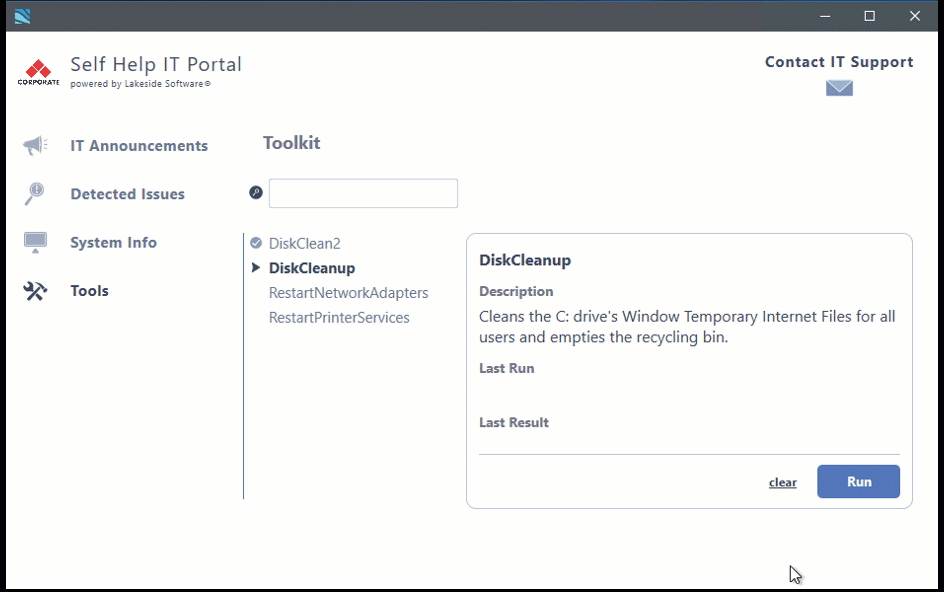
Engagements
SysTrack Engagements are a notification mechanism for prompting users to take an action to improve their experience. They can be triggered to be sent when a specific Sensor fires or sent manually to a single system or group. The logo, body text, button text, and action are fully customizable, so the end user knows they’re engaging with their internal IT department. After the user clicks “begin,” a second prompt appears showing one or multiple buttons that can either trigger an automation or open a web page, such as a help article.
Engagements can be used to accelerate resolution and deflect tickets by addressing issues proactively before they escalate. Alongside SysTrack’s existing silent automation framework, Engagements provide a way to use automation while giving the user a choice. For example, the user can choose to not follow a system restart prompt if they’re in a meeting or select a level of disk clean that works for them such as clearing out the recycle bin versus their downloads folder.
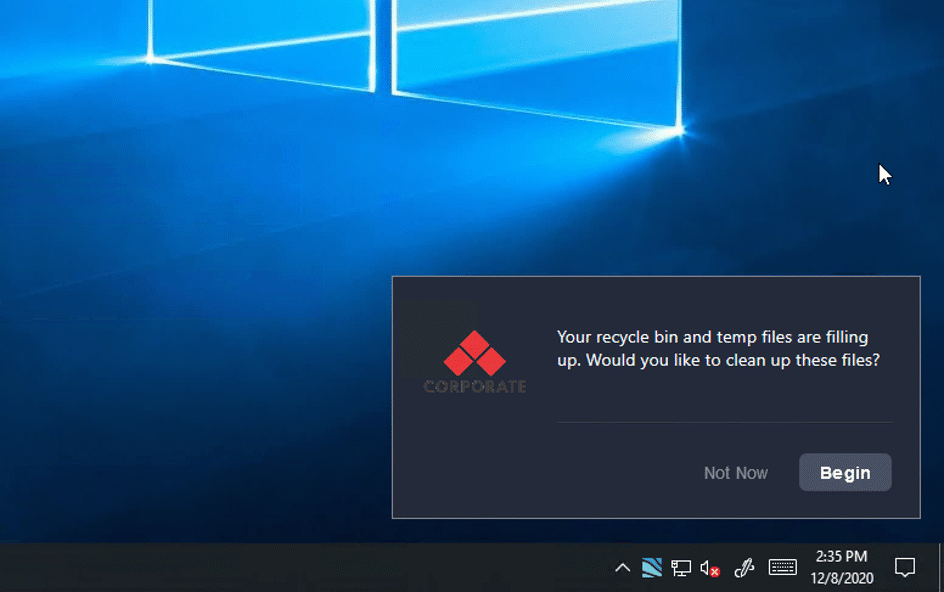
New Sensors for Virtual Collaboration
This release adds 140 new Sensors to detect issues with Office 365, Zoom, Wi-Fi connection and security, and security tools, including Cisco Umbrella, McAfee, Symantec, Tanium, Windows Defender, Azure Information Protection (AIP), ClearPass, CrowdStrike, BitLocker, FortiClient, Trend Micro, and Zscaler.
Other new Sensors detect general performance issues, including:
- Critical service not running
- Long web page load time
- High system latency session
- Unexpected shutdown
- User account locked out
Lakeside customers and partners can learn more about this release by reading the release notes in the support portal or contacting a Lakeside representative.
Subscribe to Lakeside Updates
Receive product updates, DEX news, and more