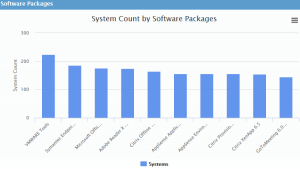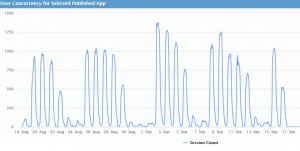Try Out the Citrix Digital Workspace Transformation Assessment
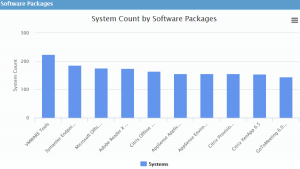
A constantly changing landscape in the modern workplace has led to a constantly changing landscape in the technology that serves that workplace. Over the last few years, we’ve seen a clear shift away from local storage of data and apps. This is due, in part, to workers becoming more mobile and requiring access to their data outside of the office.
Keeping it all saved on a laptop can be a security risk, and leads to workers being tethered to their systems, which defeats the purpose of being a truly mobile worker. The real solution to providing secure, anytime, anywhere access to apps and data is for IT to retain control. This means IT needs technology to deliver and manage remote apps, virtual desktops, and storage, all while protecting corporate data.
Citrix has recently introduced the Citrix Workspace – a complete digital workspace offering enterprise-grade delivery of apps, desktops, and data to solve this problem. Flagship products XenApp and XenDesktop are included along with XenMobile and ShareFile, creating a full solution for IT and users alike. Understanding how all the technology included in the Citrix Workspace can benefit your organization can be a little unclear without supporting data.
That’s why we’ve teamed up with Citrix to create the Digital Workspace Transformation Assessment – a free, cloud-based assessment that uses SysTrack to evaluate the scope of the environment and provide relevant datasets around user experience, mobility, cloud-storage use, application usage and complexity, and XenApp usage, among other things. Let’s take a closer look at a few of the items included in the free assessment.
SysTrack Visualizer
Desktop and Server Visualizer are included in the assessment. These web apps contain dashboards and tables that provide useful insight around user experience, software usage, and demand and performance in the environment. A few of the benefits of understanding these kinds of metrics are identifying issues causing poor user experience, quantifying the computing demand which is particularly useful for shared resource environments, and identifying which applications can be virtualized.
The user experience score, in particular, is a great metric for quickly quantifying the quality of service the users are enjoying, and what might be causing problems. It’s a 0-100 score measuring the percent of a user’s active time that was impacted by any of 13 different KPIs including disk issues, latency, virtual machine problems, app faults, and more. So how does all this apply to Citrix Workspace? Well, Workspace offers multiple methods of delivering applications, and making data-driven decisions on which of those apps should be published, which should be installed on a fully-featured virtual desktop, and which should be removed from the portfolio due to being unused is critically important to maintaining a well-functioning and efficient environment.
Aside from software, having data around concurrent usage and computing demand helps to properly size virtual environments. Knowing which users require more resources and which are lighter users is a big help when establishing XenApp server densities, for example.
Citrix Specific Reports
SysTrack Visualizer is more of an open platform that lets you browse through a large amount of data. While that’s incredibly helpful, it can also be helpful to have more focused datasets directly related to Citrix technologies. The assessment provides four in-depth reports regarding things like XenDesktop fit, published app health, user concurrency, browser usage, Microsoft collaboration tools usage, and an overall assessment report detailing how the organization could benefit from Citrix Workspace from the perspective of security, application management, and mobility.
Citrix XenApp Dashboard
A very detailed dashboard around usage and health of existing XenApp published apps. This is useful to understand which published apps are having health issues, what might be causing those health issues, time of peak concurrencies, average latency, and more. Having this kind of data is critical to maintaining a healthy environment. Investing more into Citrix technologies means you’ll need to have insight like this to ensure you’re getting the most out of those investments.
Try the Citrix Digital Workspace Transformation Assessment Today!
The assessment is a great way to scope out and plan for adopting Citrix Workspace. Of course, after the Workspace technologies have been integrated into your environment, you need to make sure they’re properly maintained and continue to deliver value to the users as well as IT. That continuous, proactive monitoring allows you to identify problems before they become too pervasive, maintain an efficient software portfolio, and keep your users happy and productive. Try out the assessment today and learn how you can benefit from Citrix Workspace.
Subscribe to the Lakeside Newsletter
Receive platform tips, release updates, news and more