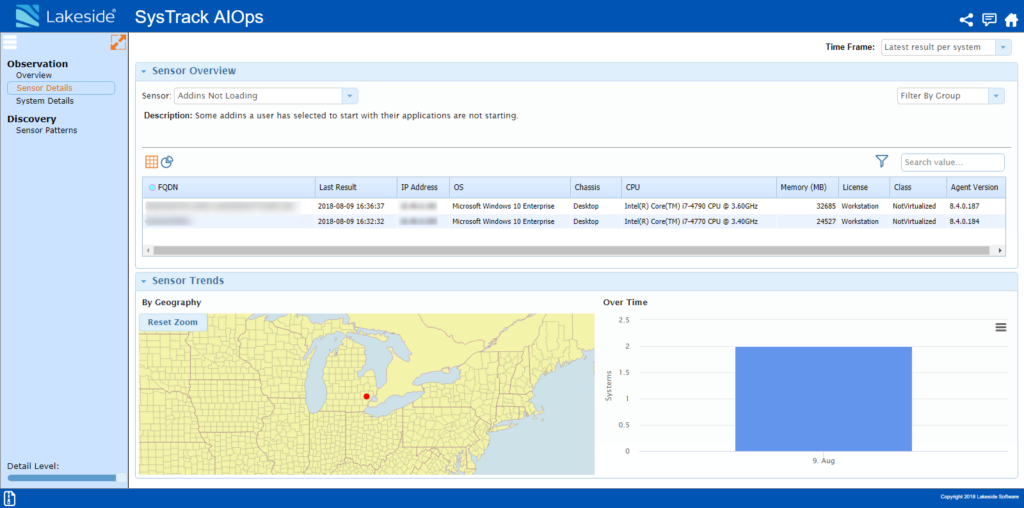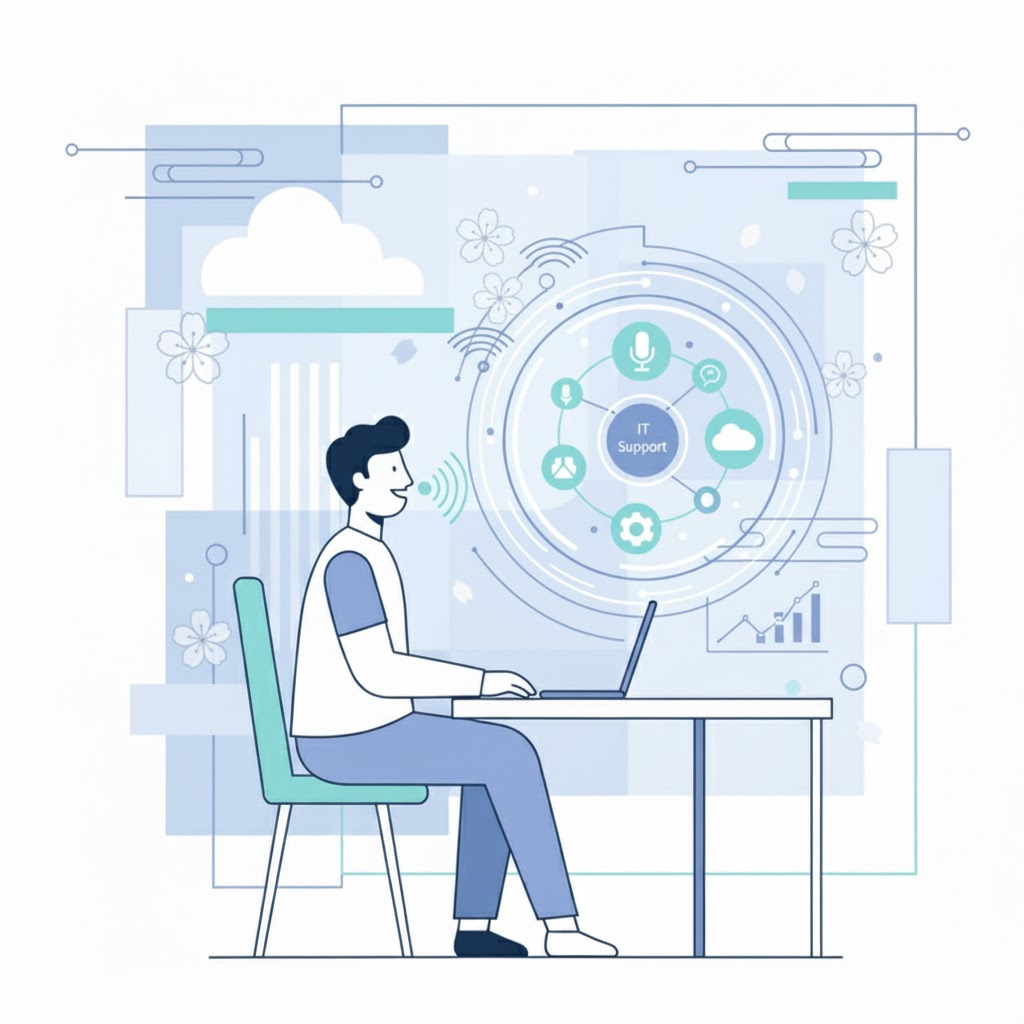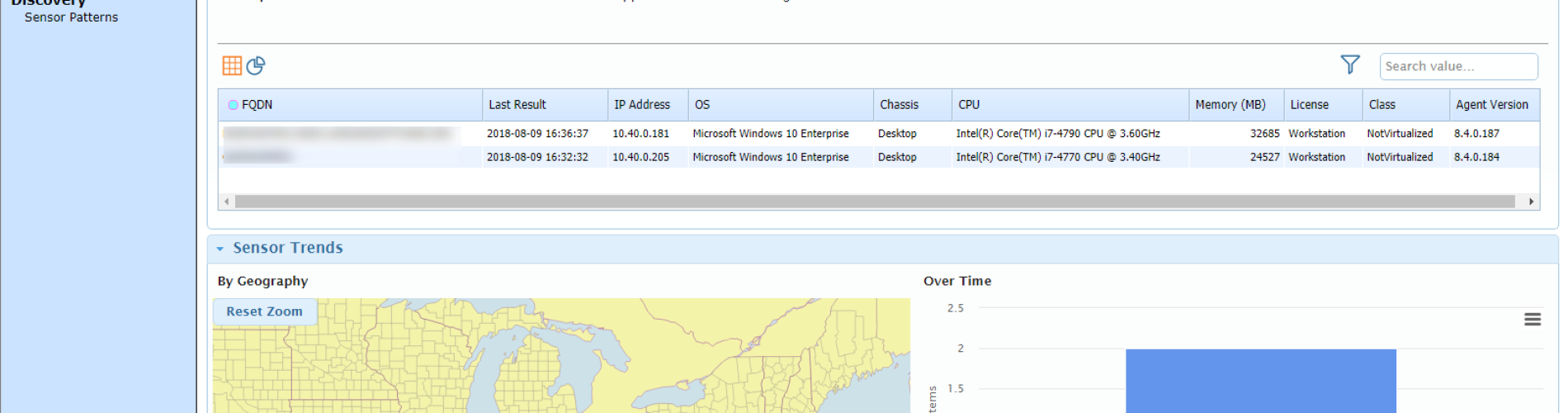
Few times in a company’s lifetime does a new release introduce truly revolutionary functionality. Today, I am happy to share with you a bit more about our latest release promising just that: SysTrack 8.4.
With this recent release, the Lakeside team is offering customers a whole new level of diagnostics by making use of artificial intelligence and other expanded functionality. Not unlike other SysTrack releases, new features in 8.4 speak heavily to the office of Infrastructure and Operations, including support, because they bring functionality that helps IT shift low-level incidents all the way left to Level 0.
What Is Level 0?
Level 0 is a new level of support that uses self-healing and self-service to deflect issues away from (primarily Level 1) support, and closer to automation and the end user. The purpose of doing so is to reduce costs incurred by the service desk and reduce the number of incidents, all while improving overall quality of service.
The concept of “shift left” is one that has been around for a long time, but with Level 0, we’re talking about a shift way left by enabling automation and helping users help themselves. And while we do not see traditional support methods, like phone and email, going away completely any time soon, we have heard from customers the need to defer repetitive and low-value interactions away from the service desk. That change is at the core of adopting Level 0.
So What Is in 8.4?
The main features within 8.4 can be broken down into the following:
AIOps Tool
A brand new component of the 8.4 suite is its AIOps tool. But before we dive into what it does, let’s first discuss what AIOps is. According to a recent post by Gartner, published by Andrew Lerner,
“AIOps platforms utilize big data, modern machine learning and other advanced analytics technologies to directly and indirectly enhance IT operations (monitoring, automation and service desk) functions with proactive, personal and dynamic insight. AIOps platforms enable the concurrent use of multiple data sources, data collection methods, analytical (real-time and deep) technologies, and presentation technologies.”
Our AIOps tool applies artificial intelligence to the already broad end-user computing dataset gathered and analyzed by SysTrack. How? Not only does it use smart sensors to monitor the environment and present the data to the SysTrack user, but the tool also intelligently finds patterns in the environment for where those sensors are firing off. Additionally, and speaking to Level 0, these sensors have the ability to self-heal issues if certain conditions are met. This is a key functionality in moving issues away from the service desk and closer to automation. Take a look at the exciting new tool in action:
Experience Feedback Scoring
In 8.3, we introduced our award-winning survey functionality, Experience Feedback, allowing IT to push out surveys and gather qualitative data they could then compare against the broad quantitative data captured and analyzed by SysTrack.
In 8.4, we now use Natural Language Processing to analyze and score that qualitative end-user feedback. With this score, IT can know at a glance how positive or negative sentiment is in their environment and be able to focus on those who need attention.
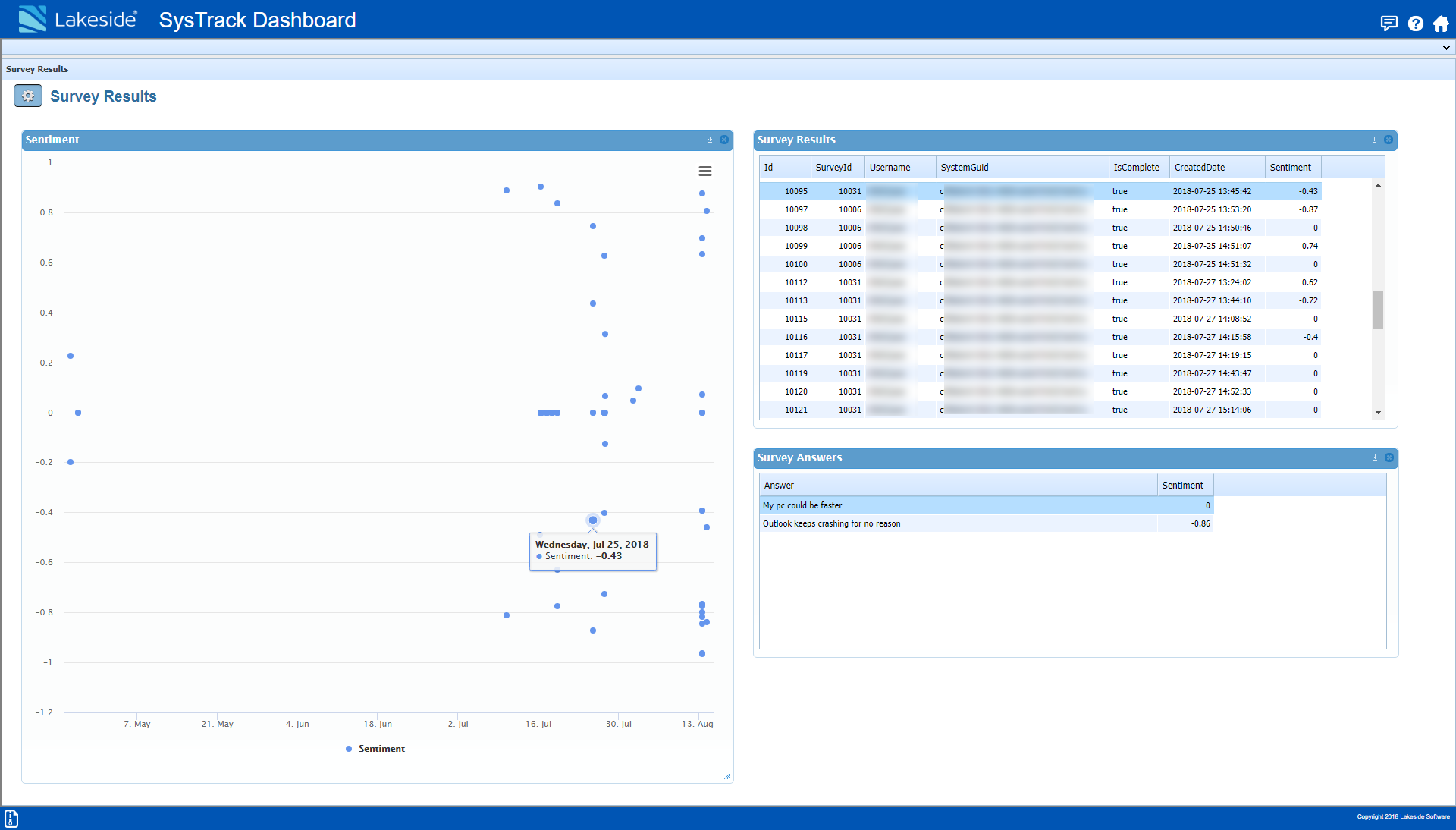
Insight Engine Training Tool
A significant roadblock in adopting AI technologies, whether for IT use or line of business, is the training. What this tool does is help ease that pain and make AI adoption that much easier.
In 8.2, we introduced another award-winning functionality, our Ask SysTrack feature, which we trained with SysTrack data so that IT teams could ask it anything about their environment. Questions like, “What’s my environment’s overall end-user experience?” just had to be asked in order to get an answer.
Since then, we have put together a strong methodology for training Watson, and now we have made it available for our customers to use. The training tool, therefore, can be used so that users can further train their Ask SysTrack instance or to train other resources more easily.
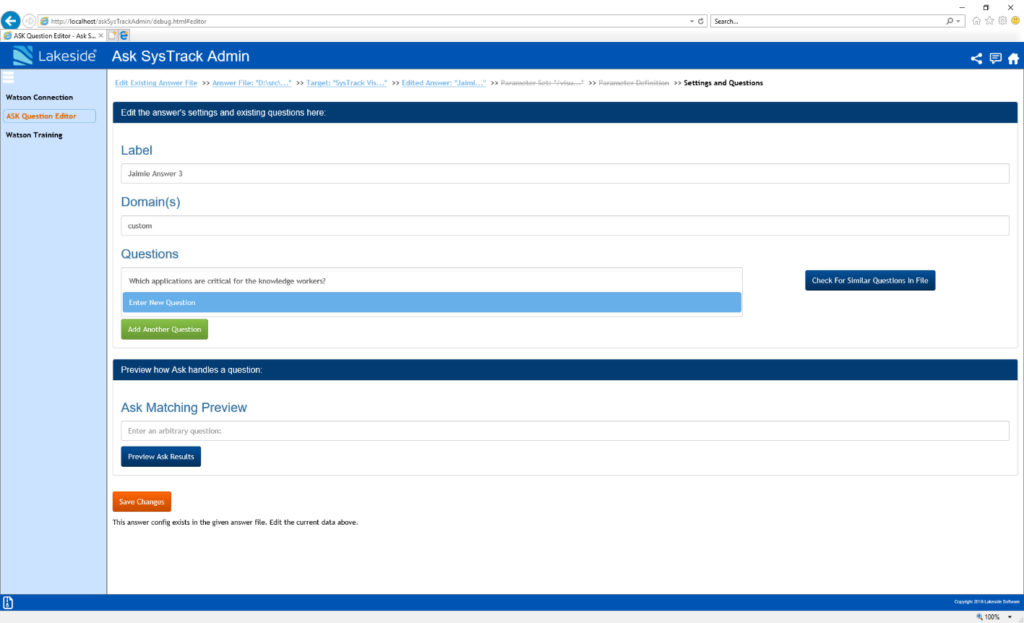
Self-Help App
Self-service is a key functionality in shifting left to Level 0 and as such it is a feature that is core to the new release. For every endpoint monitored by SysTrack, now there is an end-user-facing application from which users can review sensors that are going off, what they can do about it, a form through which to contact IT, and a click-to-ticket option to send directly to the help desk.
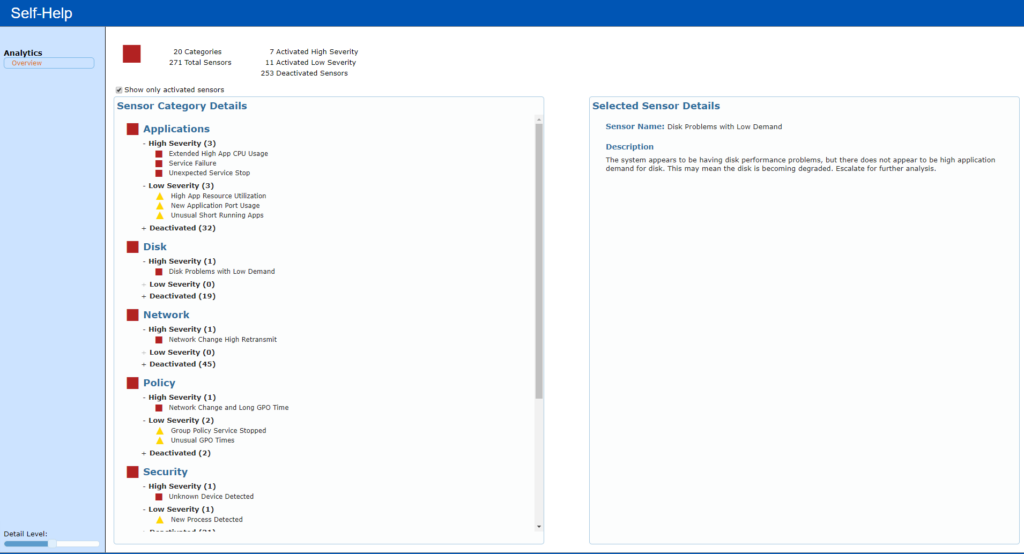
Product Integrations
Lakeside Software has made it a corporate initiative to make data captured by SysTrack available for customers to leverage in other tools, too. 8.4 has been no exception to that effort. Now SysTrack customers can enjoy expanded integrations with Splunk, ServiceNow, OMS and SCOM—all from which customers can access detailed SysTrack data.
Beyond the Level 0 Discussion
Understanding that not all end-user-facing issues can or should be shifted left to automation (consider bug fixes), SysTrack 8.4 features other capabilities to help IT teams have fast reactive and proactive support. Among these capabilities are additional data ingestion sources, an end user self-service portal, and more.
If you’re interested in learning about these and other new functionalities, request a demo today or reach out to your Lakeside contact!
You may also be interested in…
- Lakeside Software VMworld 2018 Highlights: SysTrack 8.4 Launch + Digital Workspace Finalist
- Satellite vs Probe: Choosing Your Ideal Digital Experience Monitoring Tool
- Three IT Self-Service Myths to Avoid
- How to Increase Productivity with a Self-Healing Help Desk
Subscribe to the Lakeside Newsletter
Receive platform tips, release updates, news and more