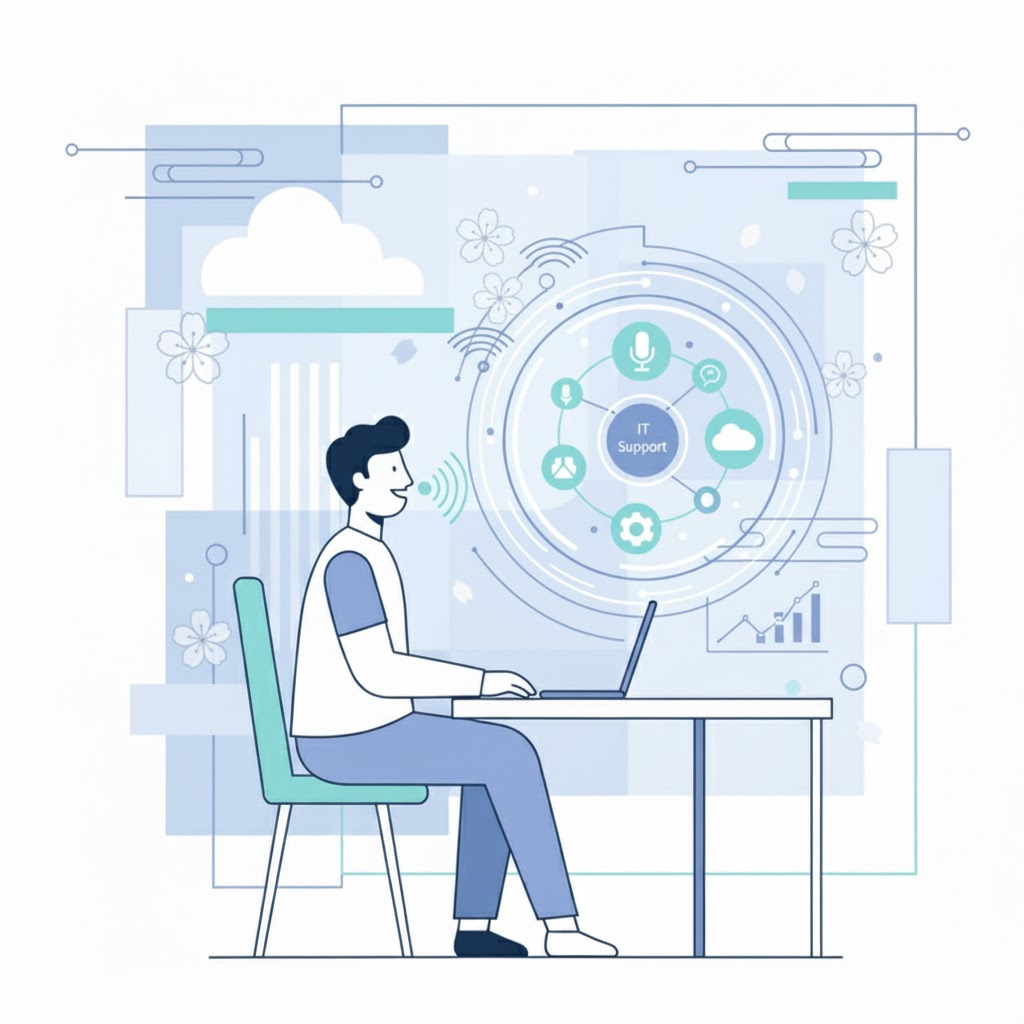What You Need to Know About GPUs for Windows 10
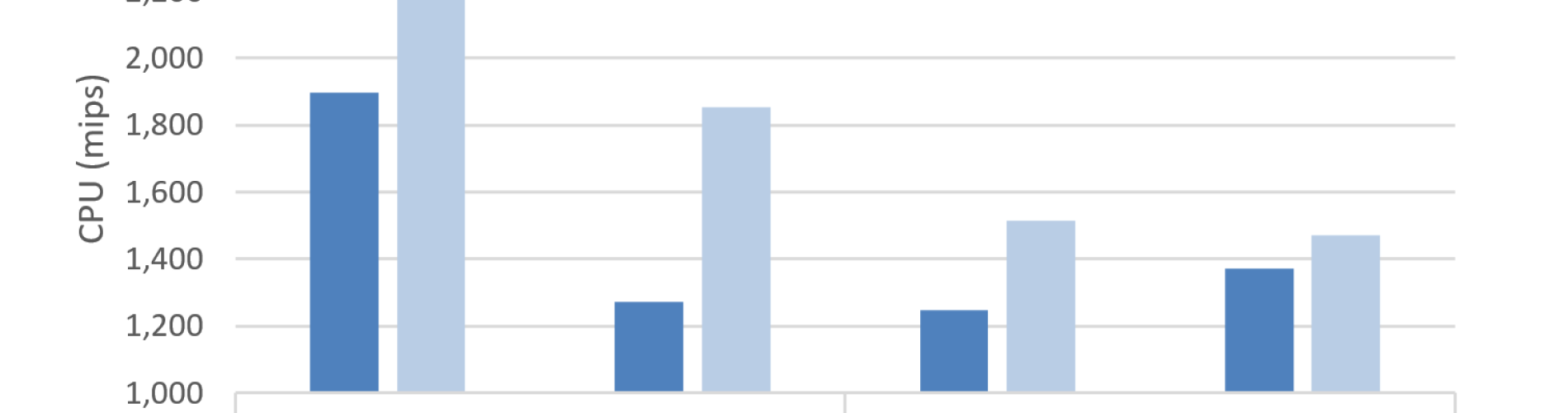
Dedicated GPUs aren’t just for gamers and designers anymore. The modern workspace is experiencing increasingly vivid and interactive software that is challenging entrenched beliefs about the nature of corporate work. Back in the day, IT supplied users with hardware and software that far exceeded anything employees interacted with in their off-time. The field has changed, and now users are the ones setting the pace for technology needs and adoption. Virtual assistants like Cortana have piqued user interest in AI and intuitive software experiences, which users now expect to follow them across locations and devices. Business leaders are looking to harness this evolving demand to accelerate the implementation of technology with the aim of enhancing employee engagement and performance.
We see growing awareness of this shift in conversations with our clients, who are looking for smarter ways to manage hardware and software transformations. One of the most discussed projects in this space is Windows 10 adoption. Many CIOs have yet to upgrade their users to Windows 10, but are gearing up for a transition in hopes of improving end-user experience and productivity.
While we’ve been talking to IT professionals about the differences between Windows 7 and Windows 10 since the Windows 10 launch in 2015, recently we’ve noticed an uptick in questions specific to graphics requirements. “How will my Windows 7 users be affected by Windows 10 graphics demands?” is a fair question, as is “What can I do to prepare my VDI environment for Windows 10?”
We knew that the user-focused features available in Windows 10 would demand increased GPU usage, but to answer the question of degree, we turned to data supplied by our customers to achieve an accurate view of graphics needs in Windows 10. Our analysis of customer data focused on GPU and CPU consumption as well as user experience, which we quantify as the percentage of time a user’s experience is not being degraded by performance issues.
Key findings from our assessment include:
- The amount of time users are consuming GPU increases 32% from Windows 7 to Windows 10
- Systems without dedicated GPUs show higher average active CPU usage
- Windows 10 virtual systems with GPUs consume 30% less CPU than those without
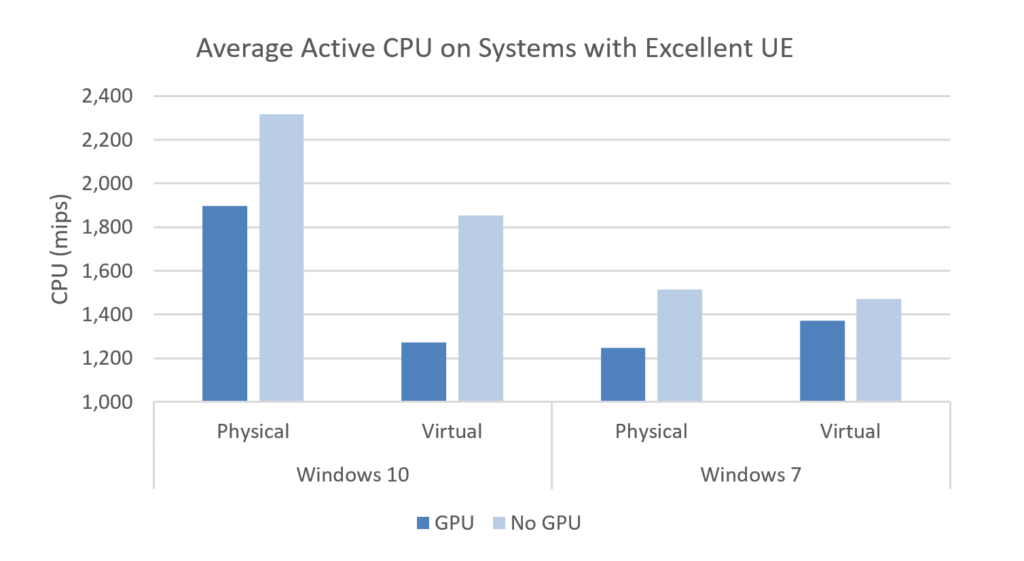
- Presence of a dedicated GPU improves user experience with either OS on both physical and virtual machines
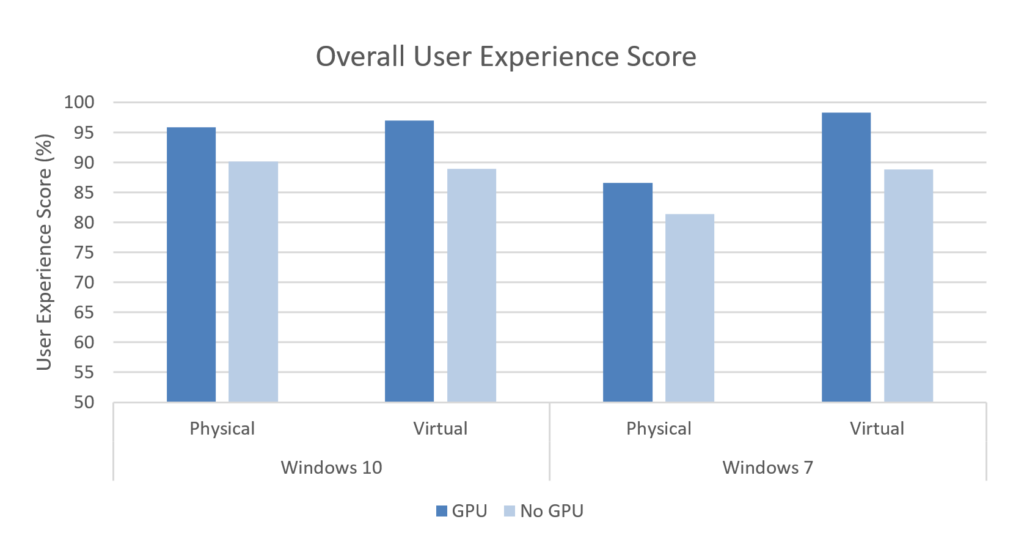
Overall, we found sufficient evidence to recommend implementation of discrete GPUs in both physical and virtual environments, especially for Windows 10 virtual users. Shared resources make the increased graphics requirements in Windows 10 potentially damaging for VDI because high CPU consumption by one user could degrade performance for everyone; however, we found that implementation of virtual GPU could allow IT to not only avoid CPU-load issues, but actually increase density on a server by 30%. Scaled, increased density means fewer servers to purchase and maintain, potentially freeing up resources to direct towards other IT projects.
Whatever stage you’re at in your Windows 10 transformation or other software projects, SysTrack can help you anticipate your users’ graphical needs. As developers continue to release software that enables users to have greater flexibility and creativity in the way they work, IT teams will need to ensure that users have adequate tools at their disposal to power a tech-charged workforce.
Subscribe to the Lakeside Newsletter
Receive platform tips, release updates, news and more