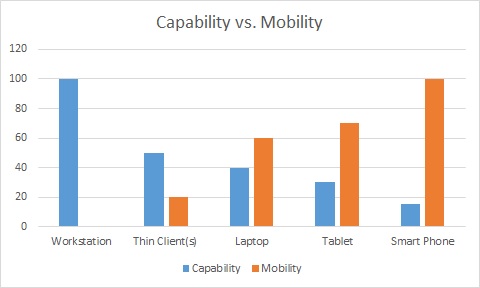
My good friend and former colleague Chris Fleck (@chrisfleck) is a well-known enthusiast for mobile work styles and the latest gadgets. His recent blog post asks his readers why they are not using their iPad or other tablet for all of their work. His embedded poll lists all the right reasons, but the first thought that came to my mind was “Why would anybody want to do that?” There are, of course, iPad enthusiasts who would like to use their device for absolutely everything and show that it’s possible to do so, but I personally don’t think that this is realistic for most of us.
I believe that many of us are most productive in our jobs when we have the best resources available for the job at hand. If I am mostly attending meetings, taking notes, or firing off short emails, I will be in heaven with just a tablet. In my personal case, I have a pretty powerful workstation with dual monitors, plenty of memory and CPU and fast SSD’s. Most of the time I don’t need all of that power, but it allows me to run complex data queries, run separate VMs with server images, etc. A big factor in my productivity is the full keyboard/mouse and the large screen real estate. So, that’s my ideal rig. But, it’s not mobile. So, the more mobile I need to be, the more capability I will need to forfeit. The following chart, which is neither scientific nor necessarily representative of your environment, may illustrate the point a little better:
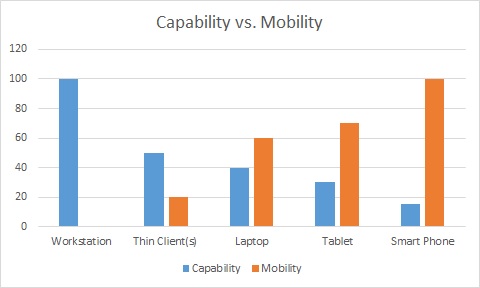
I think that each task or application falls somewhere on my arbitrary capability scale. For example, writing a blog or creating a presentation would be in the 30-40 range, meaning that a laptop is good enough for the job, but the tasks becomes tedious on a tablet and close to impossible on a smart phone, even if I have the ability to access a virtual desktop or application from it. In comparison, clicking on an approval link sent to you in an email by your ERP system requires not much and the smart phone is the preferred way of handling that task for many of us today.
Why do we then use these mobile devices if the productivity can drop so much? It’s obvious: Because the alternative is that we wouldn’t be able to do anything at all while on the road, on an airplane, in the car, bus stop, at a bar, etc. There clearly is a factor of “good enough” here that applies and people accept inferior user experiences if they are offset by another advantage such as mobility. A great book by Clayton Christensen describes this in great detail and with many examples unrelated to the IT industry. (http://www.claytonchristensen.com/books/the-innovators-dilemma/)
A different way to look at the same problem is to determine how much capability I may need on average and what my peak demand may be and then plot that against what I have available. Again, the scaling here is somewhat arbitrary.
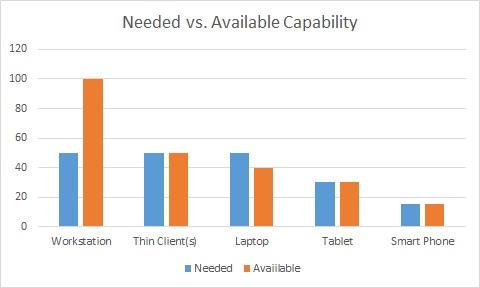
In the example above, I have plenty of extra resources available on the desktop and it appears that this particular example of Thin Clients with VDI provides just about enough of what I need to do. And just in case you wonder: I consider the Thin Client / VDI solution to be somewhat mobile because it allows me to roam around in the office and in between offices and still connect to the same desktop and applications. But what if it didn’t live up the capability I need? What if my IT department were to provide me with something like this:
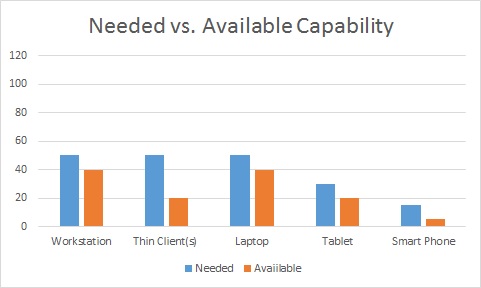
I could do most of my work, but I would have to spend plenty of time waiting for resources on the machine, be limited to only a few concurrent applications, and even simple tasks may require significantly more time and patience than necessary. For some applications, the user experience may be poor enough that they would not be usable at all. I would probably get frustrated sooner rather than later and seek alternative ways to boost my productivity – maybe by bringing in my own laptop or PC. To paraphrase my initial question, “Why would anybody (IT?) do that to me”? That’s mostly for a number of reasons, but the primary one is that today’s IT departments are flying blind when it comes to End User Computing.
It’s not IT’s fault, but IT has very limited insights into what users are actually experiencing. It’s been traditionally very difficult as a practical matter to do comprehensive surveys of the end user community. To make things worse, things are constantly changing and a static IT has little chance to keep up. It would not be right to point fingers at IT though – traditionally, there are very few tools and processes available to determine the end user experience or gather the data that would establish a baseline ahead of any BYO or virtualization initiative.
SysTrack empowers IT with big data for end user computing
That’s where SysTrack comes in. It’s the only true Big Data for End User Computing toolset to let IT get real insights into the user experience, design the technology behind transformational initiatives, and stay on top of changing requirements.
The following is just one of many data visualizers that clearly show – in hrs. per week – how much and in what areas the user experience is impacted:

The system on the bottom of the graph has more than 10 impacted hours per week – mostly due to CPU constraints (blue), while the one right above it experiences mostly disk/IO/storage limitations (red.) You can see all the different limiting factors in the chart legend and SysTrack allows the administrator to drill deeper into the specific system, session, or user and get to the application and process level along with their resource consumption.
This is just one small example how SysTrack can the feeling of flying blind into 100% visibility.
Florian Becker
Twitter: @florianbecker and @lakesidesoft
Email: [email protected]
On the web: www.lakesidesoftware.com
Subscribe to the Lakeside Newsletter
Receive platform tips, release updates, news and more


