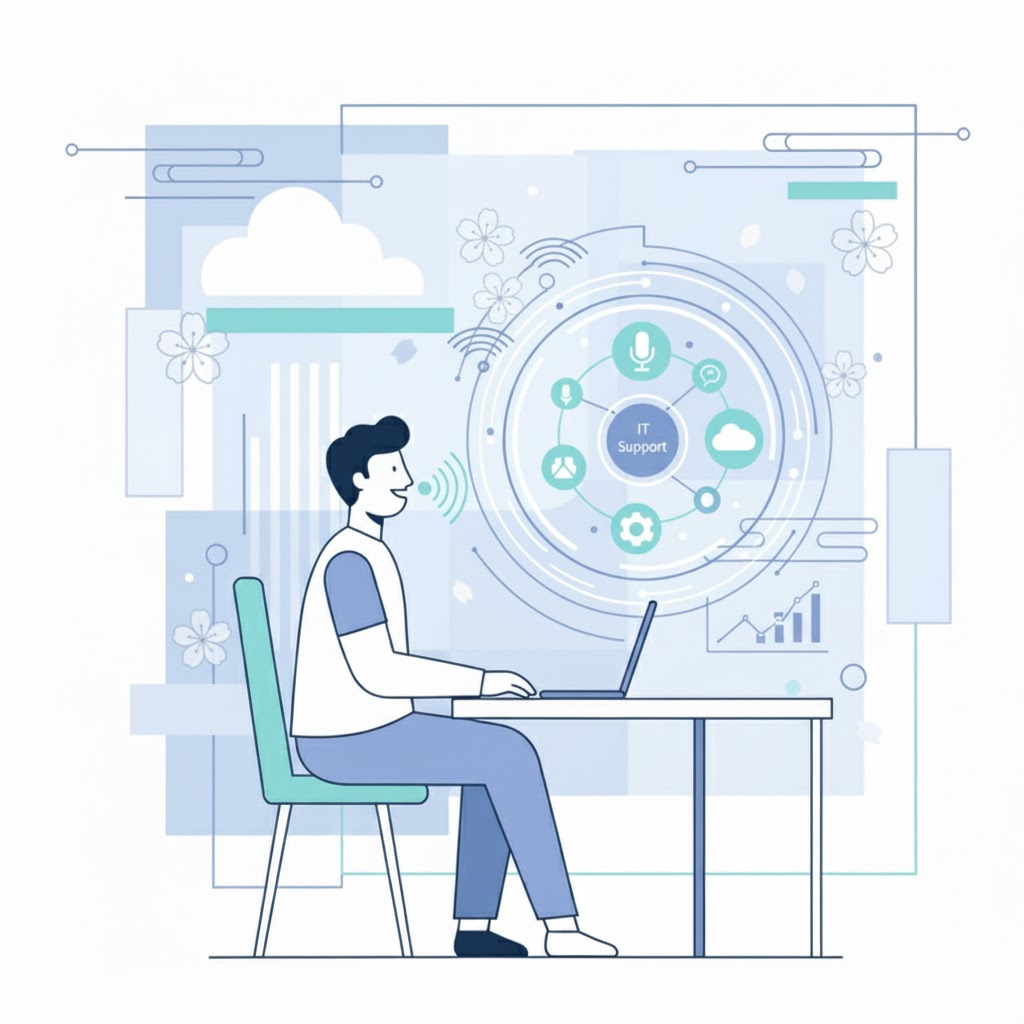XenApp 7.5 + End-User Analytics = great user experience
XenApp is back! And that’s great news for Citrix customer and resellers alike. At Lakeside Software, we’re excited about this latest release of the premier application virtualization solution. Regardless of whether you are thinking about implementing XenApp 7.5 for the very first time or you are migrating from 6.5 or standing up a hybrid cloud environment, here are a few thoughts to make your implementation successful.
Citrix has been doing a great job implementing the concepts of “design thinking,” the discipline that is so successfully represented by IDEO and Stanford University. At its core is the idea of involving the end-users in the product design process and obtaining feedback of the proposed solution before too much out and rollout.
At some point during my eight years at Citrix Consulting Services I wrote a blog along the same lines – about IT going out and observing end- users in their daily habits in order to offer a solution or service user needs (in a previous life as a developer of healthcare applications, we actually went out and observed doctors and nurses to see how they worked and interacted with our product on a regular basis).
At a large scale, this is easier said than done. Who has the time to position a body next to each users, observe what they are doing, take notes, and then translate this into a winning application and server design for the next XenApp rollout? Imagine somebody asking you every 15 seconds “What are you doing now?” what if that task could be automated and executed at a large scale without annoying users?
That’s where Lakeside SysTrack comes into play. This award winning solution has been around for 17 years (and may be known to you as “Resource Manager” in earlier versions of XenApp or Presentation Server back going user experience analytics, monitoring, and management solution, but it lends itself very well to migration projects such as the adoption of XenApp 7.5.
A non-intrusive agent is installed on the existing workstations or XenApp servers and it gathers a ton of data at a very granular level. Which applications are running? How much, how often are they used? What resources do they consume in terms of CPU, memory, graphics (including deep details on NVidia GPU and GRID consumption for those who need HDX 3D Pro)? What apps are out there but not used? What web applications users connect and what is the experience on the network? Are end application resources do my users or XenApp servers connect to?
All these points are difficult to assess manually, but with SysTrack they become very easy:
- Virtual Machine Planner (VMP) for application rationalization, environment sizing, and master image design.
- SysTrack Transform to manage the migration process from the old to the new. Citrix Platinum edition customers can share AppDNA compatibility data directly with SysTrack Transform and get more value out of their platinum investment.
- SysTrack’s dashboard builder lets non-programmers quickly build dynamic dashboards and metric about the specific aspects of the environment that they care about. This is particularly valuable to hosting providers and IT shops that are building public or hybrid clouds to see the things that matter globally or to just one tenant.
- Proactive alerting of any changes on the server or desktop side. This is often used to detect unauthorized changes or malicious software packages.
- NVIDIA GPU and GRID instrumentation allows customers to gather data for GRID vGPU Planning and for operational monitoring in order to allocate the right GRID profiles to users based on their actually observed needs.
- SysTrack vScape to instrument the Hypervisor layer and provide real time summary data across the environment – invaluable in private, public, or hybrid cloud environments.
- Broad user experience scoring that can be observed over extended periods of time to identify high level trends.
- SysTrack visualizers and the Resolve tool to direct IT efforts and pin point issues and resolve them quickly.
Post-deployment, SysTrack allows XenApp 7.5 admins to keep an eye on user behavior and the end-user experience in order to adjust resources where needed in order to keep things running and to minimize those dreaded helpdesk calls.
Subscribe to Lakeside Updates
Receive product updates, DEX news, and more