
3 Ways to Cut the Cost of IT Service Desk Support
With more than 4,500 employees spread across the globe, the UK-based investment management company was challenged to support dispersed user groups that depended on highly performing technology to satisfy clients.
Here’s how Lakeside Software’s Digital Experience Cloud, powered by SysTrack, enabled the firm to expand its visibility, achieve a successful VDI rollout, adopt a proactive IT approach, and consistently deliver a quality end-user experience.
Lorem ipsum dolor sit amet, consectetur adipisicing, sed do eiusmod tempor incididunt ut labore et dolore magna aliqua. Ut enim ad minim veniam, quis nostrud exercitation ullamco laboris nisi ut. Ut ad minim veniam.
With World Productivity Day fast approaching on June 20, we want to recognize the importance of creating an environment that supports workplace productivity.
If you Google “Top Productivity Killers,” you’ll get a series of expected answers: cell phones, internet browsing, conversations with colleagues, etc. But what’s notably missing are the digital disruptions that impact an employee’s ability to do their job.
In May, we conducted a weekly LinkedIn poll not necessarily to challenge Google’s findings but for us to better understand employee productivity in the
IT leaders are often asked to “do more with less” without having an impact on the organization’s market position or competitive edge. This common call to action especially applies to the IT service desk — whether in-house or outsourced to a managed service provider — where teams are expected to deliver a great end-user experience while also minimizing costs.
Having Level 1 technicians depend on users to give non-technical explanations of issues, however, wastes time and draws out mean time to resolution (MTTR). And remote work environments — coupled with the prevalence of workspace technologies such as virtual desktops, mobile devices, and cloud services — also increase the complexity of isolating the location and nature of the problem.
Escalation to higher-level technicians becomes even more expensive, and they often need additional information that non-technical users are unable to provide. As more time is spent on each ticket, wait times grow, ticket volumes increase, and downtime disrupts employee productivity. All these issues drive up the cost of IT service desk support.
Fortunately, there are a few proven ways to reduce the price per support ticket.
When more knowledge workers started working from home as a result of the Covid-19 pandemic, IT lost visibility for troubleshooting issues outside corporate networks. Without complete visibility, as Lakeside Software’s Chief Technology Officer Elise Carmichael says, “You don't know what you don't know.” Fortunately, IT teams can widen the lens of visibility across the IT estate with endpoint data, allowing IT teams to see what’s really happening within digital environments and, in turn, empowering them to make intelligent, strategic decisions.
Leveraging telemetry data from endpoints is imperative for building a more complete view of the organization’s IT estate, especially as 90% of organizations embrace the hybrid workplace model, according to a McKinsey & Co. report. Digital employee experience (DEX) solutions provide this visibility into issues that affect end-user productivity. With a DEX tool powered by robust data, service desk teams can find answers faster and understand how their actions affect the wider organization.
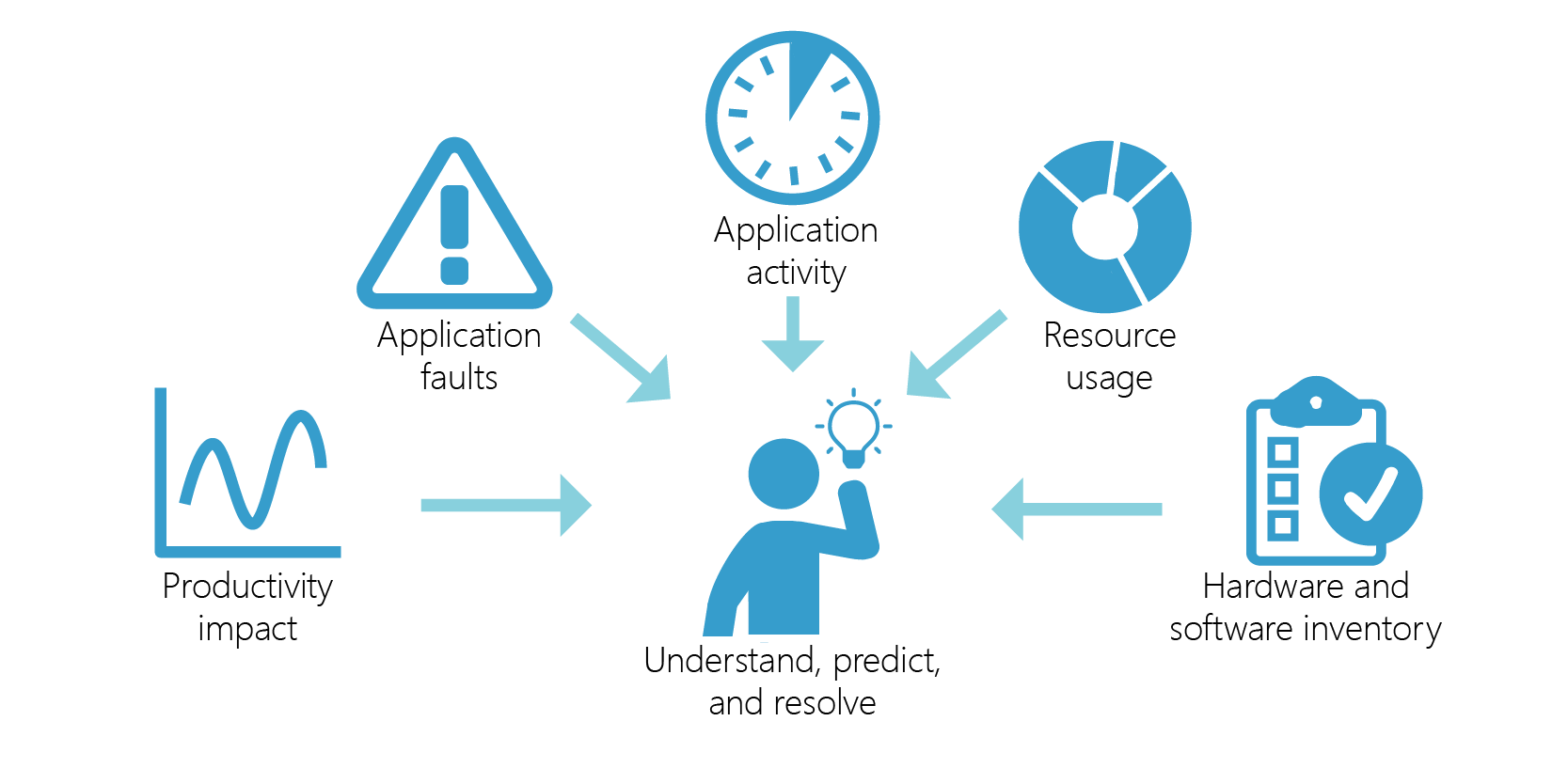
By continuously monitoring system data and staying one step ahead, companies can also measurably minimize the risk of costly downtime. What’s more, establishing a baseline of the organization’s overall IT status and digital health helps teams to operate more strategically.
With this holistic visibility, IT teams can anticipate and even remediate technology issues before they have a chance to negatively impact end users. The old-school days of reactive IT don’t cut it for today’s constantly changing environments. Instead, a proactive approach helps IT teams tackle issues as they appear and, ideally, before affecting digital employee experience.
Why is having complete visibility of the IT estate the foundation of a successful proactive IT strategy? Because the big picture is made of aggregating usage and performance data across endpoint devices, systems, and services to understand the quality of users’ digital experiences — giving IT a better understanding of digital experiences by continuously gathering and analyzing metrics directly from endpoints.
Those metrics might include:
• Hardware and app performance
• Latency time
• CPU, memory, or storage usage
• Network connectivity
• App or system faults
• Slow startup times
These data points can be aggregated and displayed in dashboards and reports to show an at-a-glance overview of the current state of digital environments. With that kind of visibility across the IT estate and into user behaviors, there’s no need to depend only on support tickets filed by end users to know what issues have a negative impact on digital employee experience.
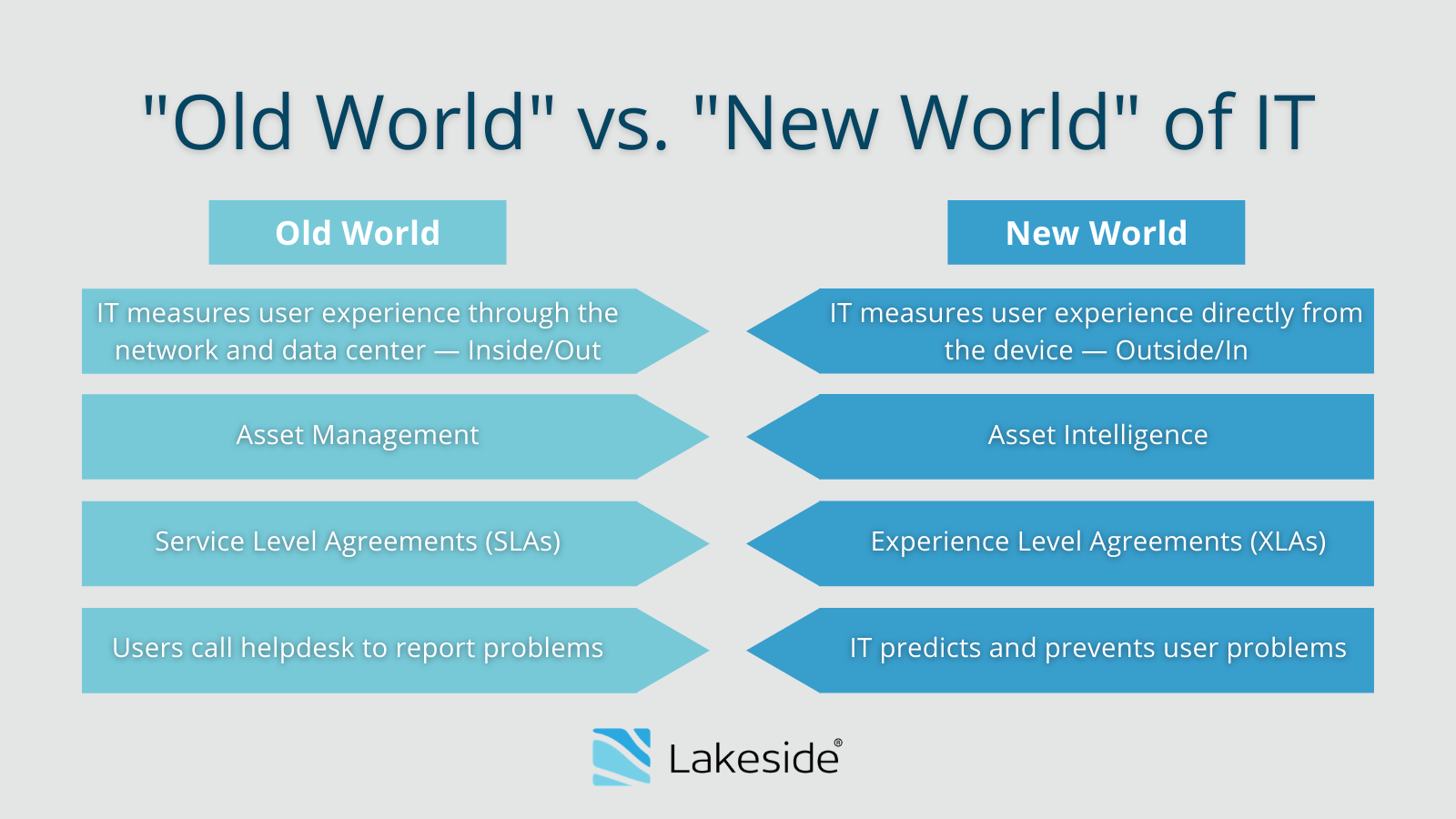
DEX tools enriched by historical and real-time data allow IT teams to quickly understand what’s happening, who’s affected, why, and possible solutions. They also allow IT to take preemptive steps that can minimize issues in the first place, ultimately reducing ticket costs and MTTR.
Automation can take a proactive IT approach even further. Although IT service desks strive to address all the demands of complex digital workplaces, they often are challenged to reduce the number of simple, repeated incidents and service requests they manually process. As a result, IT service management (ITSM) leaders must consider ways to streamline incident resolutions and service requests.
The most effective method in reducing the manual burden on the IT service desk is to address underlying issues: mainly the amount of time needed to communicate with users, troubleshoot, and actual resolve reported incidents. Automating problem management actions can cut costs and MTTR while lessening the strain on overtaxed IT service desk support.
Two strategies proven to help IT service desks identify and remediate technology problems before they escalate:
Root cause investigation enables IT teams to treat the source of a problem rather than its symptoms. This approach helps to prevent repeat issues and escalating support tickets.
By using artificial intelligence and automation in the process as well, technicians can troubleshoot issues faster than they could manually. Automated RCA allows IT teams to quickly understand context and correlations based on both historical and real-time data, leading to actionable insights and quicker resolutions.
The ability to mass-heal critical issues with prebuilt scripts saves IT time. For example, after performing root cause analysis of an incident, a technician discovers a problem that can potentially disrupt all devices using Microsoft Windows. The support team can then execute a script that will resolve the issue for all affected devices at once — whether it’s impacted users or not.
Some DEX solutions come with hundreds of scripts out of the box for different use cases, but desktop engineers can also build their own. Once issues are surfaced, these scripts can be used for mass-healing automations to fix problems at scale before they aggravate end users.
Shift Left to Help the IT Service Desk Save Money, Time, and Frustration A move toward more proactive IT service desk operations isn’t just a step in the right direction; it’s also a gradual shift to the left. By addressing issues head-on, organizations can then start to move toward “Level 0” support that predicts and even prevents issues right from the very start through self-healing and self-service.
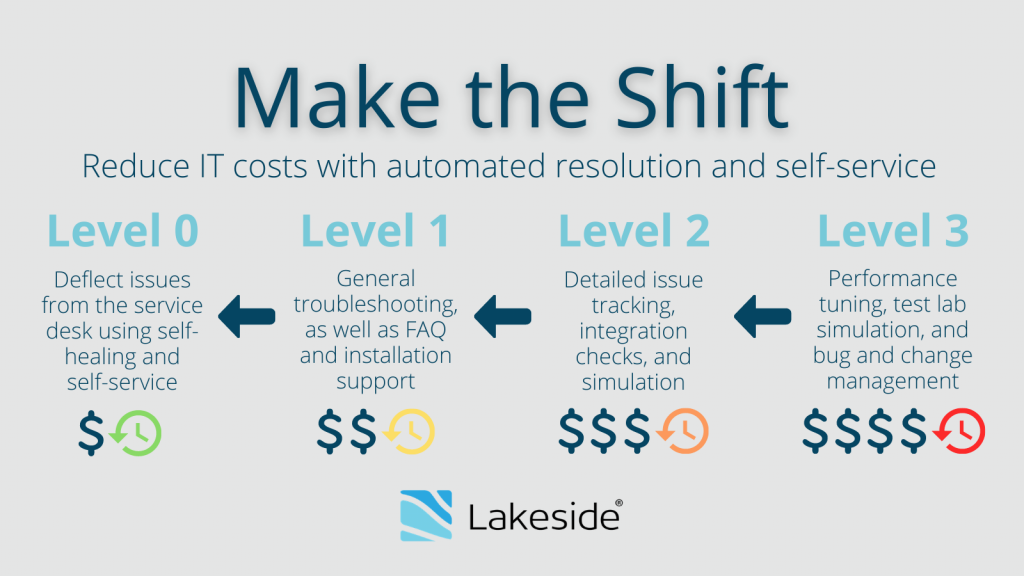
Not only does this “shift left” improve digital employee experiences and productivity, it also can save IT time and resources that might otherwise be spent on higher-level remediation. In the recent Forrester Total Economic Impact™ of Lakeside Digital Experience Cloud, Powered by SysTrack — a Forrester Consulting study commissioned by Lakeside Software — findings show a reduction of help desk tickets and faster time to resolution could yield time savings of more than 22,000 hours each year. Through a combination of improved insights and automated remediations (i.e. scripts), the composite organization studied could reduce ticket volume by 25% and MTTR by 50%. This reduction would result in a total benefit of $2.6 million over three years.
JavaScript Placeholder
