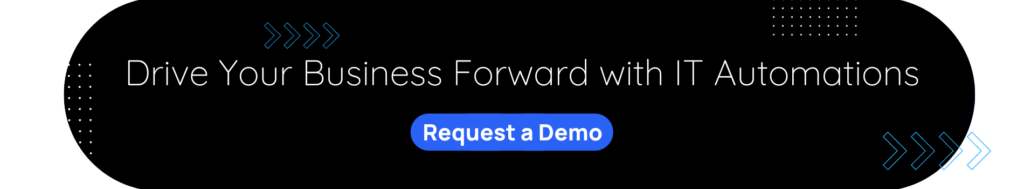4 Steps for Implementing IT Automations Focused on the End User

Building outcome-based, data-driven automations help IT service desks make more impactful improvements to digital employee experience
In IT, automation historically has been focused on the infrastructure — that is, the data center, network, servers, storage, and cloud. We must step back, however, to ask ourselves, “Why do we fundamentally have the infrastructure in the first place?” After all, it is there to support the business and to provide end users and customers with the applications and data that enable the core business.
Lakeside Software recently had the opportunity to explore this question with Jared Brummer, Global Technical Solutions Architect for Digital Workspace and End-User Computing at World Wide Technology during a Lakeside Chat webinar, “Implementing a Human-Centric Automation Strategy for Digital Workplaces.”
“With the rise of the digital workplace, we’re changing the perspective and focus,” Brummer said. “Rather than looking at automation from the infrastructure side, we’re bringing automation use cases to the end-user side by integrating ones that have a direct impact on the employees’ daily workflows that support the business.”
The goal of this shift is to enhance the digital employee experience (DEX), which refers to the quality of end users’ interactions with the workplace technology and digital tools needed to do their jobs. Ideally, DEX would be seamless — without end users having to give a second thought to whether their laptops, applications, or software will work when needed. The reality, though, is that end users could lose about an hour a week (54 minutes) of productivity due to a poor digital experience, according to Lakeside research.
That’s why it’s crucial for a digital experience strategy to include IT automation. At its core, automation for DEX use cases can simplify processes by essentially providing an “easy button” either for the end user or the IT help desk agent to see hidden issues and fix them fast — sometimes even before there is business impact.
4 Steps for Implementing IT Automation for End Users
1. Start with the Business Outcomes
An automation project, especially one that’s tied to employee experience, really must be outcome-based and intended to solve real business problems.
“That’s why it’s crucial to first understand what drives the business,” Brummer pointed out. “If it’s healthcare, it may be the number of patients seen per hour. If it’s a call center, it may be the number of calls handled per hour. In retail, it may be fixing slow transactions.”
A good starting point is answering the questions: What’s going to drive business value to automate? And how can we actually tie those metrics back to show that the automation is driving real value to the business?
2. Gain Complete Visibility
For DEX-centric automation to work, “you really need to make sure IT doesn’t have any gaps in visibility when it comes to end users,” Brummer noted. Whether the end user is an enterprise employee on their laptop, a retail colleague working with a point-of-sale (POS) device, a nurse at a mobile cart, or a warehouse employee dependent on a wireless tablet, automation for certain IT tasks can empower IT to ensure that every end user has a strong digital experience. IT teams armed with visibility can see under-the-hood aspects of DEX, creating automations that can keep devices up and running before the end user even notices there’s a problem.
“Since end users physically interact with their devices, they care most about whether the devices are working and available to be productive,” Brummer said.
Visibility into hidden issues is one thing; visibility enhanced by AI is on another level. Machine learning models can improve visibility and point out urgent areas of concern.
“A massive amount of data is really hard for a human to be able to crunch in order to yield actionable insights,” explained Matt McGuire, Senior Director of Product Management at Lakeside, during the webinar. “We can take advantage of AI tools to improve visibility and point out areas of concern for IT support to prioritize.”
3. Capture Data at the Endpoint
The data behind any automation matters. Capturing data from endpoints can provide the best and most relevant insights into any potential impacts on end-user experience (such as CPU, memory, latency, disk). Why the endpoint? Because these devices are an employee’s gateway to the tools they need to do their job. Therefore, an employee’s workspace, the endpoint, has become the most privileged point of view IT can have into the state and the health of an increasingly scattered IT environment.
As you move along the DEX maturity curve, this complete visibility enabled by data capture at the endpoint can give IT teams a better understanding of any issue that may have a negative impact on the end-user experience. Along the way, you’ll gather insights for creating useful automations, helping your IT support mature from reactive to proactive and then to preemptive IT. McGuire elaborates on the importance of having intelligent data informing relevant automations: “One of the best advantages we have today from the Lakeside SysTrack platform is the sheer amount of data related to the device itself, the applications that are being used, and the specific end user experience.”
4. Put the Automations to Work
Ready to develop IT automations? Consider that “the most impactful use cases to automate are the ones that reduce effort for the end user,” Bummer said. “I really like to use the phrase ‘reducing digital friction’ because the ability to use the observability of something like Lakeside’s SysTrack lets IT see that an end user is experiencing poor quality issues (e.g., based on application data, wireless signal quality, or device performance).”
Automations can mitigate this digital friction.
Use cases can range from automatically clearing the cache in Microsoft Teams to optimize the employee experience or automating pop-up reminders when an end user should restart their system for better performance. Similarly, automated disk cleanup can improve device performance. These automations allow IT to shift from being reactive — as is traditionally the case — to proactive, which is now possible thanks to the availability of DEX-related data from the endpoint and the resulting visibility.
“IT automation is empowering for the L1 and L2 service agents, as automations can replace common tasks,” McGuire said. SysTrack, for instance, provides a device checklist for frequent scenarios such as system reboots or disk-space utilization issues. “As we move through that chain up to the L3 desktop engineers looking at the estate as a whole, they can take advantage of some mass-healing scenarios should they see dozens of systems affected by the same issue.
McGuire and Brummer also agree that automations free up time for the IT teams to “be more strategic and proactive, focusing on the harder problems they need to solve.”
A Competitive Advantage
“I really think that you can use the DEX strategy combined with automation as a competitive advantage — whether it’s better recruiting and retention or improving your operations,” Brummer summed up during the webinar. No matter what, for the end users, IT automations can improve their efficiency and productivity, driving forward the business.
Subscribe to the Lakeside Newsletter
Receive platform tips, release updates, news and more