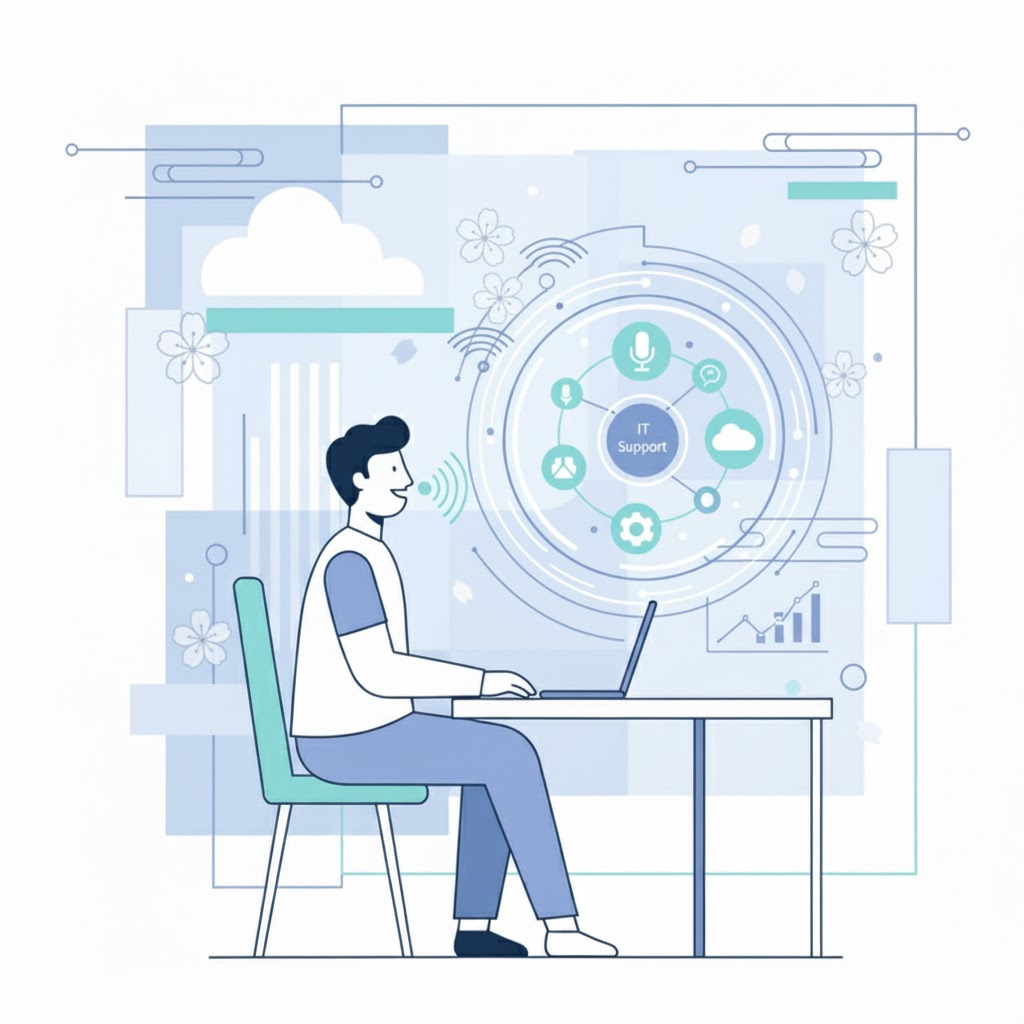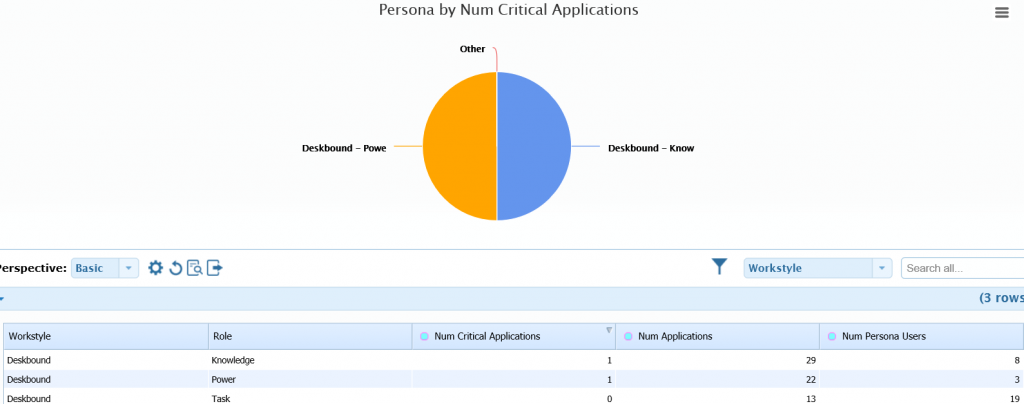
If I’ve learned anything about the IT industry, it’s that it tends to move in waves. Several years ago, VDI was the hot topic as more and more people began adopting mobile work styles. Needing a solution that would allow workers to be unbound from a physical workstation, admins started adopting streaming applications and fully featured virtual desktops. Once those types of delivery options became commonplace, the next wave started to form: BYOD, or bring your own device.
Businesses could reduce costs by allowing and encouraging employees to use their personal devices to connect to the corporate virtual infrastructure. The common theme across these waves of IT innovation is that there is an increasing number of work styles, delivery options, devices, security concerns, and the management and overhead tasks that go along with them. In response to this growing complexity, a new wave in IT is emerging: Personas.
What Are Personas?
Personas are models of end users that allow IT to segment the environment and efficiently meet the user’s needs based on their actual work styles. With all of the user-centric data we collect, SysTrack is uniquely positioned to build personas and ensure they remain accurate over time. Our roadmap includes working with partners to build persona libraries, developing automated persona discovery reports, and even web-based persona tools.
With the release of SysTrack 8.2, we introduced Persona Visualizer, an automated tool that aggregates user data and divides the user base into workstyles and roles based on actual work habits.
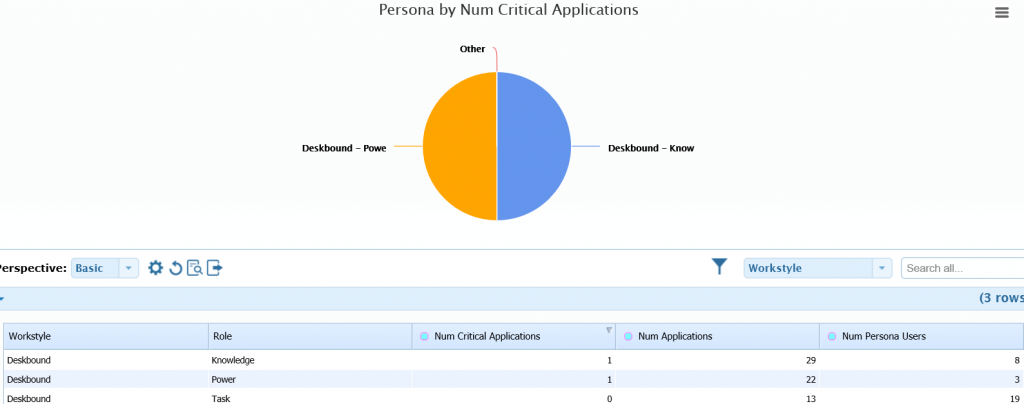
Free Download: Using SysTrack to Automate the Development and Management of Enterprise Personas
We’ll start our persona discussion here with some best practices. Ideally, you’d want to be as granular as possible with persona definitions. In other words, you need to develop an adequate number of personas to cover every type of worker in your environment. Here’s a few basic steps to take that allow you to start with simpler concepts and move towards the more detailed, granular concepts.
Step 1: Mobile vs. Non-Mobile
This is a great place to start. Having the basic knowledge of which users tend to spend most of their time working from a single location and which are on-the-go is a critical component in determining the appropriate delivery option. SysTrack collects data around subnet changes, device changes, and similar metrics that allow us to determine what portion of a user’s time is spent away from the corporate network. Automatically discovering this data saves a great deal of time and resources during the initial phases of segmenting the user base. Persona Visualizer takes this information into account when assigning a user to a specific workstyle.
Step 2: Compute Resource Needs
Another critical component is understanding the hardware requirements for different users. You may have heard of this defined as something like knowledge worker, task worker, power worker, etc. What it really means is that using a one-size-fits-all model for the hardware that’s provided to the users is a recipe for wasted resources and cost overruns. This can be especially wasteful when it comes to virtual desktops; some users might only require one vCPU and 4GM of RAM, while others may need multiple vCPUs and 16GB of RAM.
We’re constantly collecting resource consumption information so you can make data driven decisions on what type of hardware needs to be allocated to each user. Not only does Persona Visualizer consider resource consumption, but it will also calculate what percentile a given user’s consumption is, allowing you to understand how the raw data compares relative to the other users.
Step 3: Application Usage
The final step we’ll discuss is application usage. Similar to step 2, this can be a major source of waste if you aren’t being careful about which applications are delivered to which users. Provisioning a software license for a user that doesn’t require it produces unnecessary cost and management overhead. Most users will have a core set of applications they require based on their job responsibilities, having data that tells you which apps are installed where, which are being used, and which are being underused or unused ensures you’re only delivering the appropriate applications. Persona Visualizer introduces the concept of user critical applications, which utilizes an algorithm to determine which apps are important for different users and their assigned roles based on things like focus time.
Having these three basic areas covered puts you well on your way to developing the right personas for your environment. And while you can manually discover this information, it’s both painstaking and time consuming. Having this information automatically gathered saves time, money, and resources, and has the key advantage of staying current as the environment evolves. Users will join and leave the company, change roles, and change work habits.
Not only that, but the hardware will age and the software portfolio will evolve with new versions and user installed apps. This means that you need to be constantly watching for these things and responding accordingly in order to keep your personas relevant. We’ve got the data you need to simplify that process, and Persona Visualizer will do the number crunching for you. We’re continuing to focus on personas by improving the visualizer, collaborating with partners, and developing reports so you can focus on other tasks.
Interested in learning more? Request a SysTrack demo!
You Might Also Be Interested in…
RDmi Is Coming: Here’s How Personas Can Help You Prepare
Subscribe to Lakeside Updates
Receive product updates, DEX news, and more