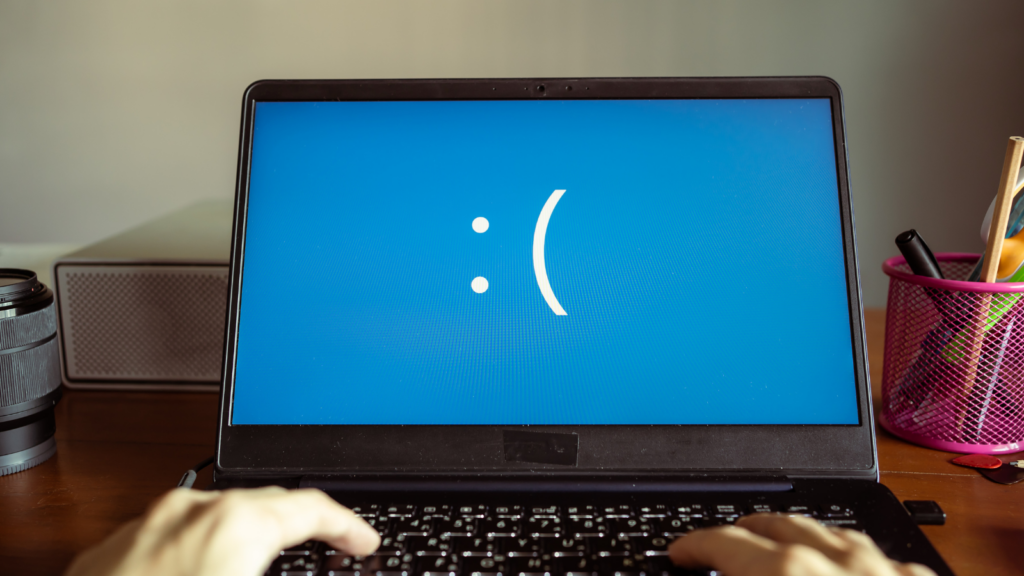Digital transformation and dispersed workforce trends are driving the adoption of virtual desktop infrastructures (VDIs). This is a market in expansion, forecasted to reach $12.97 billion by 2027 (at a compound annual growth rate of 14.4%), according to the latest report by The Insight Partners.
VDI is a form of desktop virtualization in which centralized servers host the desktop environment — that includes the operating system and applications. A hypervisor software, which runs on the host server, provides each user access to a virtual machine from any device or location.
But before you migrate your users to the cloud, here’s a quick rundown of how to find the right VDI solution for your organization.
VDI Benefits and Drawbacks
Probably the biggest VDI advantage for enterprises is virtualizing entire workgroups to leverage shared resources for increased business flexibility.
Other virtual desktop benefits include:
- IT savings. There are lower hardware requirements for employee’s machines because the computing processing happens on a centralized location. Companies can reduce endpoint footprint and leverage bring-your-own-device (BYOD) trends.
- Scalability. Since VDIs can coexist with traditional IT infrastructure, organizations can conduct a pilot program before expanding the reach of the initiative.
- Enhanced compliance and security. Data is stored on servers (and not on employees’ devices). This centralized approach helps companies to maintain compliance and security.
- Simplified IT administration. VDI simplifies IT management, allowing IT to easily deploy or patch applications from a centralized location.
- Remote access. Users can connect to their virtual desktop from any location or device, making it easy for employees to access all their files and applications and work remotely from anywhere.
But virtual desktop migrations also have their challenges:
- Reliance on internet connectivity. Users need a reliable internet connection to access their virtual desktops. Weak connectivity can compromise the user’s digital experience.
- Complexity. VDI projects can be daunting. Companies should make considerations about hardware and software resources, users, application delivery design, storage, and more. That’s why rigorous assessment and planning becomes critical.
- Software licensing costs. As part of their virtualization budgets, companies should take into account not only the initial procurement of hardware and software, but also support agreements with VDI software vendors.
Choosing Your Desktop Virtualization Solution
The type of software required for virtual desktops depends on the virtualization method. With VDI options, the desktop operating system (OS) runs and is managed in the data center by the organization’s IT department. That means that the company itself owns and operates the VDI servers, exercising complete control over the virtual desktop environment.
In the case of a desktop as a service (DaaS) solution, a cloud provider hosts and maintains the system. While DaaS cloud computing follows a subscription and usage-based model, VDI typically involves investment in the physical infrastructure and VDI software licenses per user.
In its Market Guide for Desktop as a Service, Gartner forecasted that DaaS usage will overtake VDI by 2024.1 In 2021, hybrid work contributed to the growth in the adoption of DaaS as a secure, cost-effective, and scalable option.
Finding the Best VDI Platform for Your Desktop Migration Needs
When choosing VDI solution providers, organizations should look at:
- Resource requirements, such as CPU, memory, and storage.
- License fees for the VDI software, plus support costs.
- Features and security, such as OS compatibility and backup.
Some of the leading desktop virtualization solutions include:
- Citrix Virtual Apps and Desktops — formerly XenApp & XenDesktop — delivers virtual apps and desktops to any device. Organizations can connect to public clouds (such as Amazon Web Services and Microsoft Azure) or manage on-premises data centers.
- VMware Horizon runs in the data center or the cloud to deliver virtual desktops and applications to users as a managed service.
- Microsoft Azure Virtual Desktop — previously known as Windows Virtual Desktop — is a cloud-based virtual desktop and application platform that runs in the Azure cloud.
VDI Planning Starts with Comprehensive IT Assessments
A crucial step for a successful VDI migration is to find out which users and workflows are a good fit for virtualization. Ideally, this decision would be based on endpoint data, eliminating a lot of guesswork.Here’s a series of questions to consider:
- Which applications are suitable for a VDI migration?
- What are the performance needs?
- Which resources does each virtual desktop consume?
- Can your employees use a generic desktop environment? Or does it have to be customized?
It’s also critical to understand the overall resource consumption needs of your digital workforce in order to make infrastructure considerations. IT teams must avoid these two common mistakes:
- Underprovisioning resources, which could affect the ability to meet the demand.
- Overprovisioning resources, which could lead to wasted hardware assets and higher costs.
By understanding users’ needs, IT administrators can make the choice between a persistent or nonpersistent VDI setup. The main difference lies in the ability to save changes once users log off.
Persistent VDI
Users have their own desktop image and can personalize it. Users can save settings and install apps because they connect to the same desktop each session.
Nonpersistent VDI
Personal settings cannot be saved because users connect to generic desktops. This setup can be cheaper to maintain and is more suitable for organizations with task workers (for example, help desk associates) who do not need a customized desktop.
Endpoint Data Is Crucial to Effective Virtual Desktop Migration
Device and user experience data are essential for planning, implementing, and measuring the impact of your desktop transformation. Findings from Lakeside Software’s research about digital experience indicate that, for half of the surveyed IT staff, desktop virtualization migration ranks among the most valuable use cases for digital experience management (DEM).
Digital experience management platforms can drastically minimize the virtualization hurdles by using endpoint data to provide deep insights into the entire IT environment. With Lakeside Software’s Digital Experience Cloud, powered by SysTrack, IT teams can monitor users, systems, and applications in real time as well as through historical trends.
Lakeside’s platform collects more than 10,000 metrics every 15 seconds directly from endpoints, expanding IT visibility and generating actionable insights for virtualization and other use cases. Based on user behavior and application compatibility, the Digital Experience Cloud’s VDI assessment capabilities can identify candidates for virtualization and the hardware needs for the initiative. Our solution also helps to determine candidates for a multi-user session versus a persistent VDI setup.
In addition, Lakeside integrates with VDI and DaaS solutions to enable a successful virtual desktop migration. With our VDI assessments and design planning, Lakeside can help you choose the best VDI service provider for your oraganization’s specific IT goals.
Ensure Good Digital Experience in VDI Environments
When migrating to a virtual desktop infrastructure, organizations also need to prioritize the digital employee experience. It’s important to benchmark and quantify the digital experience before the VDI deployment, so that you can track the progress and measure the outcomes.
By investing in a DEM platform such as Lakeside, organizations can take a proactive IT approach in managing employees’ digital experience and productivity in VDI environments.
1. Gartner, Market Guide for Desktop as a Service, Stuart Downes, Mark Margevicius, Tony Harvey, Brandon Medford, Eri Hariu, 29 June 2021 ↩
Gartner does not endorse any vendor, product or service depicted in its research publications, and does not advise technology users to select only those vendors with the highest ratings or other designation. Gartner research publications consist of the opinions of Gartner’s research organization and should not be construed as statements of fact. Gartner disclaims all warranties, express or implied, with respect to this research, including any warranties of merchantability or fitness for a particular purpose.
Subscribe to the Lakeside Newsletter
Receive platform tips, release updates, news and more