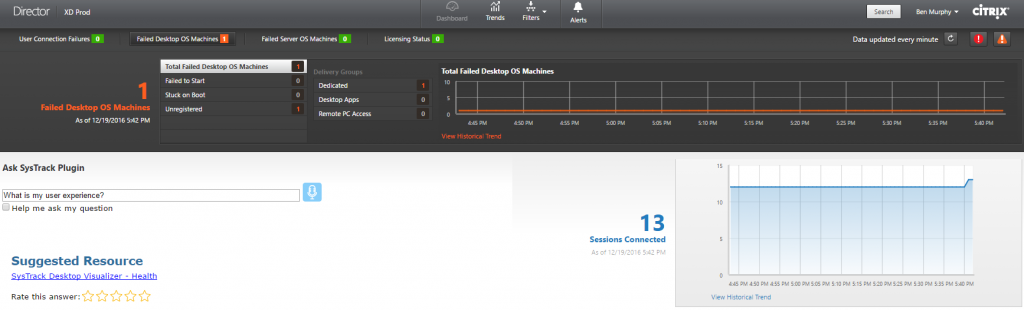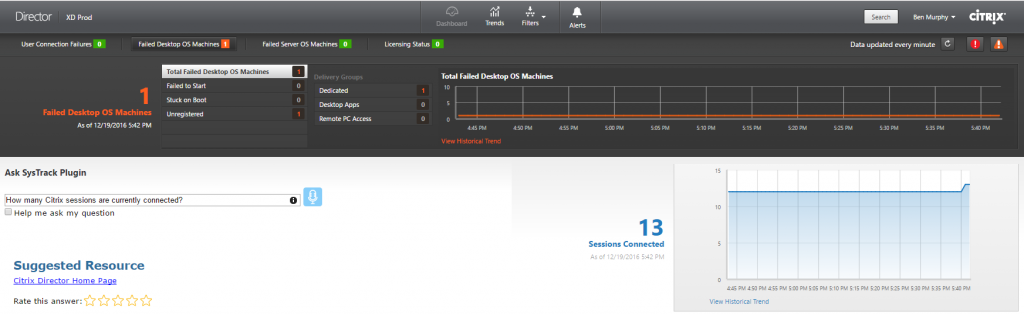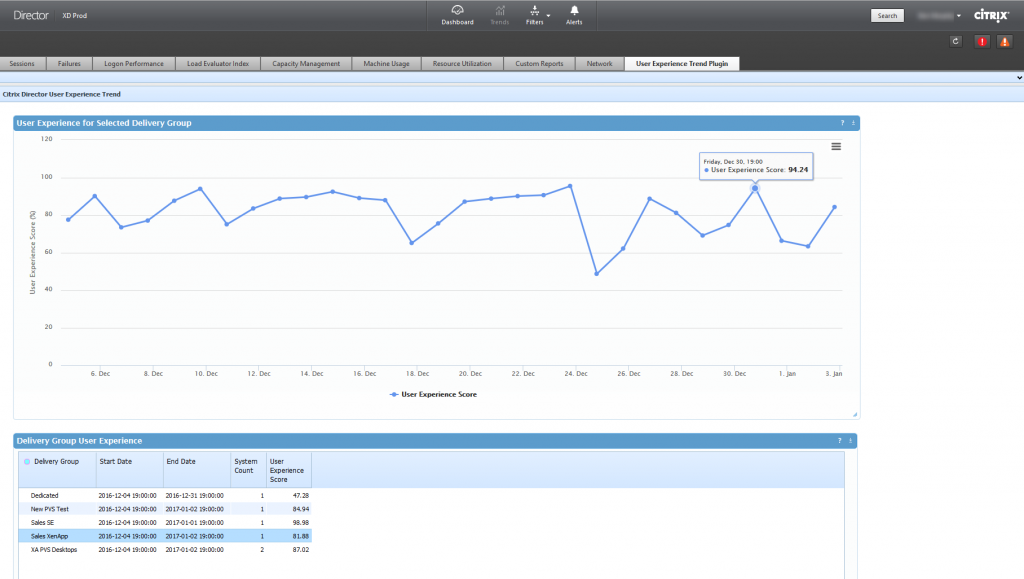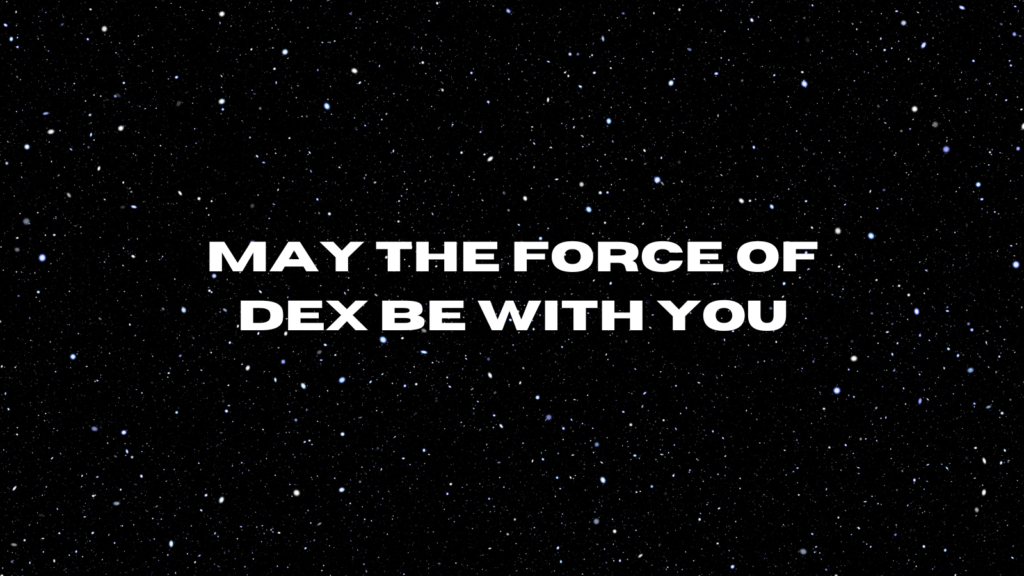Director Integration for Ask SysTrack
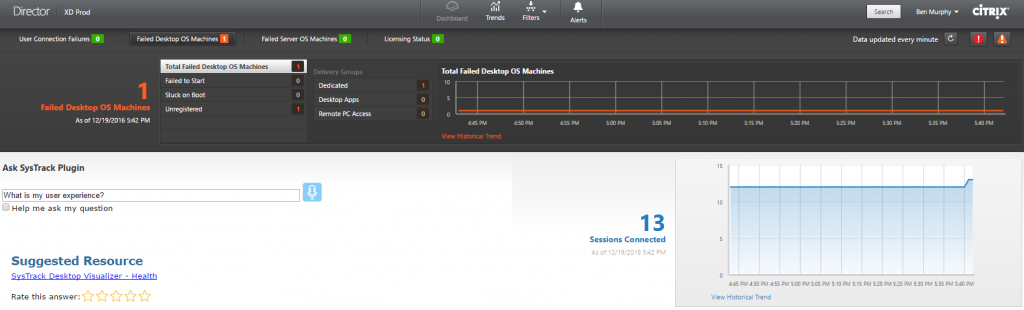
One of the unintuitive results of the progression of technology is the massive proliferation of different sources for different pieces of information that are critical to managing an environment. There are just so many tools that provide a depth of detailed data that the sheer number of them makes it difficult to figure out which one to use and how to find it within the interface. Information seeking behavior then takes users across multiple tools with multiple methods of interaction; the net result can be confusion and lost time. This is where cognitive analytics and the ability to ask simple questions can make the difference between solving a problem and bouncing between reporting tools.
The popularity of Ask SysTrack’s recent set of advanced integrations has been very eye opening to how pervasive the need to have a single, easy to use interface for getting contextually relevant answers to questions can be. Because of this we’ve worked with our partners to try and provide a single source to answer IT questions that then provide what’s needed when it’s needed.
At Citrix Summit we’re showcasing one of our most recent examples: plugin integration with Citrix Director. This plugin not only displays SysTrack information in the Director interface, but also provides Director and Citrix related answers to questions that are found in the interface through Ask SysTrack.
The key is providing the Ask SysTrack plugin interface directly in the Director interface home page. Now any IT administrator that makes use of Director has a Watson power cognitive helper to answer questions like “What is the user experience of my environment?”
Clicking the link takes them directly into the relevant data in SysTrack. Alternatively, they can also just ask questions about Director.
We’ve also added a User Experience Trend for delivery groups that are discovered in association with the instance that allows administrators to view what kind of user experience their end users have been getting alongside the other data presented in Director.
This makes it much easier for administrators to now get the key details they need when they need it without having to spend time working through multiple interfaces. For more details check out a quick video run through.
Subscribe to the Lakeside Newsletter
Receive platform tips, release updates, news and more