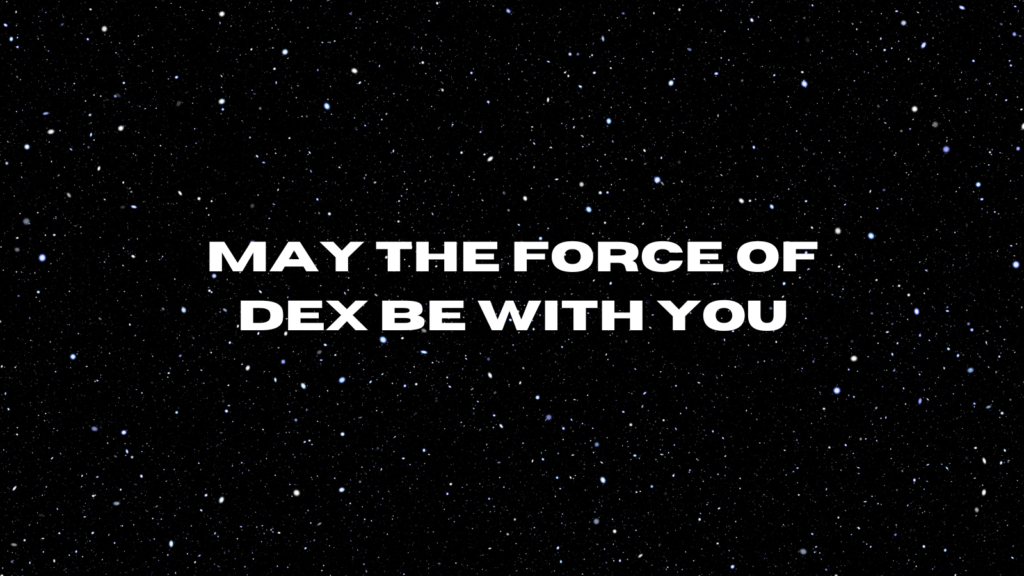5 Best Practices for Proactive Monitoring
Becoming proactive within the enterprise can be a challenging mountain to climb. As a past level 1 help desk employee, I can safely say that I wish proactive monitoring was something we took more seriously.Independent of the obvious benefits of a proactive approach to digital experience monitoring, if done properly, it can bring about numerous benefits to the support desk too: lower help desk ticket volume (my personal level 1 help desk dream), less time spent per ticket by stopping issues from escalating for a given user or even amongst a group of them, and an overall happier end-user to work with given improved Quality of Service (QoS). According to HDI research, it can take from 4-8 hours to resolve a help desk support ticket (my allotted time was only 15 minutes, but it was mostly changing passwords to iPads bought 5 minutes ago). Imagine what can be done with all that time solved! With the active use of proactive monitoring within your environment, HDI research has reported that up to 12 hours can be saved! So, what are some best practices that can help you kickstart proactive monitoring?
See What Happens If IT Support Was As Easy As Using A GPS
Climbing Your Way to Higher Productivity
- Prep on your path to proactive monitoring with all the quality endpoint data you can get. To help support your end users, be it proactively or not, you have to start with an accurate snapshot of what is happening at the endpoint. Monitor end-user performance and usage straight from the endpoint to have a good grasp on all the metrics that may be impacting the end-user experience.
- Gage your surroundings by having a way to clearly view your end users. One way we do this is by calculating an end-user experience score based on key performance indicators such as CPU, memory, and network. With it, you can have a good understanding of how your end users are experiencing IT today, trend it, and use it to quantify the performance of your IT support efforts and more.
- Hike your way to a more efficient resolution with automated alarming. Set up alarms to be triggered in real time when predetermined thresholds in end-user experience or system performance are passed. These triggered alarms can notify you in real time about the direct problem since the alarm is associated to an event. By setting the threshold, you can receive notifications perhaps even before the end user even feels the impact.
Learn more about KPIs and Alarms with SysTrack
- Cross the bridge to event correlation and get to the root cause faster. Having a deep analysis of historical and real time end-point data can directly lead to the root of the impact that the end user is experiencing. This can reduce the time of lowered end-user productivity due to IT issues, and also increase time for you to invest in other areas.
- Take a breath and view your enterprise. By continuously monitoring trends within your environment, you can see when end-user experience begins to decrease. This allows you to be able to catch any potential impacts before it may even hit the end user and prevent help desk tickets to be filed that could’ve been avoided all together.
By taking these five steps to proactive monitoring within your environment, help desk tickets can be resolved quicker, more efficiently, and smarter. They provide the ability to easily have insight into what the end user is truly experiencing and what is going on at the endpoint so that you can monitor your environment for digital experience. So, enjoy the view as you decrease help desk time!
Subscribe to the Lakeside Newsletter
Receive platform tips, release updates, news and more