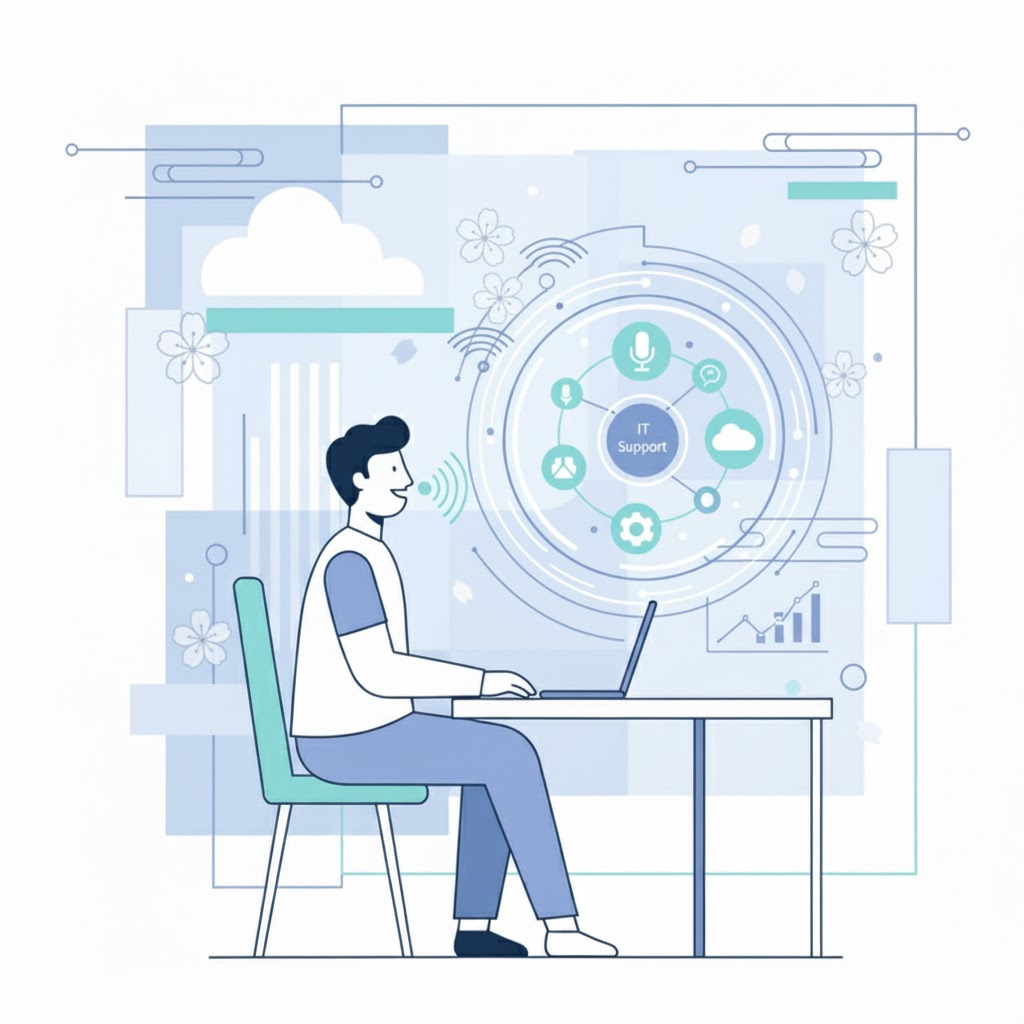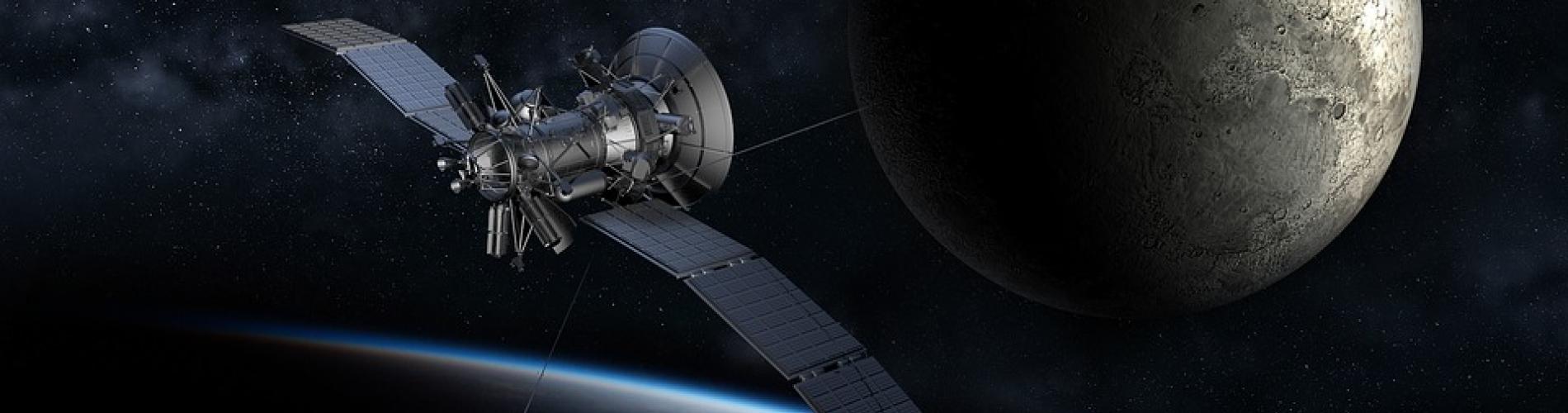
It seems every few months a new tool hits the market with a buzzword solution for monitoring end-user computing environments, namely digital experience monitoring.
And it is that given the SaaS-ification of applications and OSs, the proliferation of more user-friendly practices like BYOD, and the outsourcing of business-critical IT functions, IT is having a visibility problem into what is being experienced at the endpoint. Today, and increasingly, many monitoring tools are stepping up to the bat aiming to solve this issue.
But what’s the difference between one tool claiming digital experience monitoring (DEM) capabilities and the next? The difference is much like that between a satellite and a probe but before we start with that discussion, the following is our take on some of the key aspects to consider when choosing the right DEM tool for your environment.
Read our whitepaper on Digital Experience Monitoring
First: What is Digital Experience Monitoring?
Truth be told, it is more than just a buzzword. DEM refers to technologies that gather usage and performance data on critical IT resources and services to paint a complete picture of end-user experience. These technologies bring IT teams visibility into their estate and also the ability to measure traditionally qualitative aspects of IT like user experience or computer ‘slowness.’ DEM tools can therefore bring numerous use cases and efficiencies to IT: from providing the helpdesk with data to find root cause of issues to right-sizing a new or existing technology.
From Where Does the Monitoring Happen?
Most of the digital experience monitoring tools you can encounter today will specialize in monitoring from application/webpages, endpoint, or network-centric points of view. Specifically, four of the most popular data ingestion mechanisms for monitoring tools today include:
– Endpoint or device agents
– Synthetic transactions
– Webpage snippets
– Packet capture appliances
Understanding the point of view of the digital experience monitoring tool you are considering is critical because that will determine which part of the EUC environment you will have the most context into. Ideally, a combination of one or more of these data ingestion mechanisms would exist via the combination of monitoring tools.
For instance, an endpoint DEM tool can be coupled with an Application Performance Monitoring tool for more insight into the performance and usage of endpoint resources and more granular data into critical apps.
What data is being collected?
When it comes to solutions that monitor the digital experience, the breadth of the data captured is critical because there are thousands of different IT resources and processes that help shape end-user experience and ideally, your monitoring tool tracks most of them. At Lakeside we have identified 13 key performance indicators that, when tracked properly, help paint a clearer picture for end-user experience. These 13 KPIs serve as categories that cover tens of thousands of data points that can be tracked:
CPU, memory, disk, network, latency, startup time, virtual memory, virtual machine, software installment, software update, events, faults, and hardware.
Once you have a good understanding of the data being collected, assess the quality of that data. Check out one of our previous posts expanding on this topic.
Is it a satellite or probe solution?
Do note, these are not industry terms, so I would avoid asking your software vendor if theirs is a satellite or a probe solution, but thinking of them as such is what we do at Lakeside to help understand the digital experience monitoring space.
What do we mean by satellite and probe? DEM tools can take an inside-out or outside-in perspective on digital experience. That is, they could monitor the user experience from the resource perspective (outside-in), analyzing how application, hardware or the network are performing, or from the end-user perspective (inside-out), tracking how resources consumed at the endpoint are impacting end-user experience.
Consider a satellite. Orbiting around earth, a satellite gathers an outside-in point of view of planet earth from where it can monitor weather, oceanic evaporation, ozone trends, and all kinds of things. From this perspective, satellites observe earth from above and for specific purposes they can monitor from tens of thousands of miles away. Similarly, some DEM solutions monitor end-user experience from a resource perspective, not necessarily from within the user’s perspective, but providing more context into those specific resources.
Consider a probe. Launched from Earth, probes venture into outer space to land on, orbit, or navigate by uncharted territory like other planets or a moon, for example. Just recently, a probe helped solve a 39 year-old mystery about Jupiter’s lightning and it’s fascinating! Much like probes landing on a given planet, certain DEM solutions monitor end-user experience inside-out, directly from the device where end users are consuming their IT resources. From here, monitoring tools could capture not just how resources are performing but objectively how those resources are supporting or hindering the uncharted territory that is end-user experience.
At Lakeside we focus and pride ourselves in being experts in end-user experience which is why we take an inside-out point of view into end-user experience exploring tens of thousands of data points that may be impacting it at the endpoint.
Our product, SysTrack, is a digital experience monitoring solution that helps IT teams place end users at the center of their IT initiatives. By using a lightweight agent that analyzes performance and usage data from the endpoint, SysTrack provides IT teams end-user-level visibility into any environment. That is why the solution is used by thousands of organizations looking to design environments built for end-user productivity.
Interested in learning more? Request a demo!
You may also be interested in…
- How Are Global Banks Monitoring EUC Environments? Standard Chartered’s Story
- Evergreen IT and Windows 10 Explained | How to Migrate and Monitor Effectively
- What’s new with SysTrack?
Subscribe to Lakeside Updates
Receive product updates, DEX news, and more