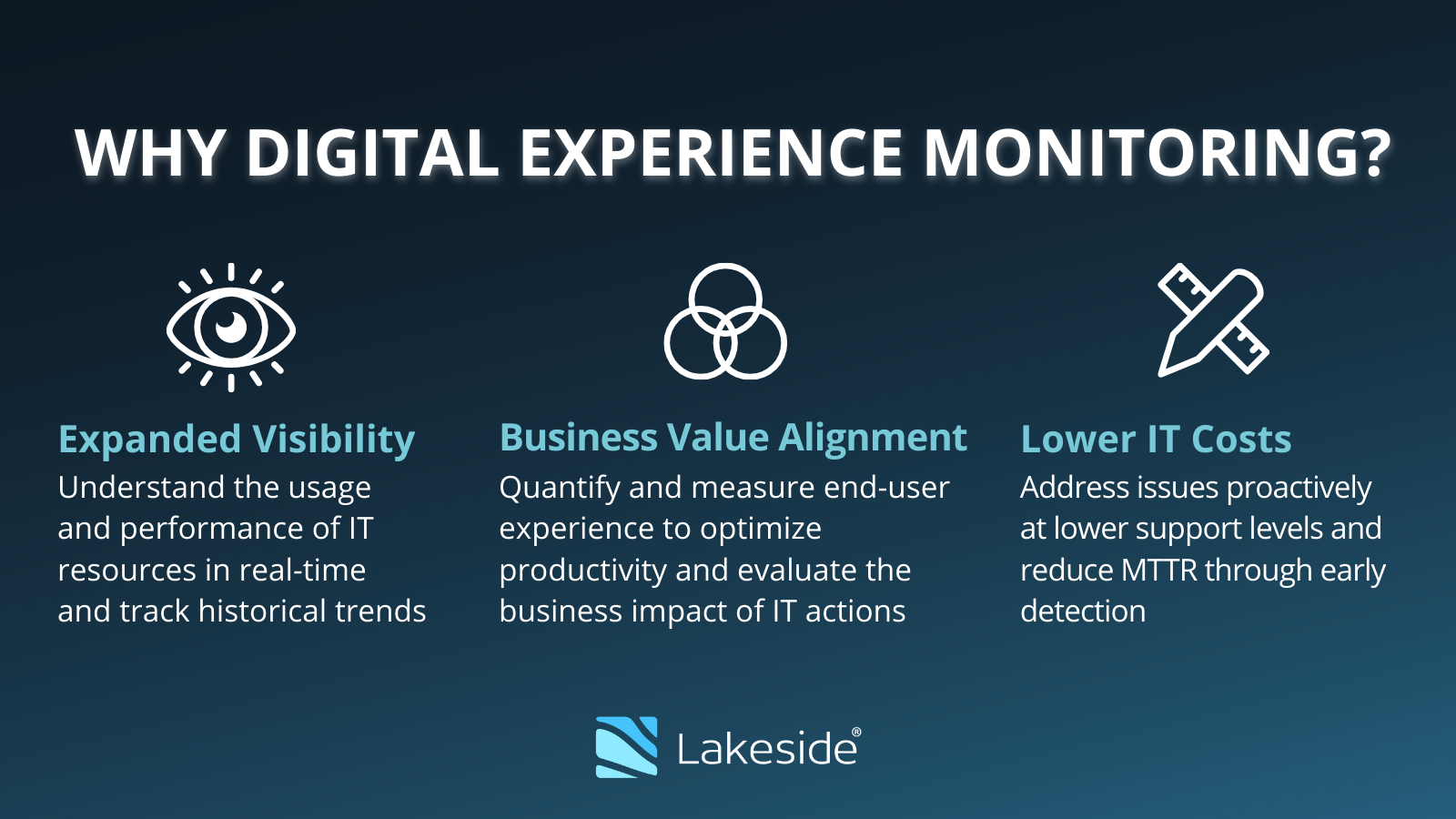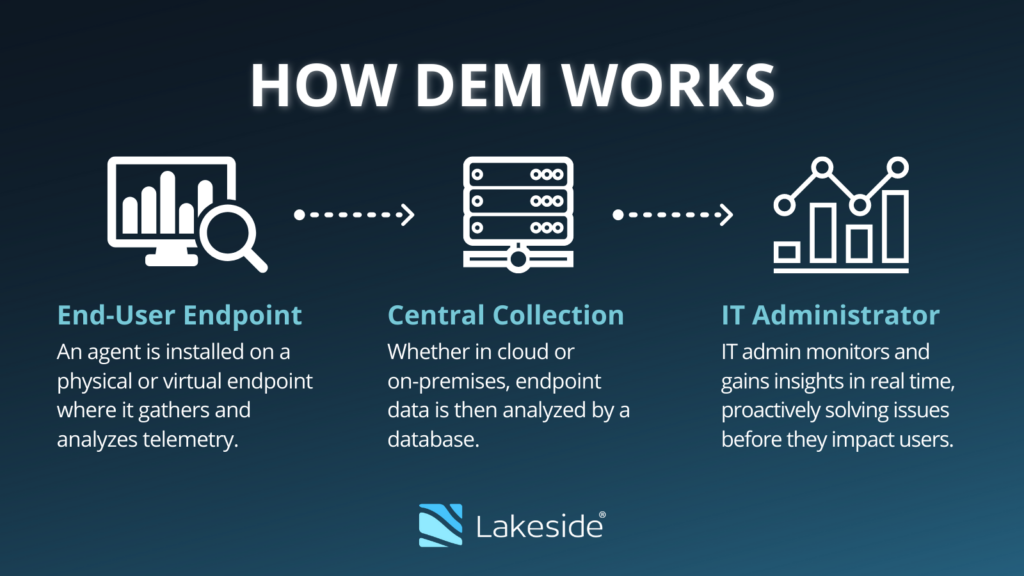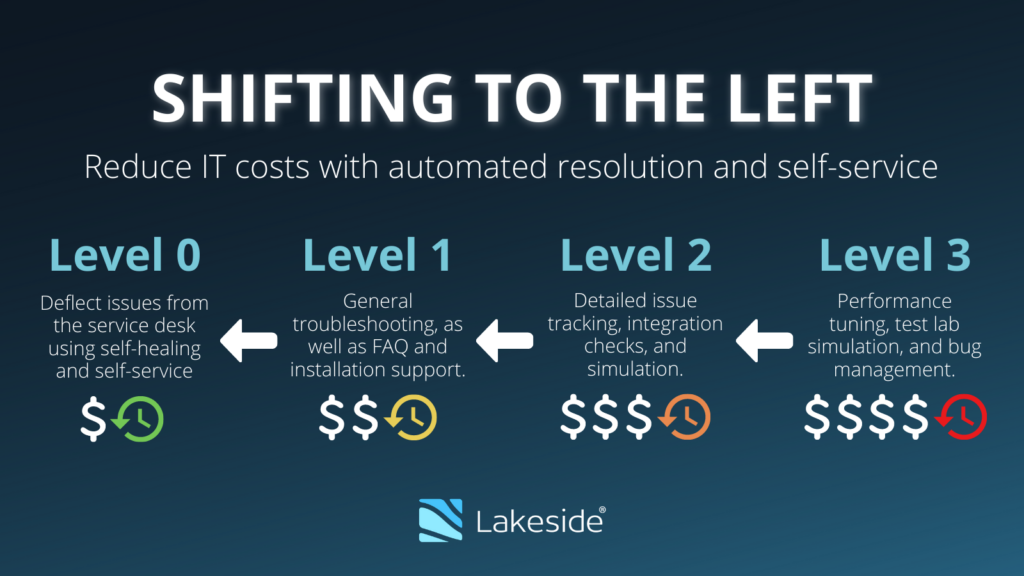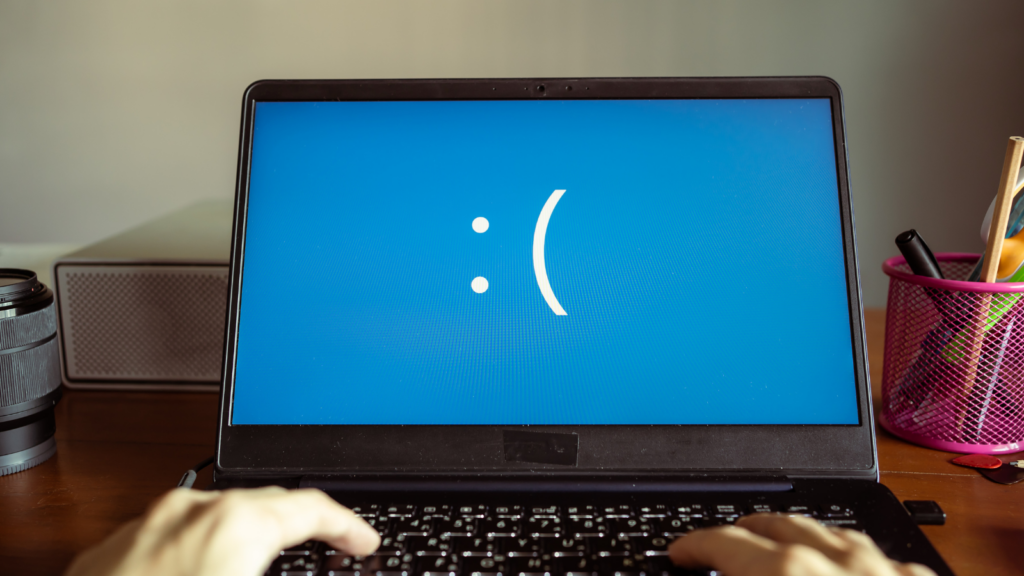Measuring digital experience to shape IT strategy and build better business outcomes
If there was any piece of workplace technology needed now more than ever, it would have to be digital experience monitoring.
Because let’s face it — we’re far beyond the nostalgic nine-to-five days spent at the office. Work looks and feels different now that more and more people are working remotely and from home. Productivity is less about spending the day at a desk and more about getting work done from anywhere at any time, thanks to the devices, apps, and cloud-based platforms that make it possible.
But as convenient as technology can be these days, it’s also made our lives a little bit more complex, too. Employees constantly demand better, faster, more accessible devices, as well as the latest tools and services to get work done. And as technology continues to grow more diverse, IT departments are faced with the constant challenge of meeting expectations and supporting good work experiences wherever they happen.
It’s no easy feat. Especially without always knowing which problems impact employee productivity at any given moment.
That’s why digital experience monitoring (DEM), also known as digital experience management, has become so essential. By uncovering the critical data across complex digital environments, DEM gives IT teams the visibility and means necessary to maintain workplace technology and — just as important — put employee experience first.
But what is DEM exactly? Why is it important? And how does it work? Read on to find answers and insights in this complete guide to digital experience monitoring.
What Is Digital Experience Monitoring?
Think about every interaction you have with workplace technology.
Logging onto your computer. Syncing up your devices. Pulling up a web browser. Opening your email app. Joining a video call.
All those little encounters add up to a digital experience.
But what is the overall experience across an organization? What causes issues, slows down users, and makes productivity plummet? How can IT measure, track, and even predict what will impact end-user experience? And what can be done to improve digital experience?
That’s where digital experience monitoring comes in.
Digital experience monitoring (DEM) — sometimes referred to as end-user experience monitoring or management — is the process of analyzing usage and performance data across devices, applications, infrastructure, and services to understand how end users’ interactions with technology affect the quality of their digital experience.
As defined by Gartner, an independent research and advisory firm on technology and business:
“Digital experience monitoring (DEM) technologies monitor the availability, performance and quality of experience an end user or digital agent receives as they interact with an application and the supporting infrastructure. Users can be external consumers of a service (such as patrons of a retail website), internal employees accessing corporate tools (such as a benefits management system), or a combination of both.
“DEM technologies seek to observe and model the behavior of users as a continuous flow of interactions in the form of user journeys.”1
Simply put, digital experience monitoring is a way of understanding how well IT enables end users’ productivity by quantifying their experiences with workplace technology. This gives IT greater visibility into how devices, apps, services, etc., work for users, as well as better insights for improving digital experience overall.
Why Is Digital Experience Monitoring Important?
Before DEM, there was the old way of monitoring and fixing problems — and it wasn’t always a great experience.
Employees would go about their day until something went wrong — like a frozen screen, crashed app, slow connection, etc. — that forced them to stop working and call IT or file a support ticket. An assigned technician would then try to gather basic information and pinpoint the problem with a long line of questioning, asking:
- What were you doing when it happened?
- Has this happened before? How many times?
- What apps did you have running at the time?
- When was the last time you restarted your device?
Even after all that, it still took time — minutes, hours, even days — to investigate and resolve many issues, leaving employees less productive or at a complete standstill.
Worse yet, some users wouldn’t say anything. They’d just suffer in frustrated silence while their productivity plummeted and their search for another job ramped up.
Applying the same reactive approach to vastly complex, modern digital environments just doesn’t work. Especially for workforces that embrace cloud apps and services, virtual desktops, and the bring-your-own-device (BYOD) culture that allows them work from anywhere, anytime.
It takes a proactive, agile process to keep on top of issues and support users’ many needs — one that embraces end-user experience (EUX) as the most important IT metric.
Using digital experience monitoring, IT can track and measure different factors that can impact users: CPU, memory, hardware usage, latency, software performance, and more. These metrics — gathered continuously from the endpoint and combined with intelligent analysis and automation — can then help IT to quickly diagnose, remediate, or even predict problems without notification from the user.
So it’s no longer a matter of waiting until a user has a problem that stops everything before IT can get involved. It’s being able to flag problems as they happen, or before they happen, to prevent bad digital experiences in the first place.
But while that fundamental change in approach can have a profound impact on day-to-day operations, it causes a shift in digital strategies, too. With digital experience monitoring at the core of IT strategy, organizations can focus on areas that drive better outcomes. Those areas might include:
- End-user experience management (EUX health scoring, engagement, segmenting personas)
- Digital workplace planning (VDI migration projects, deploying cloud-based services)
- Service desk operations (proactive support, AIOps, automation)
- IT asset optimization (resource usage, software rationalization, license management)
5 Benefits of Digital Experience Monitoring
Digital experience monitoring is clearly designed to benefit employees a great deal, but it goes a little further than that.
Organizations themselves benefit from digital experience monitoring in different ways.
CIOs and IT teams leverage DEM for digital project planning and deployment, IT operations, service desk, and end-user computing. Human resources focus on digital employee experience to influence company policies. And business leaders look to DEM to understand productivity trends and the impact of remote work, as well as make procurement decisions and develop other strategies that help businesses grow and maintain a competitive edge.
Here’s a closer look at a few of the main benefits DEM can offer these stakeholders:

1. Better IT visibility
The fundamental advantage of digital experience monitoring is, of course, data.
By using a lightweight agent to collect information directly from the endpoint, DEM solutions capture and analyze granular metrics from across the entire digital environment, revealing CPU and memory usage, storage capacity, app performance, latency, and more.
With those metrics at their fingertips, IT admins can start to understand exactly what employees experience daily and the impact it has on their productivity. It also allows teams to explore a myriad of opportunities to improve end-user experience by fine-tuning digital infrastructures. Some example projects include:
- VDI right-sizing
- Hardware refreshes
- Automated fixes
- VDI planning and migration
- Software rationalization
- Need-based procurement
Those projects lead to other benefits, too, but it all starts with data.
2. Happier and more productive employees
The fewer technical problems employees deal with, the better. It’s that simple.
When IT runs things smoothly and can solve issues immediately — or, better yet, predict and address them before they even become problems — it goes a long way toward improving digital employee experience.
And good experiences are great for businesses, as shown in a 2019 research paper published by the University of Oxford’s Saïd Business School. The study showed a notable 13% increase in productivity among happy workers.
“There seems to be considerable room for improvement in the happiness of employees while they are at work,” noted Oxford Associate Professor Jan-Emmanuel De Neve, one of the authors of the paper. “While this (is) clearly in the interest of workers themselves, our analysis suggests it is also in the interests of their employers.”
More work getting done isn’t the only benefit. Happier, more productive employees can also lead to better employee retention and even recruitment.
3. IT service desk efficiencies
Digital experience monitoring and better end-user experience can be great for employees, naturally, but they can do quite a bit for IT departments, too — especially through ITSM optimization and proactive IT support.
After all, happy and productive employees rarely need to file support tickets. And when less time and fewer resources are spent on costly service tickets, IT has more bandwidth to plan, prioritize, and roll out new projects and initiatives that can create even better digital experiences.
4. More tech innovation and business growth
From small projects to sweeping initiatives, technology innovation and digital strategies can drive better business outcomes by improving efficiency, expanding opportunities, and providing a competitive advantage.
“Savvy corporate strategists are looking beyond their organization’s current tech capabilities and competitive landscape to consider a broader range of future possibilities about how technology can expand where they play and how they win,” according to the 2021 Tech Trends report by Deloitte Insights.
Yet digital transformations can only go so far without the means to precisely plan, measure, and monitor success.
The ability to fully evaluate user needs and understand how technology impacts employees gives organizations a chance to establish key performance indicators (KPIs) from the start and avoid a lot of guesswork and needless costs along the way.
“Obviously, having a strategy sitting on the shelf isn’t enough — effective execution is critical,” the 2021 Tech Trends report states. “Effective execution requires continually monitoring the underlying strategic choices and assumptions, adjusting as needed.”
5. ROI and more savings
There’s no doubt that expanded visibility, deep data, predictive analytics, and better end-user experience have value.
But if you need monetary proof, just crunch the numbers.
When calculating the time, resource, and cost savings of several DEM use cases — including asset optimization, service desk improvements, license management, and productivity enhancements — the ROI of digital experience monitoring can be in the hundreds of thousands, or even millions, for many large enterprises.
There’s also plenty to be gained outside the organization, too. A better, more productive workforce can also mean higher rates of customer satisfaction that improve stock market valuations, based on a 2019 Glassdoor study.
Digital Experience Monitoring Solutions
At this point you’re probably wondering: Why invest in digital experience monitoring at all? Why not just ask users about their experiences and be done with it?
True, qualitative feedback and sentiment analysis is tremendously valuable, and it actually plays a critical role in DEM. Not only can it point to major problems that employees or customers face, but also the degree to which those issues affect their digital experiences.
Feedback and sentiment can also reveal factors you can’t capture through endpoint data. For example, the way a laptop or other piece of hardware is designed might make it difficult to use. Or perhaps users might prefer a different app with a different user interface.
But when developing IT strategies, implementing process and structural changes, and justifying digital transformation projects, nothing beats objective data.
Since DEM is a rapidly growing market, there are several vendors to choose from — many of which are included in the August 2020 Gartner Market Guide for Digital Experience Monitoring. But to find the best platform that meets the needs of an organization’s users and digital environment, it helps to know a little bit more about what DEM solutions can offer.
How does DEM work?
Although no two platforms are built the same, the result is similar for most DEM solutions: Collect and analyze data that offers key insights for improving end-user experience.
In many cases, the process starts with a lightweight agent dispatched directly to a physical or virtual device in order to gather a wide range of metrics — such as hardware and software performance, resource usage, connection strength, etc.
This information is then distilled into data sets and dashboards that IT can use to understand users’ experiences from their perspective.
“DEM technologies are an integral part of IT monitoring strategies and are being deployed on par with other technologies, such as APM (application performance management) and NPMD (network performance monitoring and diagnostics),” according to Gartner. “However, these tools have some monitoring gaps, such as monitoring internet routing problems, DNS, CDN and edge infrastructure. DEM can measure performance from the user’s point of view and uncover the impact that degraded performance can have on the business, revenue generation, brand reputation and customer loyalty.”1
What to look for in a DEM solution
The most important aspect of any digital experience monitoring solution is, of course, the breadth and depth of data it reveals. But when comparing platforms, it’s also vital to keep IT goals in mind and look for the functions and features that will best suit the needs of organizations and their employees.
Some top priorities might be:
- Real-time visibility/historical trends
- End-user experience health scoring
- Cloud-first approach and scalability
- Data security
- AIOps and automation
- Self-help and engagements
- Qualitative feedback survey enablement
- Data collection at the edge
So let your needs guide your search and comparisons, and the best option will become clear.
Developing Your DEM Strategy and Overcoming Challenges
Digital experience monitoring isn’t a turn-it-on-and-leave-it kind of solution.
Deploying endpoint agents, collecting thousands of data points, and analyzing those metrics is a continuous process for long-term strategizing as well as better day-to-day digital experiences. With DEM’s data-driven insights, IT and organizations can plan and deliver on:
- IT initiatives, including accessibility, device mobility, security enhancements
- Digital transformation projects, such as cloud computing, AIOps, Internet of Things (IoT)
- Business strategies, e.g. better retention and recruitment, tech innovation, greater ROI
So consider your organization’s strategic priorities. How do you get from where you are to the outcome you want? What obstacles are standing in the way? And what will success look like?
Here are a few common examples of where digital experience monitoring can help:
Shifting to proactive support
Now that the days of traditional, reactive IT support are numbered, forward-thinking organizations are looking to machine learning and automation to evolve their diagnostics.
But how can artificial intelligence for IT operations (AIOps) become a real, sustainable part of IT strategy?
To shift further to the left — and offer “level 0” support that prevents issues through self-healing and self-service — IT teams need solutions, such as digital experience monitoring, that help identify, solve, and even predict issues before they have a significant impact on end users. Not only does DEM offer the deep data collection necessary for such AI-powered remediation, but different platforms also have useful features — including sensors and alarms, pattern discovery, automatic self-healing scripts, customizable self-help tools, reporting — that can become essential as well.
Rationalizing hardware and software
Digital employee experience is only as good as the workplace technology available. Yet it’s not as simple as providing employees with everything they could ever want or need.
Overprovisioning hardware and software results in a lot of upfront costs and burdens IT with unnecessary maintenance and upkeep. Inadequate resources, on the other hand, can cause delays, decreased output, and plummeting productivity.
What if there was a magical Goldilocks solution instead? A way to discover what’s just right for different user groups and their individual needs?
The answer lies in data. By analyzing users’ work behaviors — what resources they use, how they use them, which users have similar needs, etc. — organizations can weed out unused or underused software, prioritize hardware refreshes, and intelligently redistribute resources based on work styles and needs.
Several enterprises have benefited from this practice, seeing an improvement in terms of end-user experience as well as actual returns on investment and IT cost savings. A prominent global investment bank, for instance, saved an estimated €1.2 million in a year by reclaiming unused resources with DEM. In another example, a key South African financial institution realized 19 times the ROI with DEM-powered software rationalization.
Virtual desktop planning and migration
Moving hundreds or more users over to virtual desktops and apps can be an overwhelming, complicated, and expensive project. Especially without the ability to fully assess an organization’s digital environment and users’ needs.
A successful migration — one that avoids guesswork, compatibility issues, technical problems, bad user experiences, and unnecessary costs — needs data. And lots of it.
By gathering and analyzing endpoint metrics, IT can answer critical questions that will inform project planning and goals.
- What do we have and what do we really need to migrate?
- How can we right-size, publish applications, plan resources, and estimate the cost of virtualization?
- How can we track and benchmark project success?
Digital experience monitoring is also vital during and after a migration to maintain a high-performing virtual environment as well as exceptional end-user experience.
Supporting remote work
Back in early 2020, when the escalating Covid-19 pandemic forced lockdowns across the globe, countless organizations were given a crash course in remote-work planning and work-from-home setups.
Naturally, the process wasn’t always seamless. Providing adequate hardware and migrating users en masse to virtual apps and desktops can be challenging even in the best of times. And supporting remote workers is made more difficult by home networks, personal devices, and other circumstances beyond IT’s control.
But as enterprises embrace hybrid and remote work as the “new normal,” the challenge now is to create digital experiences that are just as productive from home as they were in the office. For that, organizations need better IT visibility and agility to monitor the digital environment and support employees, even when they’re miles apart.
Just like in the office, digital experience monitoring — gathering data directly from the endpoint — can keep remote workforces up and running by helping IT secure VPN connections, monitor critical app performance, spot high-latency issues, troubleshoot video problems, and tackle other challenges that impact digital employee experience.
When evaluating DEM for remote work, edge data collection is a key platform component to look for. By collecting at the edge, you won’t have gaps in data when users’ home networks falter and you can monitor even when employees aren’t connected to the corporate VPN.
Delve Further into Digital Experience Monitoring
Now that you know what digital experience monitoring can do for enterprises, the biggest question remains: What can DEM do for your organization?
Using Lakeside’s Digital Experience Cloud, powered by SysTrack, we can help companies across industries learn more about how IT visibility, analytics, AIOps, and better end-user experience can align with their specific IT priorities and business goals.
Lakeside’s DEM solution is a scalable, cloud-hosted platform that captures more than 10,000 metrics — including vital system and user data — directly from the endpoint every 15 seconds, providing IT with real-time data and historical trends through dashboards and reports.
By analyzing this data, IT admins have better insights into resource usage, app and hardware performance, user behaviors, connectivity, and more. Digital Experience Cloud also uses these metrics to calculate an end-user experience score, on a scale of 0-100%, that shows at a glance the current health of digital environments.
So what can Lakeside reveal about your organization’s workplace? Experience it to find out.
1. Gartner, Market Guide for Digital Experience Monitoring, Federico De Silva, Charley Rich, Josh Chessman, 25 August 2020 ↩
Gartner does not endorse any vendor, product or service depicted in its research publications, and does not advise technology users to select only those vendors with the highest ratings or other designation. Gartner research publications consist of the opinions of Gartner’s research organization and should not be construed as statements of fact. Gartner disclaims all warranties, express or implied, with respect to this research, including any warranties of merchantability or fitness for a particular purpose.
Subscribe to the Lakeside Newsletter
Receive platform tips, release updates, news and more