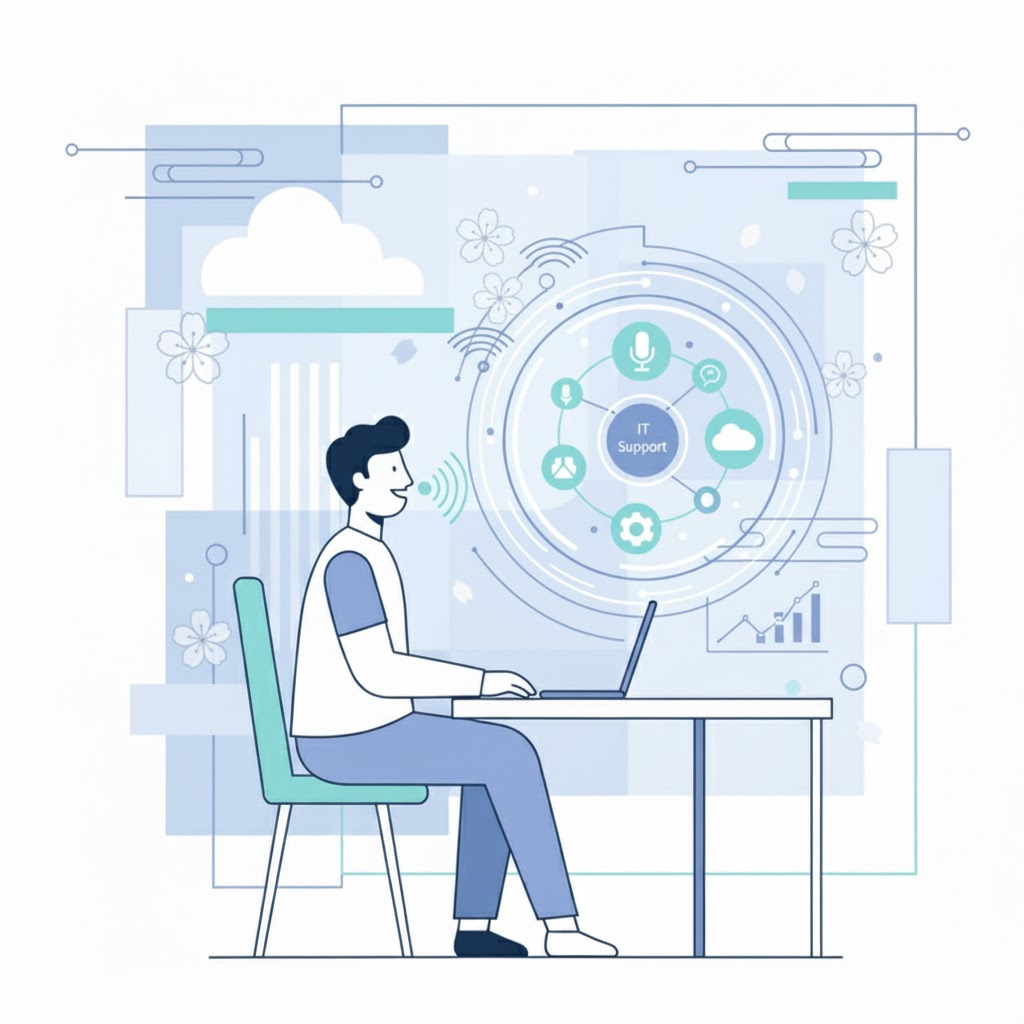The IT service desk is the bridge between end users and IT. Like a good bridge, the best service desks move people through efficiently, comfortably, and reliably.
Continuing this metaphor, congestion is a major problem for the average IT service desk. According to research by Zendesk, the average internal service desk receives 492 tickets per month with an average response time of 24.2 hours.
Depending on the severity of the ticket, that means at least some percentage of users sit idle for a full day, unable to access critical applications needed to get work done.
Where is the hold-up? Well, according to the research, 69% of those tickets are resolved in one touch, suggesting that the biggest problem for service desk staff is ticket volume.
If you work at an IT service desk, you know that many of the tickets that come in are for repeat or common problems. And you’ve probably gotten used to sounding like a broken record:
Have you tried turning it on and off again?
When did the issue occur?
Did you change anything on your device before the issue started?
What if I told you that you could flip the script and save your organisation money at the same time?
What’s today’s cost of an IT service desk ticket?
When looking at IT service desk cost per ticket, companies are still typically focusing on the cost of the engineer(s)—let’s call it $20 for a simple ticket or $100 for a deskside support visit. There’s been years of researching whether this cost is $19 or $20, and a lot of effort to drive this number down.
IT service desk teams have been challenged to reduce running costs at every opportunity. Questions like How do we close tickets more quickly? or How can we reduce ticket escalations? All this focused on pinching a few pennies (or perhaps hundreds of thousands!) on IT spend.
But where’s the focus on the user?
As employee retention is increasingly viewed as a commercial advantage, the operational focus is finally shifting towards giving users the best IT experience.
As it stands, the typical process to many still looks something like this:
- User has an IT issue and calls the IT service desk or files a support ticket
- The service desk agent then has a Q&A with the user (with questions such as the ones at the top of this blog post)
- The agent may then carry out basic checks on the user’s machine remotely
- If the agent is unable to fix the ticket, it’s escalated and the process above is repeated
- On occasion (under normal circumstances), the agent then passes to a field services engineer who has to go and visit the user in person
Even if this was a simple ticket ($20 cost) that only took 30 minutes to fix, the impact to the user is still enormous. Think about it, the cost could be $500 (or more) of lost revenue for a law firm, four appointments delayed at a GP practice, or a nurse having to work overtime for example.
In our current situation with so many of us working from home and industries like healthcare facing immense pressure, the impact to the user has never been more apparent or paramount.
What’s worse than the above is that users often get fed up with this process. Sometimes they may end the workday without finishing a task after the frustration of watching a Level 3 service desk agent remote onto their machine for the third time. Or worse still, they stop reporting issues to IT and the business loses visibility into the experience employees are really receiving.
However, there are three initiatives that provide an alternative to the old way that can help strengthen the bridge between users and IT:
3 ways to address the user impact of IT service desk interactions
To understand the user perspective, you need a solution capable of capturing what is happening on their endpoint device. Digital experience monitoring (DEM) is a category of software tools that provides visibility into end-user experience.
One subset of DEM—endpoint monitoring—offers detailed data on hardware and application performance and system usage. With this information, IT can understand exactly what is going wrong and how the user’s productivity has been impacted as a result.
The following three scenarios can easily be achieved with a comprehensive DEM tool such as Lakeside Software’s SysTrack.
Ticketing without user interruption
How about a world where a service desk agent doesn’t even need to do the Q&A with the user, or even remote onto their machine? The agent can instantly access information about the user’s device performance as soon as the user logs a ticket, regardless of whether the user is working from home or in an office. The user can raise the ticket and get back to work while the technician evaluates their problems. Integration into ITSM systems such as ServiceNow streamlines this process even further.
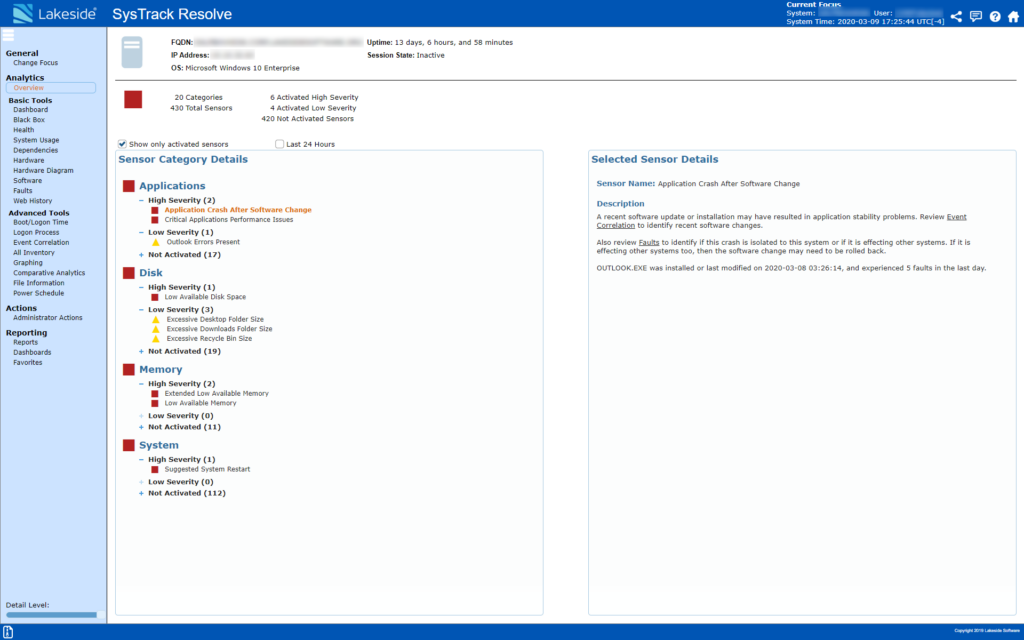
Historical root cause analysis
DEM gives IT teams the ability to roll-back the clock to diagnose an issue using tens of thousands of data points from all devices across the network. Treating the source of the issue prevents it from happening again to a single user and across the organisation, reducing repeat calls into the service desk and the service desk cost per ticket.

Automated and scripted actions
To maximise the user’s time spent working, IT can run automation scripts to auto-fix issues without the user having to phone in the first place. This helps to improve service desks KPIs such as MTTR, first call resolution and overall number of tickets.
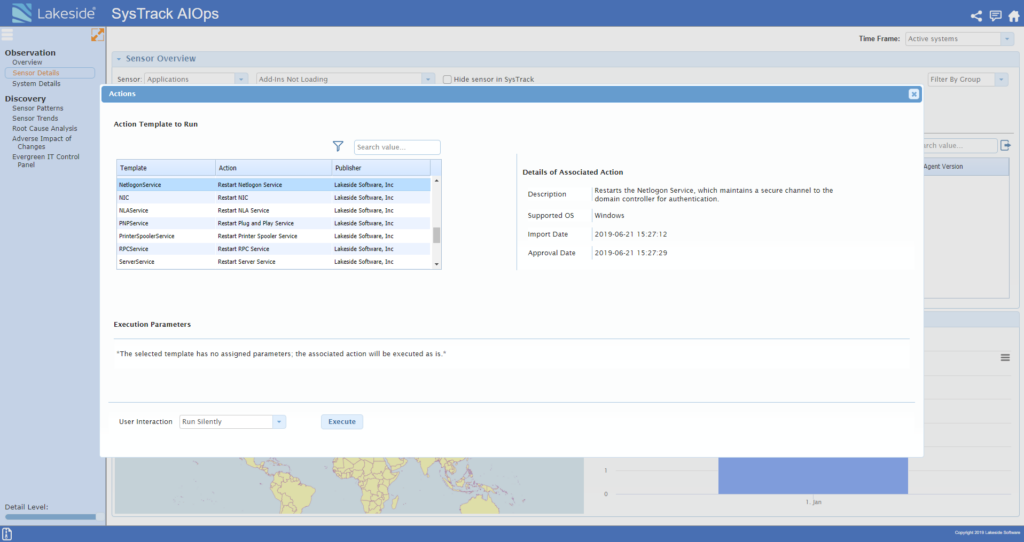
What does this new way of providing IT service desk support mean for you?
All of this results in more productive, happier employees, which is proven time and again to increase revenue and customer satisfaction. In fact, 43% of respondents in a recent Citrix survey (in conjunction with the Economist) stated that an improved employee experience increased their productivity. In the same survey, 41% of respondents stated that the technology provided to employees was the most important factor in improving employee experience.
Service desk employees are also able to resolve things quickly without a large amount of user interaction, and to fix issues proactively, reducing service desk calls and therefore the service desk cost per ticket.
Further, a wider impact for IT is the ability to gain a far greater understanding of the unreported issues that are impacting employees’ ability to do their jobs: the “hidden” cost of IT.
So, if you’re experiencing the “same old, same old” why not look at a different way of doing things? You may be surprised by what other costs are saved.
Subscribe to Lakeside Updates
Receive product updates, DEX news, and more