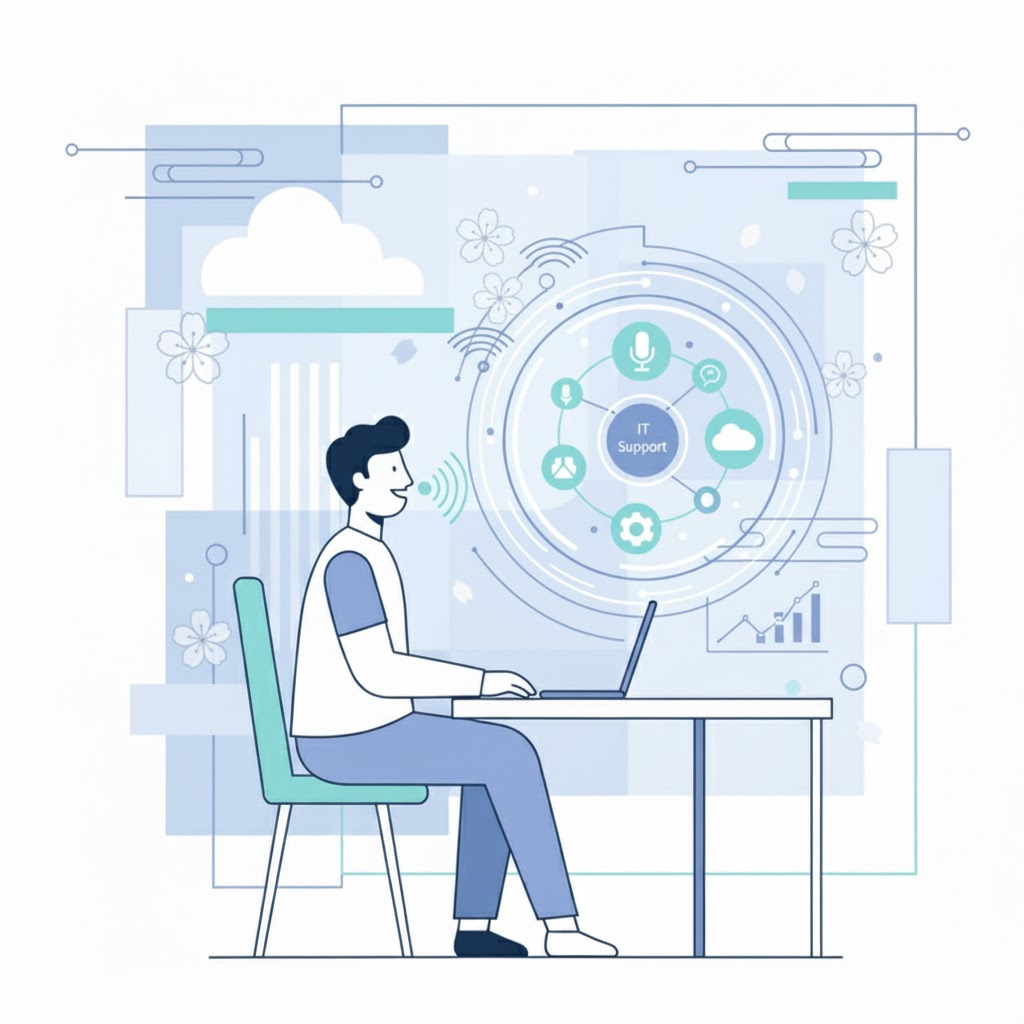Introducing SysTrack 9.0: Ground-breaking Monitoring and Automated Resolution

Remember when we switched from CDs to streaming? Few imagined how streaming could be sustainable for the music industry and, although many fought arduously against it, eventually they embraced the change and shifted music’s entire sales model, forever. Something that was seemingly not able to be managed and monitored became a great source of growth for the industry.
In much the same way, we are seeing a similar shift in end-user computing and how IT—specifically IT administrators—are managing and monitoring the technologies in their EUC environments.
SysTrack 9.0 and IT 3.0
Traditionally, the critical role of enterprise IT has been to provide and manage everything that constitutes the desktop. In other words, the role of the IT administrator has been, well, to administer the desktop. For decades, this has been the case and the technologies that admins have used to manage the workplace have sufficed—whether they use/used tools for network monitoring, application performance monitoring, MDM, and otherwise.
But today, with the advent of cloud computing, BYOD, evergreen IT (like Windows as a Service) and other technologies, IT admins have a much narrower view into the environment performance and usage.
So what? The problem with this narrow view is that the quality of work performed by admins and the IT team depends on their ability to monitor, improve, and support end-user experience. At Lakeside we understand that if IT cannot monitor end-user experience and predict and proactively resolve end-user-facing issues, admins are in a constant reactive stance to managing the environment taking away time from other projects like new deployments.
Just like the music industry evolved from CDs to streaming, IT finds itself evolving its role into one that is more complex, where administrators manage everything that may constitute the workspace—be it in-house, on-prem, SaaS, or none of the above. Gone is the IT administrator, here is the workspace engineer: No longer just administering and supporting the endpoint but architecting and engineering the complex workspace.
To support this shift from IT administrator to workspace engineer, we have developed SysTrack 9.0. This new version introduces ground-breaking functionality for IT to perform unified, cross-domain monitoring and automated resolution with minimal human intervention using AI.
So… What’s New in SysTrack 9.0?
SysTrack 9.0 makes use of AI to not only monitor but also automate resolution for repeatable issues. This is a practice that is on the rise by some of the most cutting-edge IT departments globally, with companies widely implementing AI for “self-healing” issues like failures in data-batching.
Similarly, SysTrack 9.0 uses AI to couple its extensive Digital Experience Monitoring capabilities with AIOps to bring the modern IT admin, or workspace engineer, the visibility to monitor and ability to automate problem resolution. Here is a summary of the most notable features in SysTrack 9.0:
Sensor Trends
Oftentimes, when IT issues happen, IT is involved when the issue is already widespread, so they look to reactively solve the issue. Sensor Trends is a feature that showcases the top areas of concern in the environment as determined by SysTrack’s extensive sensor library. In a unified view, IT admins and workspace engineers can understand which are the most common issues impacting user experience and then drill down into more details on who is being affected and what to do about the issue.
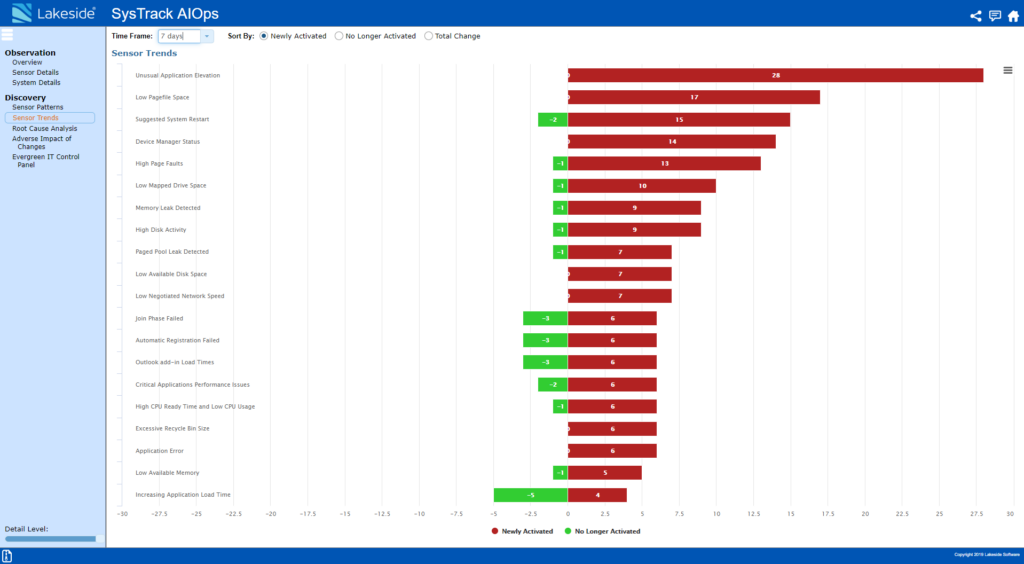
The new Sensor Trends page showing newly activated sensors a workspace engineer may want to investigate further.
Root Cause Analysis
What is causing an observed behavior, like extended high CPU usage, to impact a large percentage of the environment? Root Cause Analysis provides IT admins and workspace engineers with visibility into sensors that are being triggered and the likely changes that have caused those sensors to trigger. By providing a correlation percentage, within this view, SysTrack provides IT with the ability to understand, for instance, if extended high CPU usage in 500 systems is being caused by a specific software patch and to what degree of confidence that patch is causing performance issues.
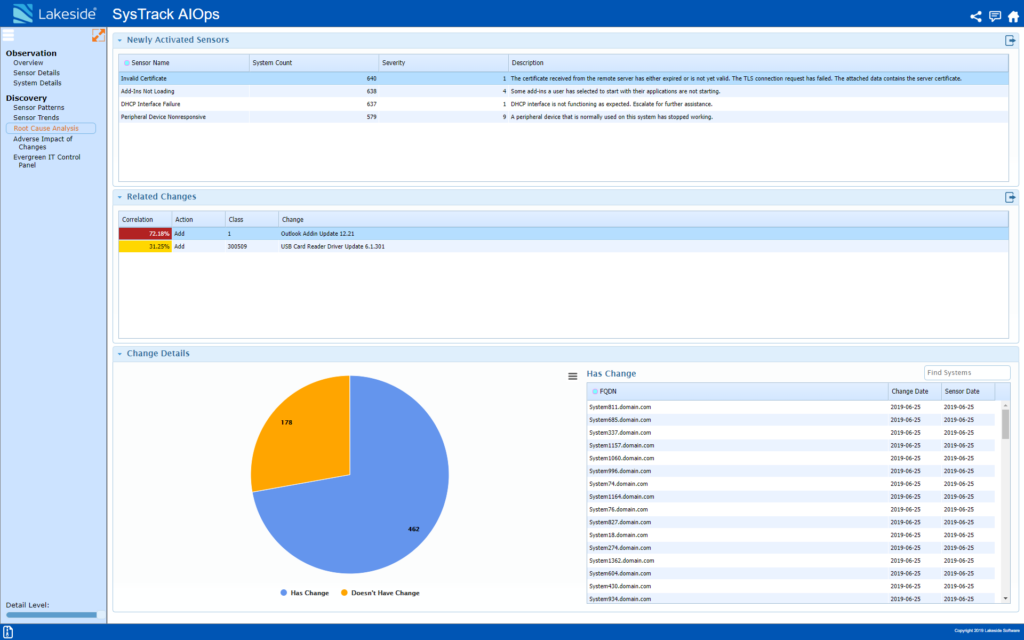
Adverse Impact of Changes
An IT admin may be interested in understanding the impacts a certain change in the environment has had on user experience. Using Adverse Impact of Changes, IT can monitor common changes in the environment (like specific software being installed) and sensors that are being triggered because of those changes.
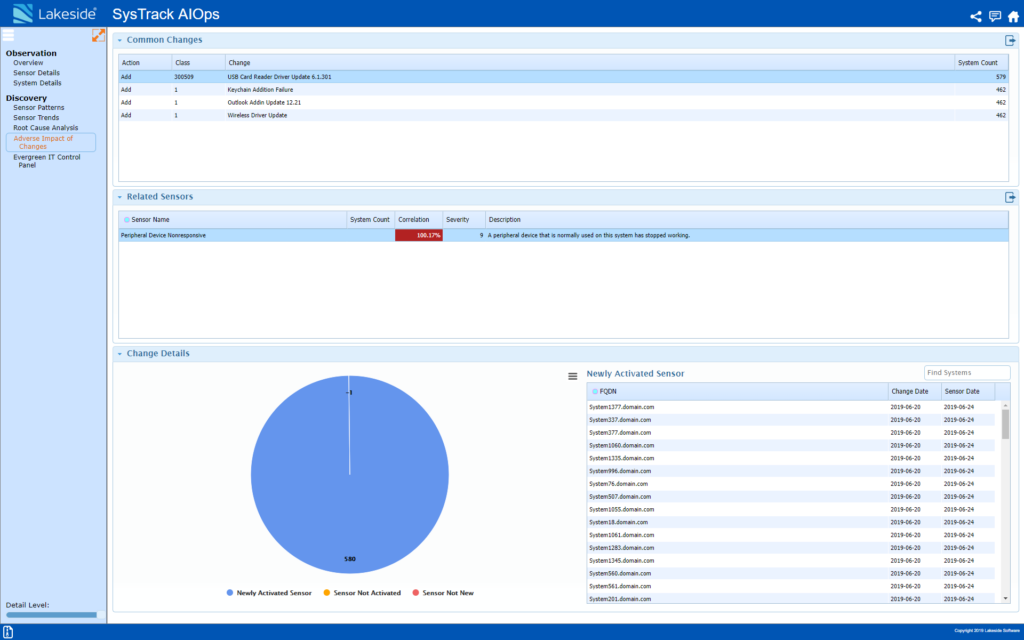
Evergreen IT Control Panel
With Windows 10, Microsoft introduced the concept of Windows as a Service to IT teams around the world. This means that Microsoft now issues frequent OS updates, many of which improve but some of which impact computing performance for end users. Using the Evergreen IT Control Panel, IT teams can now track which changes have occurred in the environment, like a new Windows 10 patch issued to a large percentage of users, and which sensors triggered because of the change, such as increased CPU overhead.
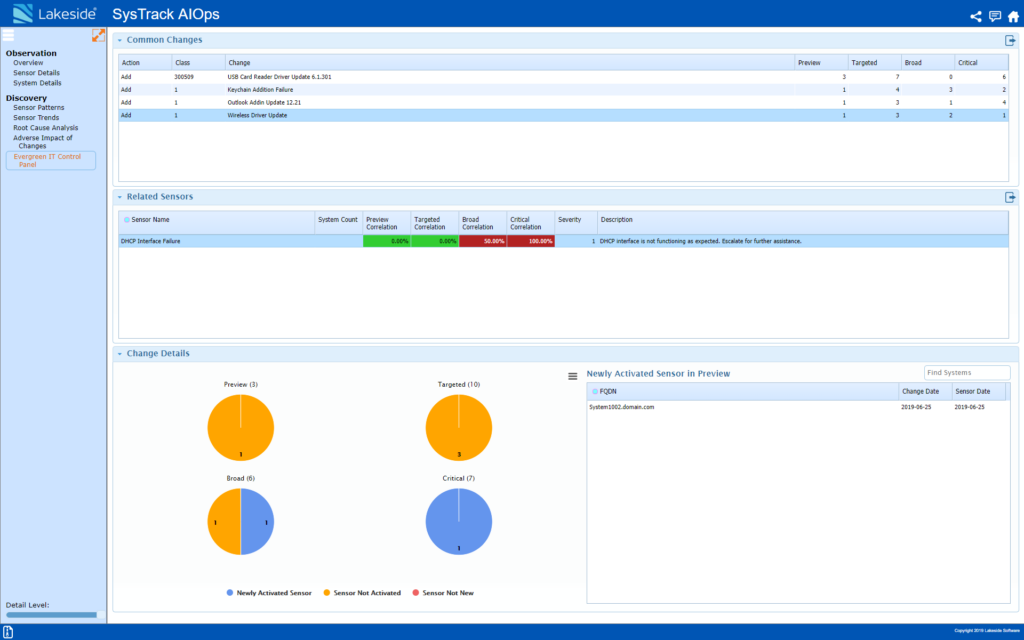
Sensor-triggered Actions for Automated Resolution
Level 1 agents at any IT environment today spend most of their time helping users with repetitive issues that have similar resolution. With SysTrack 9.0, IT teams can remotely execute programs and scripts to solve problems.
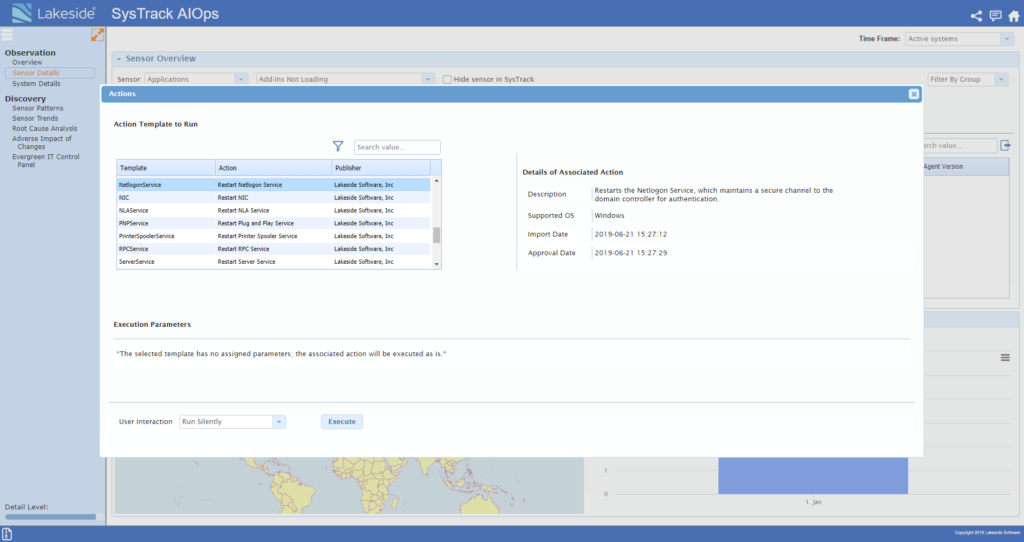
Sensor Payloads
Sensors are a key component of the SysTrack core architecture that monitor the environment in real-time for unique conditions in the environment. With version 9.0, sensors can now report to IT relevant data on the resource it is monitoring. For instance, if a sensor monitoring for drive space is triggered, a help desk agent or even an end user can see within that sensor that the user has 10GB of space left. With this information, the agent or end user can find a resolution to the issue before they run out of storage.
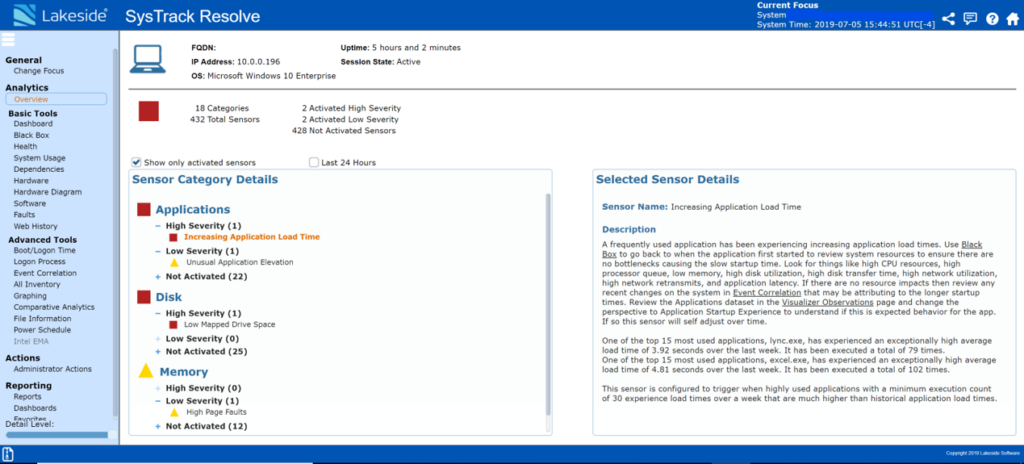
Subscribe to Lakeside Updates
Receive product updates, DEX news, and more