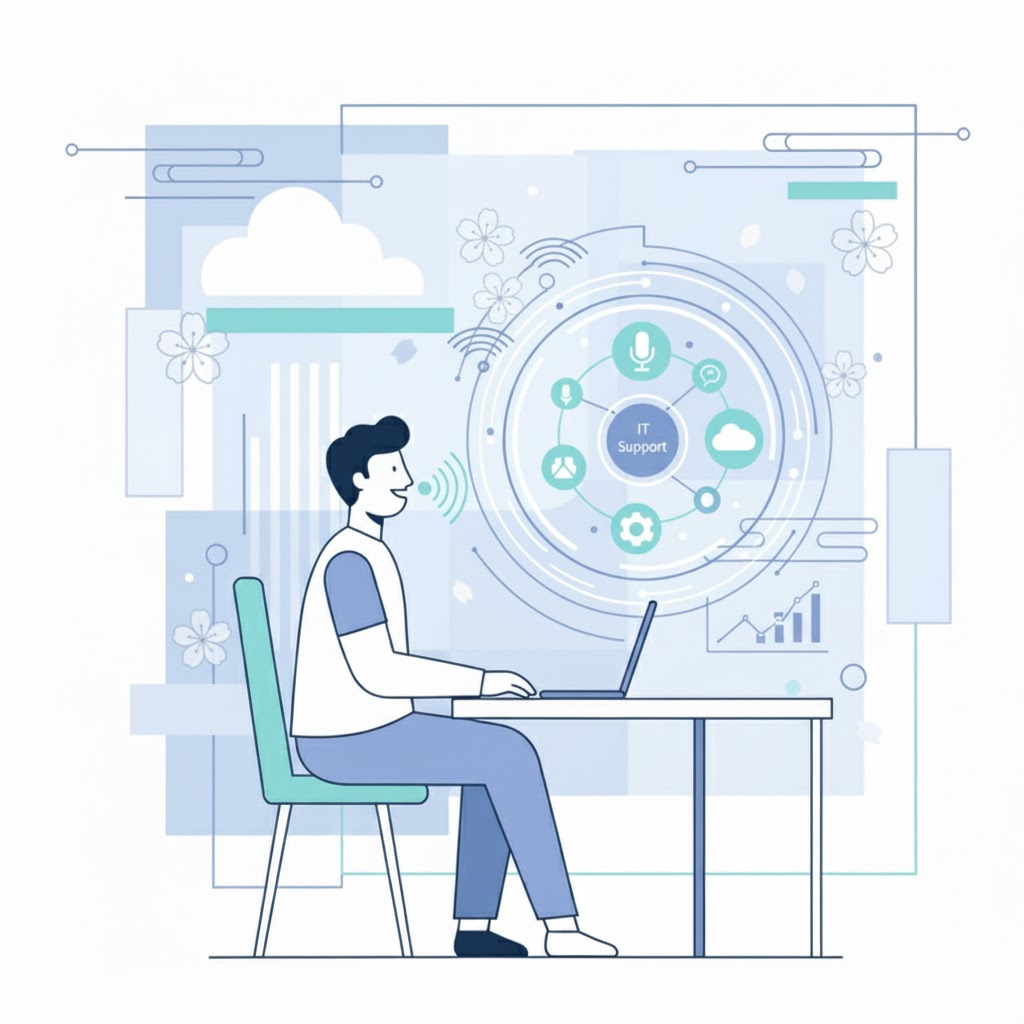Cut wasteful software spending by understanding what users really need for productivity
I’ve been called many names over the years, and not all of them particularly good. However, it occurred to me — as I was hanging my used tea bags up to dry — that what people were trying to say using one subset of the names, is that I am “frugal.”
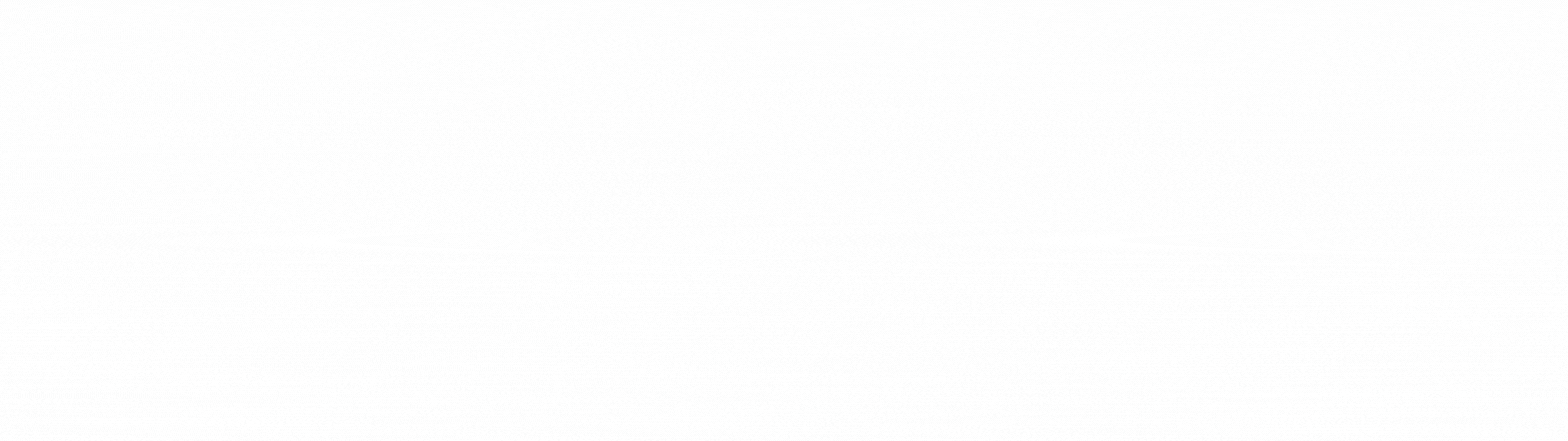
Well, that explains the tea bags. It’s not necessarily my own money that I care about either, I just generally hate waste no matter where it happens.
The thing with Lakeside’s Digital Experience Cloud, powered by SysTrack, and its unquenchable thirst for data is that it will collect metrics on what could be millions of dollars of savings out of the box, depending on how large and wasteful a business is. In many cases, this data is just sitting there, untapped.
My challenge in my own line of work is that I’m often dealing with departments where software licensing is someone else’s problem. To those people, you should know you’re potentially missing out on an opportunity to shine and progress your career, and I’m going to show you how to capitalize on this. And to people that already have a software licensing tool, I’m going to tell you why you’re probably doing it all wrong anyway.
Applications Still Load When They’re Not Being Used
Firstly, applications can often load even if they’re not being used by a user. Apart from a few edge cases (e.g., antivirus), an employee using an application should be the gold standard on deciding if they need the software, and not the computer loading the software. There’s a big difference, and it matters.
How does this happen?
Software vendors often like to set their applications to run on start-up, so they’re in a perpetual state of running. They do this so they can park an icon in your system tray, send you notifications, or pre-cache some files in memory to load their software nice and fast when you actually need to use it. The moderately tech-savvy of you can fire up task manager right now on a Windows 10 device and click the “startup” tab to see the extent of this problem.
Other occurrences could be something like an Outlook plugin. We had one such example where a customer had the “Send to OneNote” button in Outlook which caused a hefty increase in licensing even though their employees were not using OneNote (evidenced by SysTrack and it saved them millions). I note that I have the same button in Outlook as I type this; I’ve now closed OneNote, yet I still see OneNote running in the background. This is convenient for me, but potentially costly for someone not using OneNote.
How to Tell if an App’s Really Needed
The solution I would like to propose to you is that you base your software reclamation decisions on whether a user has the application loaded up and it’s in front of their eyes. It seems obvious when you think about, but often this is not what happens. In Lakeside-speak, we call this “focus time.” We can track in real time which application is actively being used by the users. It’s simple, accurate, and effective.
But it gets even better.
I know you’re probably thinking, “Saving money on tea bags and how to save millions on software in one article? Stephen, you’re spoiling us.” I know, right?
Let’s say you now know how many times a user has launched an application, and the total time they focused on it in that same period. If you divide their total focus time by the number of times they launched the app, you now know the average duration they spent focused on the application per launch.
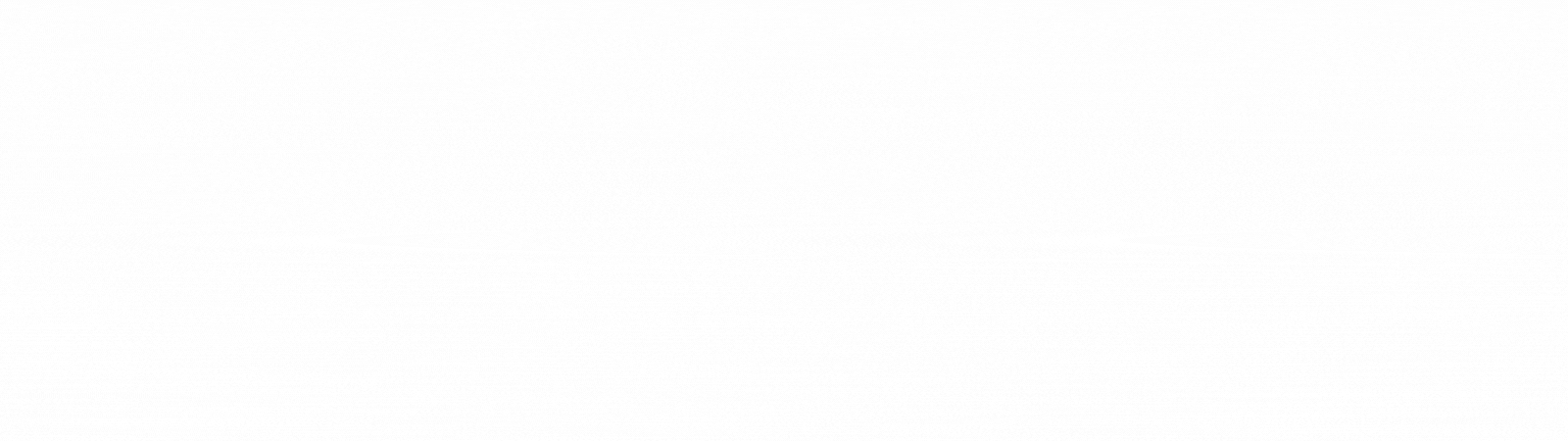
This means if you have an Autodesk app, Visio, or Generic Expensive App v11 focused for an hour, and it’s been launched 60 times, the average focus time is 1 minute per launch.
I propose that, with an average focus time of 1 minute per launch, this user is not using this application for industrious or productive purposes, but rather they are simply viewing files, likely sent to them as an attachment in an email. Armed with that information, now you can go even deeper down the software reclamation rabbit hole, and you now have three possible outcomes:
- Do nothing: The user is clearly heavily engaged with an application so they can keep it.
- Provide a viewer/lite version: This user has some light utility for an application, but they don’t need a full license.
- Uninstall: The user has not touched this application once, even though it might be loading in the background, we can safely uninstall it.
These outcomes can be displayed using one simple dashboard. Below you can see a real-world example of the contrast between a customer’s MS Project and MS Visio installations, and they’re using a 2-minute average as the focus time threshold to decide if a user has fallen into the “Provide Viewer” category.
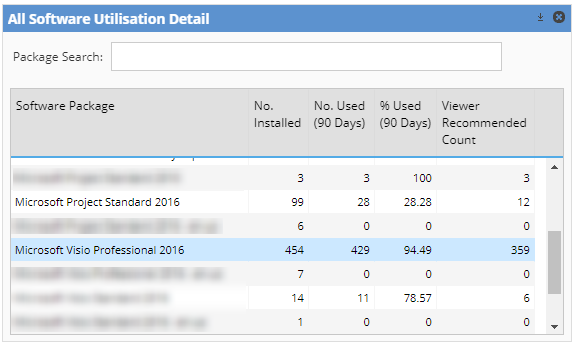
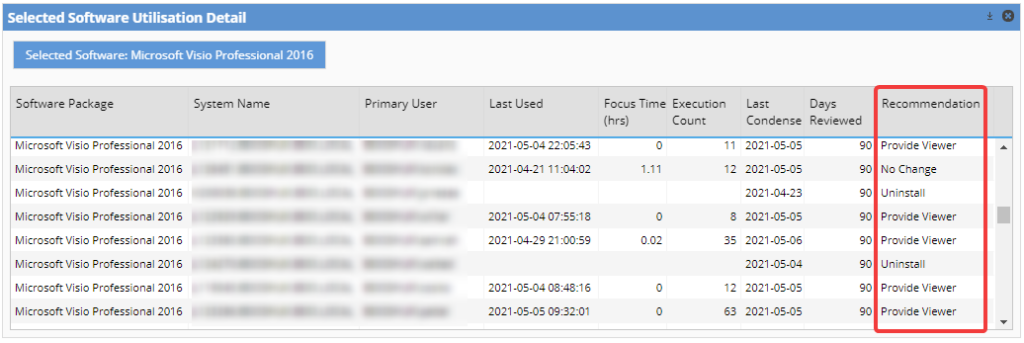
Unsure if the user will miss the app? Check out my post on tips for engaging users during the decision-making process.
Better Data, Better Decisions
You can never have too much data. The first time I heard about focus time was a bank using the data to spot user behavioral patterns in case a trader was about to go rogue. As time progressed, other use cases start to spring up around this type of data, such as identifying training or staff well-being issues.
Data can lie dormant for a long time, but this doesn’t mean it’s useless. It just means you haven’t found a use for it — yet. You’ll be glad it’s there when the time comes, though.
This is just one example where a bit of imagination applied to a little bit of data can yield huge benefits for a business and potential savings that can be used to stay competitive in the marketplace or to provide better benefits for employees.
Subscribe to the Lakeside Newsletter
Receive platform tips, release updates, news and more