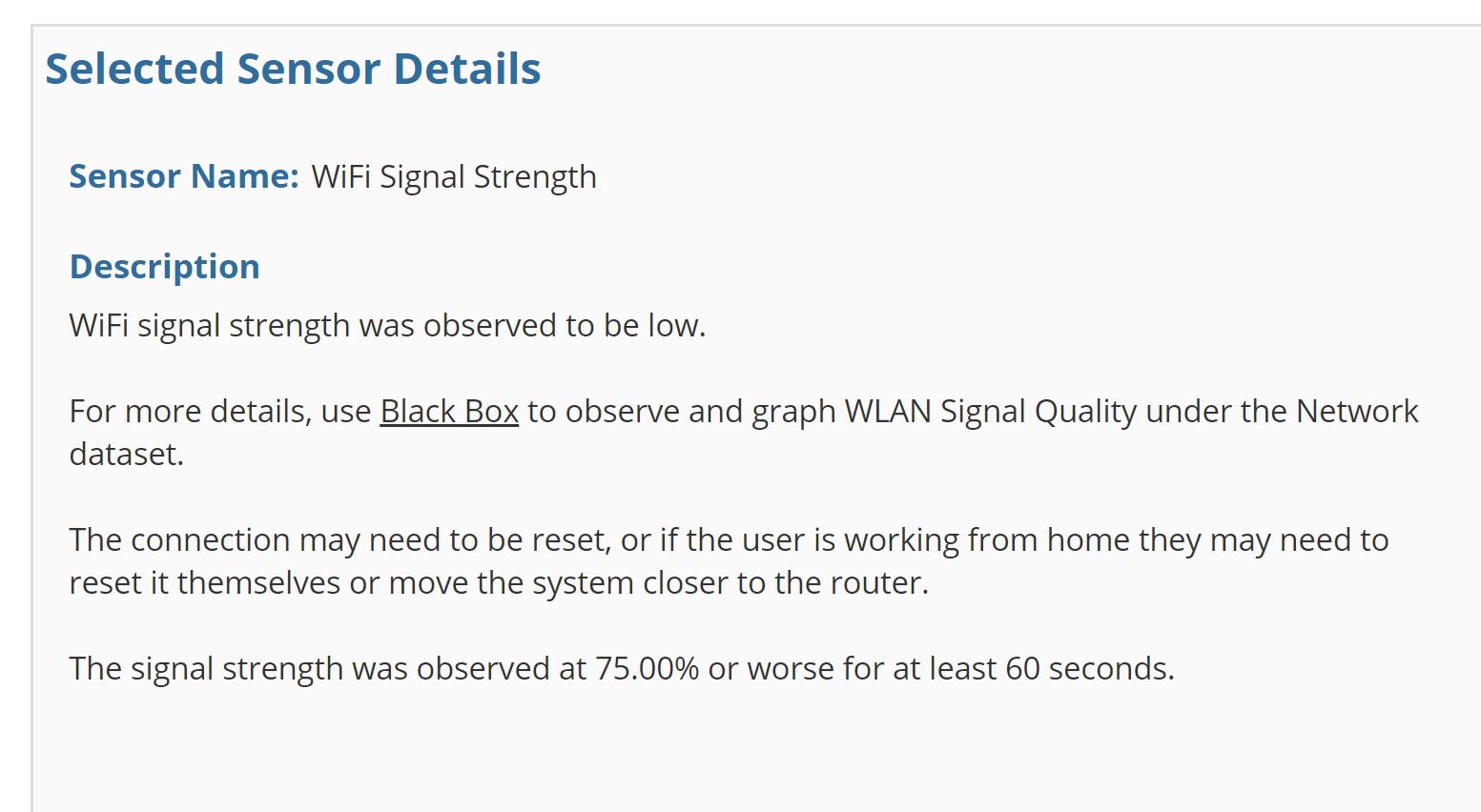
As organizations navigate towards a new normal, the safety and necessity of full-time office work is under examination. In its place, the concept of a hybrid remote work model is gaining popularity where employees will split working hours between the home and the office.
While flexible work styles are nothing new, the scale of these initiatives will require IT departments to support greater diversity within the end-user computing environment than ever before—diversity of devices, diversity of work styles, diversity of work hours, and so on.
Despite these changes, the need for a consistent high standard of end-user experience has never been more important. As employees juggle family, a new work environment, and the increased stress of completing everyday activities, the time they spend at their workstation needs to be free of technological disruptions. Not only is this vital for employee well-being, but it’s a critical part of enabling productivity and overall business operations.
With the latest iteration of SysTrack, version 9.0.4 (released in June), customers have new and expanded mechanisms for providing ongoing digital experience monitoring and management, whether users are fully remote or somewhere in-between.
SysTrack for Chrome OS
Between BYOD, device choice, and the ever-evolving enterprise hardware landscape, many users rely on more than a traditional PC for productivity. A user might start their day answering emails on their phone, transition to a laptop with peripherals like extra monitors, access virtualized apps, and sketch a diagram on a tablet within a single workday.
Recently, the need for on-premises desktop users to have a more mobile but still corporate-owned device has spurred interest in lower-cost devices such as Chromebooks, which can be used alongside virtualization to suit a range of user needs.
As part of Lakeside’s mission to enable IT visibility and control regardless of device type, the SysTrack agent now runs on Chromebooks with Chrome OS 67.0.3396 and above.
Multi-Session Support
SysTrack has a new model for supporting shared, non-persistent sessions, allowing IT to better understand and troubleshoot remote sessions with technologies like Windows Virtual Desktop, Citrix MCS, and VMware Instant Clones.
Chromium Edge Monitoring
SysTrack’s browser extensions allow IT to capture web history data that can provide context for investigating problems such as browser slowness or high resource demand. With SysTrack 9.0.4, the extension now supports Chromium-based Microsoft Edge.
Automation History
The ability to self-heal or accelerate incident resolution through automation has been called the holy grail of IT, but it’s an ability that’s in the hands of every SysTrack 9.0 admin today. Applying the same known fix over and over is exhausting—and, frankly, we know you have more valuable ways to be spending your time, such as projects that too often get delayed due to the need to reactively address problems.
That’s where SysTrack actions come in. Actions enable IT teams to remotely execute programs and scripts to solve problems. They can be tied to sensors for self-healing (where an action automatically triggers when a problem is identified) or run with the click of a button to quickly resolve issues for a single user or a group of users, greatly accelerating the speed of support and helping IT shift left towards Level 0.
Now, the full history of actions that have been taken on a system is available in SysTrack Resolve, showing details such as which admin triggered the action and whether any errors occurred that prevented the action from running.
Sensor Updates
Each SysTrack iteration expands the library of sensors, which are unique language expressions that outline conditions and KPIs to surface relevant, real-time insights.
New sensors in version 9.0.4 that support a hybrid work model include:
- Wi-Fi signal strength: Track current and historical Wi-Fi quality with latency and performance details
- Citrix service states: This group of sensors tracks the state of services such as Citrix Storefront, Citrix MCS, Citrix Broker, Citrix AD Identity, and more
For a full list of added sensors, customers can refer to the SysTrack 9.0 release notes within the Lakeside support portal.
Sensors in ServiceNow
The SysTrack diagnostics app in ServiceNow has been updated to include top and critical sensors, enabling service desk agents to gain more context when investigating a ticket without leaving the ServiceNow interface.
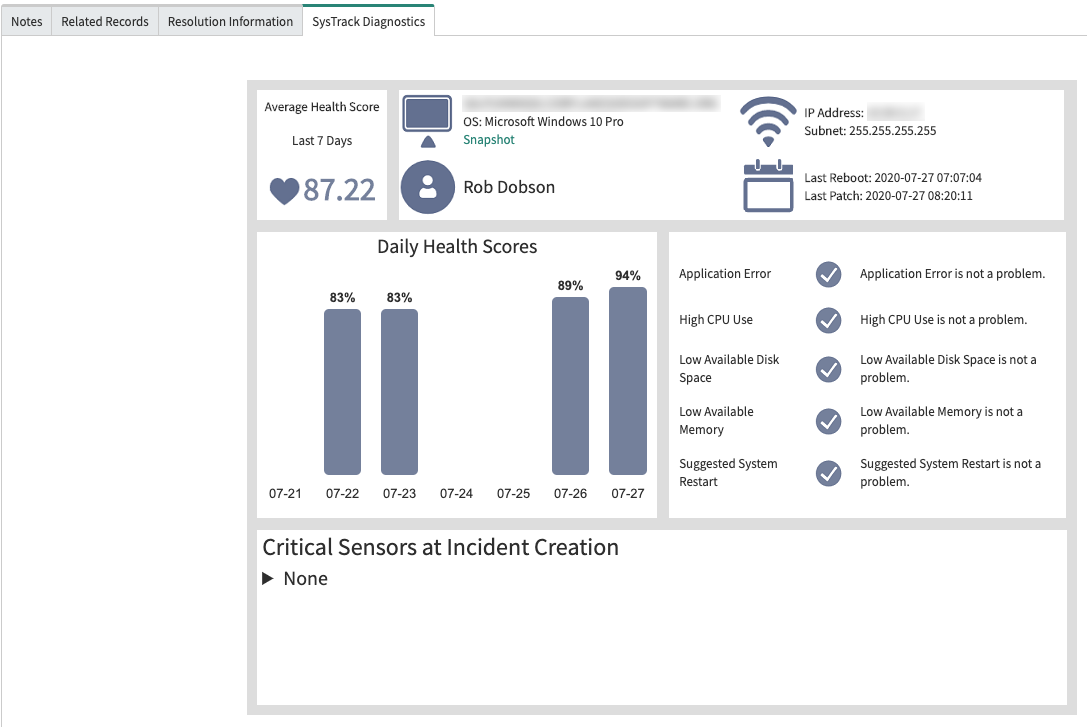
New Look
We’ve covered the substance, so it’s time to talk about style. Version 9.0.4 introduces CSS and style updates that give the UI a fresh look and feel. There’s more to come here, so watch this space.
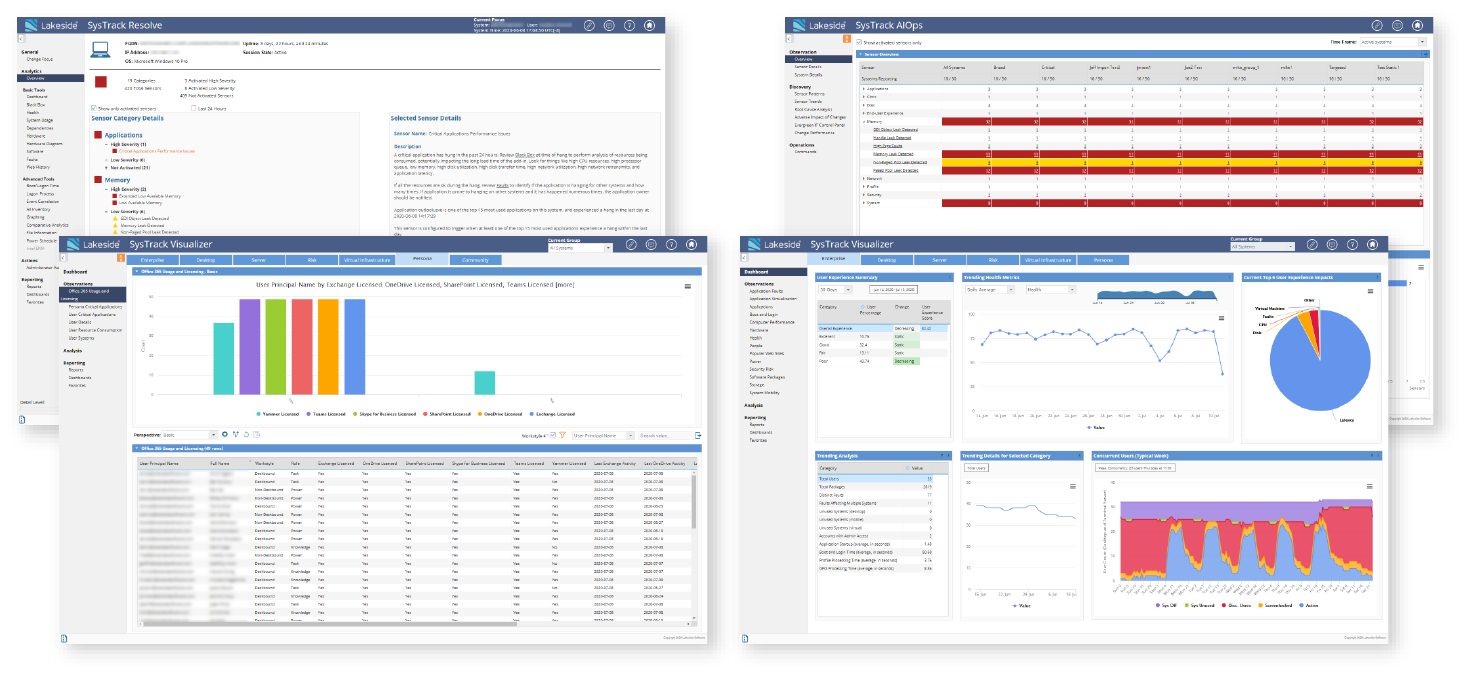
Remote Monitoring and Management
In case you missed it, don’t forget to download the Remote Work Performance Monitoring Kit, which is full of resources to help manage a remote workforce with insights into workforce connectivity habits, network and application performance, Office 365 performance, and end-user experience trends.
Subscribe to the Lakeside Newsletter
Receive platform tips, release updates, news and more


