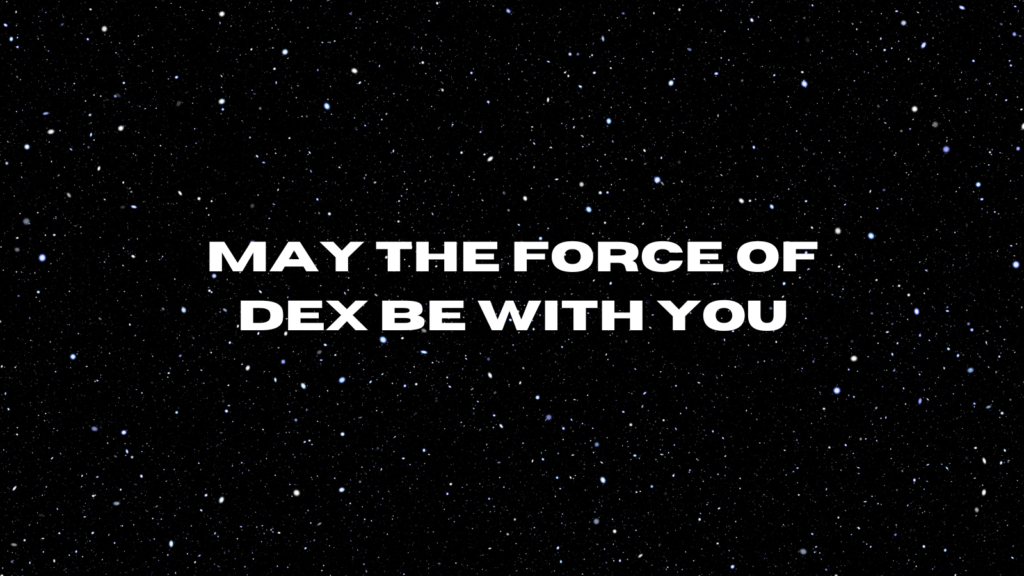FUSION 17 Recap | What ITSM Can Learn From Workspace Analytics

As one of a handful of vendors not selling ITSM software, we weren’t sure what to expect from last week’s FUSION 17 Conference & Expo hosted by itSMF USA and HDI in Orlando. What we found was a community of Service Managers hungry to escape the break-fix trap for a self-healing help desk.
For many ITSM professionals, it was their first time hearing about workspace analytics, which Gartner defines as “analytics using data from an instrumented workplace to achieve a range of objectives, such as digital dexterity, workforce productivity and the creation of new business workflows. This is facilitated via the contextual delivery and discovery of information, with support for new endpoints, such as wearables, and harnessing the convergence of people, business and things in the digital workplace.”
Read more about Workspace Analytics
Here’s what workspace analytics takeaways resonated with the ITSM experts we spoke to:
Don’t rely on guesswork
Technicians shouldn’t need the sleuthing skills of Sherlock Holmes to investigate support tickets. One common complaint we hear from support teams is that they struggle with finding context clues. If the issue isn’t still present by the time support is able to address a ticket, it’s like it vanished without a trace. According to the annual HDI Practices & Salary Report, the median time to respond to a ticket is two to four hours, leaving plenty of time for an incident to flee the scene.
The solve? Continuous data collection and monitoring at the system level. With access to detailed historical and real-time user data, service technicians can immediately see what was happening on a user’s system when a ticket was logged. This means that an issue can be resolved regardless of whether it has persisted during the window when a user was waiting for IT to respond. Users also don’t have to get on the line with support to try and recreate the issue—in fact, the user doesn’t need to be involved past the point of submitting the ticket.
Let the machine do the work
One theme you’ll notice with workspace analytics solutions is that user involvement is minimized as much as possible, allowing employees to spend more time being productive and enabling IT to focus on higher-priority projects. Where possible, automated machine behaviors should be utilized to accelerate the support process.
Automated alarms are a powerful addition to any service desk toolkit. By setting alarms to trigger based on environmental thresholds, technicians can be notified of potential issues before end users are affected. Automated actions, such as shutting down an app that’s been known to cause problems, can also be tied to an alarm, further decreasing the need for human involvement.
Workspace analytics solutions can also be integrated with existing ITSM tools like ServiceNow to automatically attach a snapshot of a user’s system to a support ticket. This action accelerates the discovery process for IT by providing the necessary data and timeframe for faster event correlation and analysis.
Treat causes, not symptoms
According to a recent Forbes article, “over 90% of IT support tickets are submitted for incidents that have been previously resolved within 30 days.” One contributor we noted earlier is a lack of access to continuous data causing technicians to miss out on the optimal visibility window, preventing them from fully solving an issue only to have it strike again.
Workspace analytics solutions reduce the amount of repeat incidents by getting to the root cause of issues rather than focusing on the symptoms. Not only is continuity of data important, but depth matters as well. A strong solution should provide access to thousands of data points with visibility into individual systems, system groups, and the overall environment.
When in doubt, ask Watson
Lakeside’s workspace analytics solution, SysTrack, leverages the natural language processing capabilities of IBM Watson to allow IT to search for data as easily as querying Google. Having a natural language processing function built in to the software makes it simpler for lower support tiers to access the data they need.
For example, a technician can search “Which systems are running Windows 7?” and a dashboard displaying system and OS data is suggested and accessible through a single click. This kind of insight engine enables support teams to quickly access the actionable data they need.
User experience says it all
No measurement is more meaningful in IT than the end-user experience. Above all else, insight into the interplay between end users and technology is where ITSM solutions leave technicians in the dark. But lack of visibility into the end-user experience can be a significant drain on workforce productivity. Some users simply learn to accept poor service, whether they’ve been frustrated by IT support in the past or don’t know to expect any better from a work computer. By creating a measurement of the end-user experience based on high-level metrics and analyzing that experience over time, support teams can see what the actual quality of service trend is like for their users. That information is invaluable and can be combined with any of the methods discussed above to add context, trigger actions, and provide more impactful IT support.
How A Self-Healing Help Desk Saves up to 12 Hours of Productive Time for End Users
What should ITSM leaders do post FUSION 17?
We had great conversations with Service Managers and other ITSM experts at FUSION 17, with near universal recognition of the benefit of workspace analytics for reducing time-to-resolution and improving service quality. However, less than 10% of the ITSM pros we spoke to were currently implementing a comparable solution.
If you are interested in learning more about how workspace analytics can enhance your ITSM efforts, read our white paper, “ServiceNow and SysTrack Workspace Analytics for ITSM.”
Subscribe to the Lakeside Newsletter
Receive platform tips, release updates, news and more