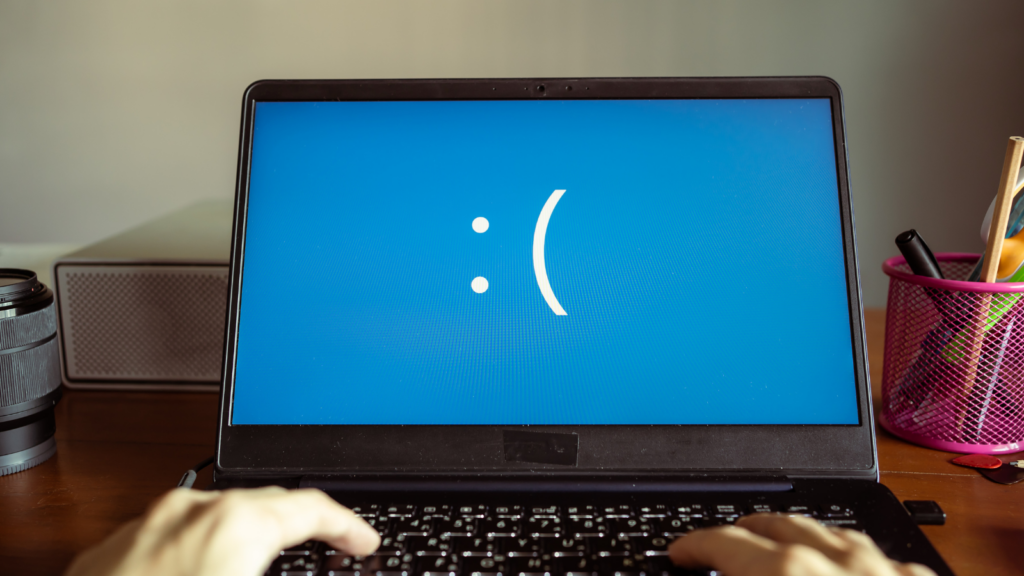How to differentiate digital experience monitoring from network performance monitoring, and find the right solution
Slow connections, network outages, and the inability to connect to a server or printer can all hinder your employees’ ability to get their jobs done. These quick examples highlight the importance of having a high-performance and secure network to run your operations, deliver a better digital experience, and meet business key performance indicators (KPIs).
That’s why network performance monitoring (NPM) tools — also referred to as network performance monitoring and diagnostics (NPMD) — are often used to identify, measure, and optimize the performance of your network using different types of telemetry metrics. For example:
- Degradation refers to the decrease in connectivity and response speed throughout a given network.
- Latency measures the amount of time that it takes for a data packet to pass from one point to another.
- Availability is the amount of time a network is fully operational (uptime) over a given timeframe.
- Saturation refers to the amount of traffic a network can support.
- Throughput measures how much data can be transferred within a period of time.
- Error rates refer to network failures that might be caused by packet losses, among other reasons.
- Packet loss happens when packets (which carry small amounts of data across the network) fail to reach their intended destination. Common causes include network congestion.
Network administrators often look at questions such as:
- What are the network requirements for each application?
- Which applications are using what amount of bandwidth?
- What are the network response times?
- Which users are accessing which servers?
- Which links may be saturated?
WEBINAR
How to Help Users Overcome Home Networking Issues
Benefits of Network Performance Monitoring and Diagnostics
Businesses rely on their networks to run their operations. The visibility enabled by NPM tools ensures the network can support mission-critical applications and employees have the resources to do their jobs.
Network performance monitoring software helps IT teams to:
- Detect and troubleshoot network problems.
- Anticipate disruptions and improve the digital experience.
NPM Tools vs. Digital Experience Monitoring
Even though network performance monitoring solutions enable enhanced digital experience, they do not replace digital experience monitoring. Both are part of the larger IT monitoring market, which includes:
- Digital experience monitoring (DEM)
- Network performance monitoring (NPM)
- Application performance monitoring (APM)
- IT infrastructure performance monitoring
Digital experience monitoring tools are more comprehensive, giving deep visibility into the entire IT environment from the endpoint. They track the availability and performance of applications, networks and infrastructure, but they do so from the user’s perspective.
Advances in DEM and APM represent a challenge to network performance monitoring tools, but industry experts also point out that network monitoring will still be necessary in the world of hybrid work.
An emerging trend in the monitoring market also entails the convergence between network and security solutions and processes. Protecting the IT environment from cyberattacks and data breaches is a growing concern for all types of enterprises. According to Lakeside Software research, improving data security and privacy is a high or very high priority for 64% of the surveyed IT staff.
Cloud Networks are Changing the Monitoring Landscape
The worldwide public cloud services market grew 24.1% year over year in 2020, with revenues reaching $312 billion, according to IDC. With the popularity of cloud computing, there’s an increased demand for NPM solutions that provide network visibility into hybrid environments.
Hybrid networks refer to the combination of different network configurations; for example, an environment that combines a traditional edge network design with cloud architecture. Collecting network packets in hybrid networks is more challenging, though.
Lakeside’s latest research on digital employee experience asked about the biggest challenges of working remotely: VPN problems and poor quality of internet connection were both cited by 32% of employees. These two performance issues can be addressed with better network monitoring as part of digital experience management implementation.
BLOG POST
Reach New Heights: 5 Reasons to Take DEM to the Cloud
Digital Experience Management Goes Beyond Network and Application Performance Monitoring
Digital experience monitoring is part of digital experience management, as are application performance and usage. Organizations can monitor and analyze users’ interactions with workplace technology to improve their digital experience, productivity, and engagement.
Digital experience management is also utilized for:
- Digital workplace planning. Organizations can assess their readiness for virtual desktop infrastructure (VDI) migrations, measure the success of IT project rollouts, and make data-driven IT investments.
- IT asset optimization. By right-sizing spending on licenses and refreshing hardware based on performance, companies can reduce IT costs while giving their employees the tools they need.
- Proactive IT. With auto detection and predictive remediation, IT can solve issues before users notice them, reducing help desk costs and enhancing digital experience.
How Lakeside Supports Well-Performing Hybrid Networks
Digital experience management offers a more comprehensive view of the IT environment because it collects both quantitative and qualitative data from the endpoint perspective.
A common network issue to troubleshoot is slow internet connectivity. After investigating, IT might discover that an employee is downloading a high-definition video, consuming a large portion of the bandwidth. A platform such as Lakeside Software’s Digital Experience Cloud, powered by SysTrack, could prevent this from happening.
Our cloud-based solution collects more than 10,000 data points every 15 seconds from the edge, and uses automation and artificial intelligence to analyze metrics to create actionable insights. The SysTrack engine is powered by sensors that alert the IT team when an anomaly is detected or a threshold is reached.
For example, it’s possible to configure a sensor to trigger an alert if network utilization exceeds 35%. The technician can see which users are affected by the same issue and take proactive steps to fix the problem before employees file support tickets.
Watch the video below to learn how IT technicians can use Lakeside’s cloud-based platform to troubleshoot remote network saturation and enhance the end-user digital experience.
Troubleshoot Network Issues with Lakeside
Learn how Lakeside Software’s Digital Experience Cloud uses deep data and actionable insights to keep your network running smoothly. Request a demo today.
Subscribe to the Lakeside Newsletter
Receive platform tips, release updates, news and more