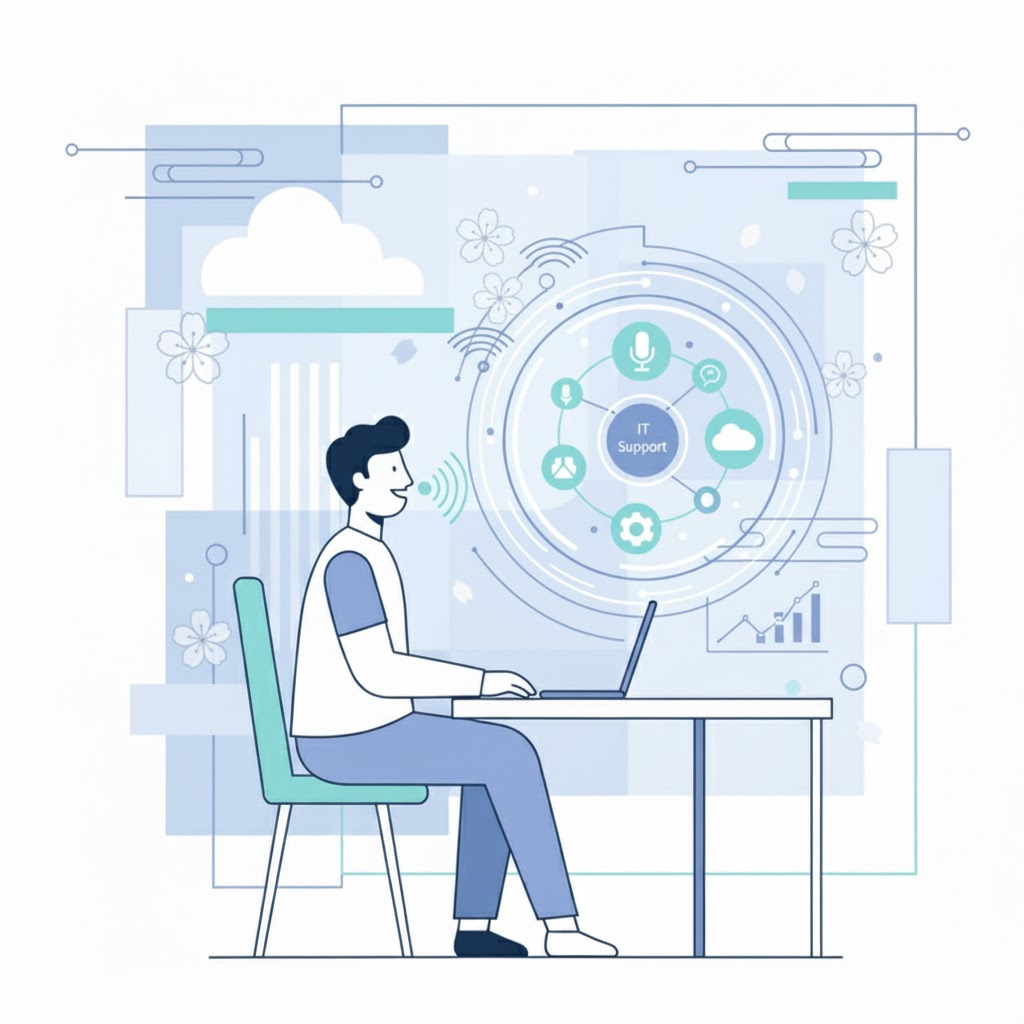Looking for a way to accurately identify and remove unneeded software? Here’s a step-by-step process to get you started
Something my former data analytics professor said has always stuck with me: “In God we trust. Show me data for the rest.”
It is not an overstatement to say that, with the right data at hand, miracles can really happen. Especially for organizations using data-driven strategies, such as software rationalization, to realize greater returns on investment (ROI) and IT cost savings.
We have seen it time and time again with our Lakeside customers. By digging deep into the data to identify unused or underutilized apps, organizations can save up to thousands — or even millions — in unnecessary software expenditures.
A global bank, for instance, saved $4.8 million in 12 months after identifying an application they had over 66,000 licenses for that was going unused.
Often our customers find that once they have the visibility needed to inform these decisions, they are able to validate with data what their IT department may have already suspected — large numbers of expensive shelfware.
As the IT operations manager at a financial institution expressed, “Every time we went to the business to ask if we could reduce licenses, all they said was ‘We’re always using the software. We’re not going to reduce licenses.’” Once the team implemented digital experience management, however, they uncovered that many of the licenses were in fact going unused. By undergoing a rationalization process, they were able to realize 19x ROI on their investment with Lakeside.
As these stories show: It all starts with data.
CASE STUDY
How to Rationalize Software Using Lakeside
Lakeside’s Digital Experience Cloud platform, powered by SysTrack, collects 10,000 plus data points directly from the endpoint every 15 seconds, providing tremendous IT visibility as well as opportunities for enterprises to visualize, analyze, and optimize using date-driven insights.
That includes software rationalization, of course. But before organizations can tap into any potential software cost savings, IT teams need to undergo a two-step process to analyse software usage.
Step 1: Identify Unused Software/Applications
Out-of-the-box, the platform lists the top unused or underutilized apps in your end-user computing environment.
This details dashboard shows right away what apps are unused, how long they’ve gone unused, and which users are no longer using the software.
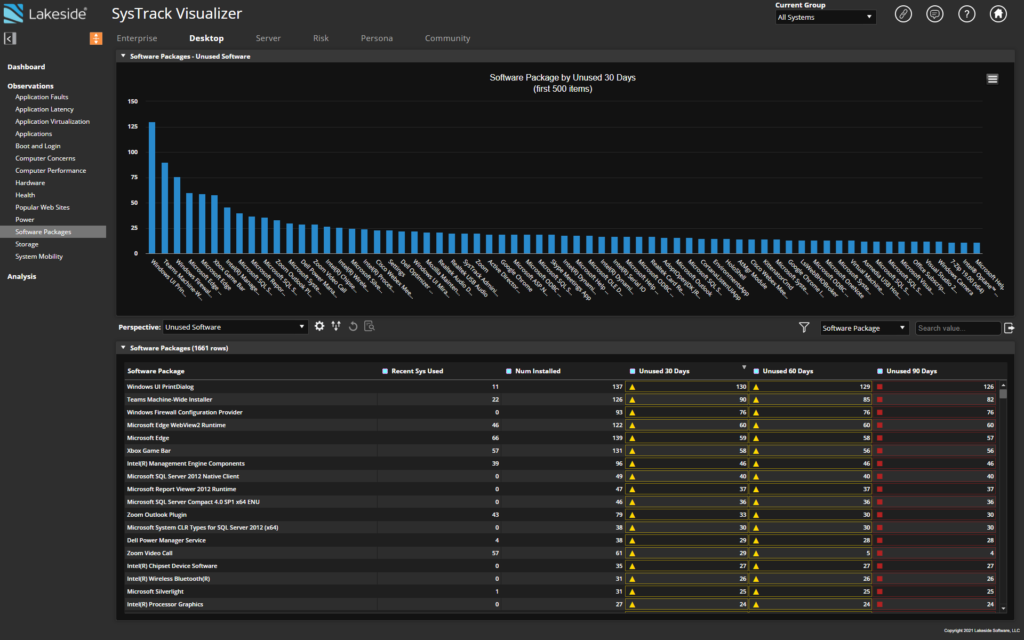
Once you’ve identified these unused and underutilized applications, you can then click on the application name and drill down further to find the installation information (i.e which devices these apps are installed and software usage history).
For systems with software that hasn’t been used for more than 90 days, IT can highlight these apps and use Lakeside AIOps to send an automated message to users to initiate a software rationalization engagement process (more on that in the next step).
It’s also worth noting that with these AIOps capabilities, IT teams can also use prescriptive analytics to recommend what software should be removed from the organization’s application landscape.
CASE STUDY
Step 2: Use SysTrack Engagements to Uninstall Software
Once you’ve identified the software and the system for targeted software rationalization, IT teams can turn to SysTrack’s Engagements module to notify users. An example message might read:
“It looks like you haven’t used (application) in a while. Applications you don’t use may still contribute to computer issues. Can we uninstall (application) for you?”
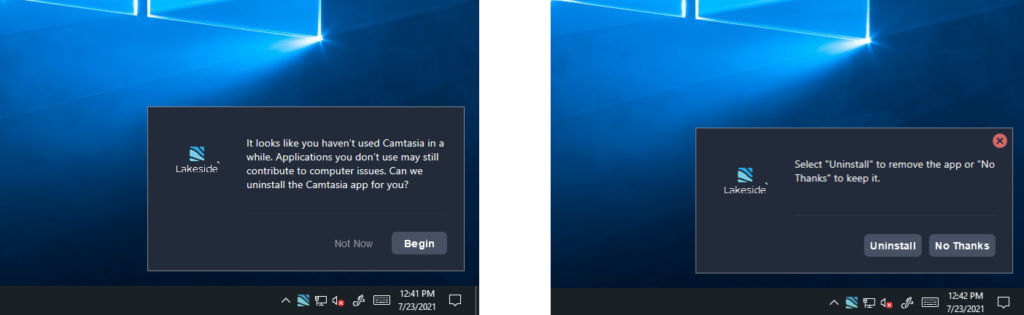
Using this approach, IT can engage with users in the software rationalization process and empower them to remove unused apps themselves.
However, if no action is taken, IT teams can still uninstall software by using sensor actions, which can be executed from the SysTrack AIOps module for a group of systems and from the SysTrack Resolve module for a focused (standalone) system.
Once the software is removed, IT can again notify users with SysTrack Engagements.
BLOG POST
Discover More with Software Rationalization
Although there’s no denying the powerful impact software rationalization can have on budgets, it has several other practical purposes, too. The process can also be used for device compliance, app license management (Office or Microsoft 365 subscriptions, for instance), and to reduce threats created by unauthorized or outdate software.
The result? An up-to-date, secure application landscape with efficiently managed licenses based on need and usage.
No need for cumbersome asset audits. With the right data and tools, organizations are always ready to develop dynamic software rationalization strategies that can work miracles.
Plan Your Software Rationalization Strategy
Discover what savings might be hidden in your digital environment. Request a customized demo today.
Subscribe to Lakeside Updates
Receive product updates, DEX news, and more