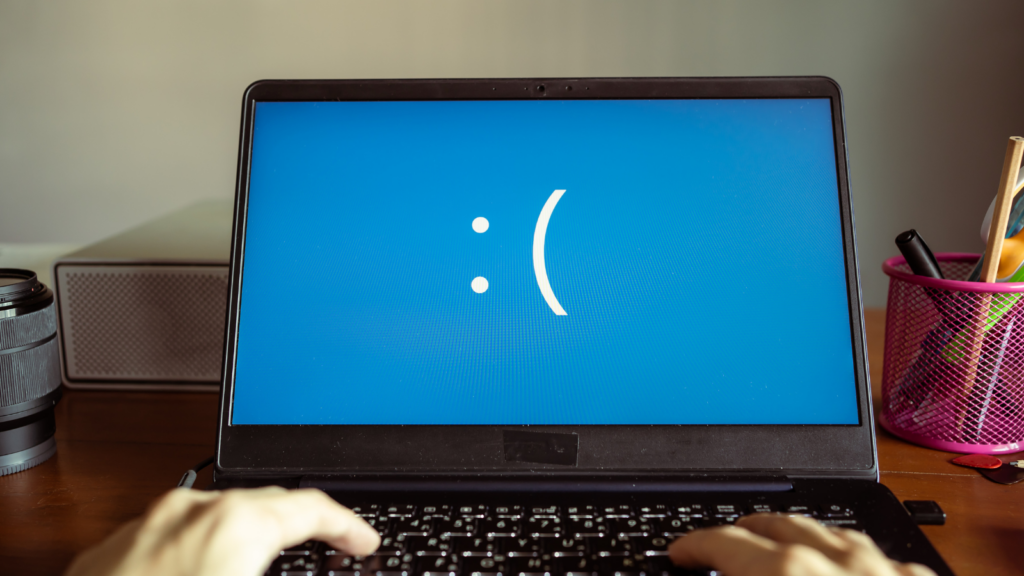Get the most value out of your RCA tool by using it to manage compliance, rationalize resources, improve security, and more
One kernel of wisdom I learned from Alton Brown’s show, “Good Eats” (part science and history lesson, part quirky cooking tutorial), was to avoid purchasing any single-use tools. Put that bamboo-handled avocado slicer back in the Williams-Sonoma bin and buy yourself a good chef’s knife instead.
Until someone invents the ever-expanding kitchen drawer and we have IoT whisks with location tracking, it would be wise to heed this advice. As a bonus, you’ll get more value out of the tools you do have, and you’ll become more proficient with them.
In IT, an overabundance of niche tools can similarly increase the complexity of tasks, cause frustration in users, and leave expensive software collecting dust. So when it comes to root cause analysis tools, it’s time to ask yourself: “Do I have an avocado slicer or a chef’s knife?”
Root Cause Analysis 101
Japanese inventor and Toyota Industries founder, Sakichi Toyoda, was an early pioneer of root cause analysis (RCA) with his “five whys” technique, which uncovers the layers within a problem until the root cause is found. It goes something like this:
Problem: An end user is reporting slow virtual desktop performance.
1. Why?
The shared backend storage is slow to respond to requests.
2. Why?
Disk I/O is too high.
3. Why?
Too many users on the same virtual machine (VM) host.
4. Why?
Physical workstation users were recently migrated to virtual desktops.
5. Why?
The backend infrastructure has enough I/O capacity to handle the users under normal conditions, but occasional spikes in read/write requests weren’t accounted for, so the users experience slowness during these peak times.
The benefit of this technique and of root cause analysis in general is that, by uncovering and treating cause rather than symptom, the same issue is prevented from happening again, saving time and money and improving customer satisfaction. Once discovered, root cause can also help organizations improve processes, such as testing the resource requirements for new software and right-sizing virtual machines accordingly as in the example above.
Of course, to determine the root cause of computing issues, you need to be able to see what’s happening in the IT environment — especially at the end-user level, which is where IT software can help. Root cause analysis tools can be used to diagnose and treat the source of performance issues, which saves IT the hassle of repeatedly half-fixing a problem, improves uptime and end-user experience, and stops IT from throwing the baby out with the bathwater (e.g. upgrading a user’s desktop when the issue was related to a single hardware component that could have been replaced for less).
We’ve talked about how to perform root cause analysis for excellent performance in the past (see: “3 Strategies for Stellar Root Cause Analysis”), but here are some less common uses for root cause analysis tools that could help you get more value out of your existing toolset or inspire you to find a more versatile solution.
SOLUTION BRIEF
Root Cause Analysis for More Productive IT
Managing Compliance and Resource Rationalization
Software asset management is a complex undertaking that involves making sure end users are matched with applications that suit their needs and provisioning licenses accordingly. As a by-product of a root cause investigation, you may notice users with multiple versions of the same application installed, users who aren’t using or are underusing licensed software, or users who have bypassed what your organization provided in favor of a free application that they installed themselves.
These details tell you when you have a compliance problem or could save money by optimizing software licenses. They can also help build understanding of the circumstances around a given issue with an application, allowing you to proactively address the issue in the future.
Discovering and Guarding Against Malware
We’ve seen several major cybersecurity stories break in recent years, including a ransomware attack Colonial Pipeline and the widespread Log4j vulnerabilities.
If suspicious activity is observed during a root cause investigation, it’s imperative to be able to respond quickly and see if the problem exists for other end users as well. Then you can mitigate risk by killing rogue scripts, checking to see if end users have the latest security patch, or whatever the fix may be. The key here is having access to detailed end-user data during root cause analysis to be able to discover those correlations in the first place.
Q&A Featuring Forrester Analyst Andrew Hewitt
Making the Business Case for Root Cause Analysis
Adapting to Increased Reliance on Services
The ability to monitor services to ensure uptime and positive end-user experience is an essential component of a cloud strategy. Determining whether the root cause of a cloud issue exists internally or on the vendor side is difficult without the right tools and visibility. We’ve discussed in depth how to do so for SaaS specifically with synthetic transactions and endpoint monitoring.
Automating Low-Level Tasks
There are many ways artificial intelligence for IT operations (AIOps) can streamline the way that data is presented to IT and accelerate processes, such as root cause analysis. In addition to capabilities including natural language processing that help you find what you’re looking for faster and more intuitively, automation for root cause analysis can also come in the form of executing scripts to deal with predictable, well-known scenarios.
For example, if you have a VM that’s running out of disk space, you can set up a script that automatically frees up space when an alarm is triggered. A robust root cause analysis tool should also allow you to customize alarms to meet the needs of your unique environment and desired use cases.
Upgrading Your Root Cause Analysis Tool
Ready to reduce mean time to resolution, improve end-user experience, and get more value out of your tools? Request a customized demo.
Subscribe to the Lakeside Newsletter
Receive platform tips, release updates, news and more