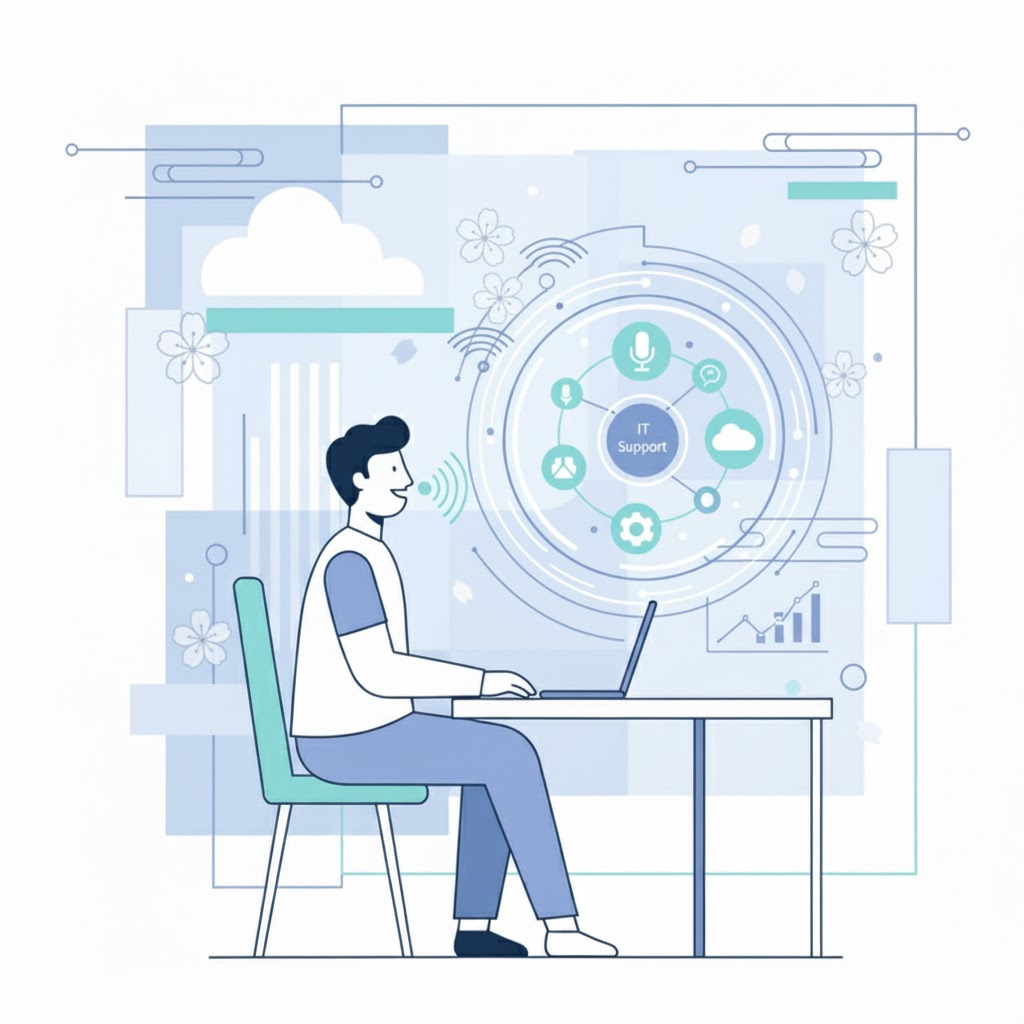It’s possible to transform the help desk experience for both IT and end users. All you need is the right solution
I used to work as an IT service desk manager. If I’d had the right tools at the time, I might still be one.
Instead, I changed careers and started working at Lakeside, which provides a digital experience management solution that would’ve improved my previous work life and made IT services better for my old employer. I’m not sure if it’s a twist of fate worthy of a facepalm or a smirk, but what I do know is that I’m in a unique position to give advice on how software can make or break the service desk experience for everyone involved.
Too often in IT, we find ourselves faced with problems that seem intractable but are really a result of not having the right tools for the job. This perspective needlessly complicates technicians’ work, slows down support services and, ultimately, stops the business from reaching its full potential.
What I’ve learned since leaving the service desk is that better IT software could have eliminated many of my team’s worst pain points and allowed us to focus instead on meeting broader business needs. For me, that software is of course Lakeside Software’s Digital Experience Cloud, powered by SysTrack. And to help you avoid the same pitfalls, I’m sharing three ways I would’ve utilised Lakeside’s platform to better manage the service desk.
My IT Service Desk Experience
To set the scene a little more, I ran a team of 14 technicians remotely supporting hardware and a proprietary application across more than 10,000 devices in thousands of sites composed of independent and group customers. Across these sites we generated in the region of 300 calls/tickets per day. Things could be intense to say the least.
In terms of the tools we had, there were the usual suspects. We had a decent phone system, what I considered to be a best-of-breed remote support tool and an in-house CRM that was not-so-best-of-breed, along with an asset management tool that made me wonder why we even bothered.
If you utilise Lakeside’s solution, though, your CRM will still be terrible and your patch management could still be bad, too. Some things can’t be helped. (Although, to be fair, the platform can help you with those, but that will have to wait until another blog post.) Rather, I’m going to give you some scenarios where Lakeside’s Digital Experience Cloud can totally transform what your IT team is able to accomplish.
Scenario 1: ‘Call Back When It Happens Again’
This happens a lot. You’ve either been on the receiving end or you’ve seen it happen. Those moments when end users just feel embarrassed and like they’ve wasted everyone’s time. The end user’s computer was slow, crashing or just generally unresponsive. The service desk technician goes riding in to boldly tackle this problem head on, only the problem is now nowhere to be seen.
The technician does a little fishing, asks some questions, looks under a few rocks and behind the curtains just to be sure. Perhaps they throw in some “umming” to let the end user know they’re thinking. As a gesture of goodwill, the ticket can stay open for a few days, and either the end user can call back if the problem happens again or the technician will call back later out of courtesy if time permits.
Now, if you have Lakeside’s Digital Experience Cloud, you won’t need the end user very much. He or she can get back to work. With Lakeside Assist, an all-in-one, purpose-built L1 service desk tool that also fully integrates with ServiceNow, technicians can utilise simple, intuitive workflows to identify issues with auto-detection and insightful dashboards, and remediate low-level problems using one-click fixes that cause minimal disruption to end users. If any follow-up is needed, the Assist tool also allows technicians to send surveys directly to users.
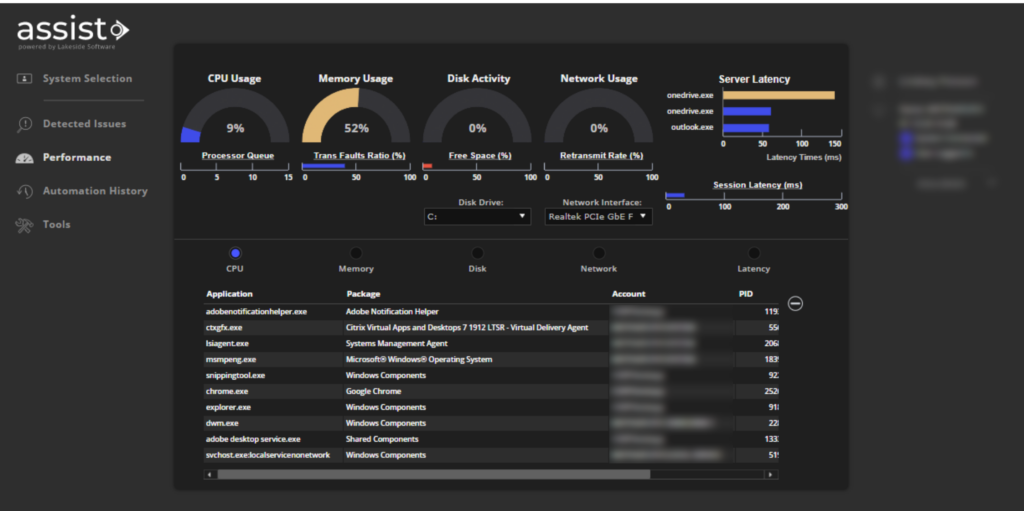
CPU, memory, disk space, and network metrics at a glance within Lakeside Assist.
But if more investigation is required at a higher level, technicians can also use Digital Experience Cloud tools to rewind the clock to the time of day that was problematic, see any application faults, alarms, processes, software changes, latencies and more — all in real time.

Digital Experience Cloud view of real-time and historical performance data on an end user’s system.
Meanwhile, the platform’s health analytics algorithm (aka our end-user experience score) will have been passively observing numerous counters in the background, working out where all the problems and contention are, and then providing the evidence. Once the fault is resolved, it’ll even objectively measure any improvement for the sake of continuity, should you need to check back in later to ensure the fix has taken hold.
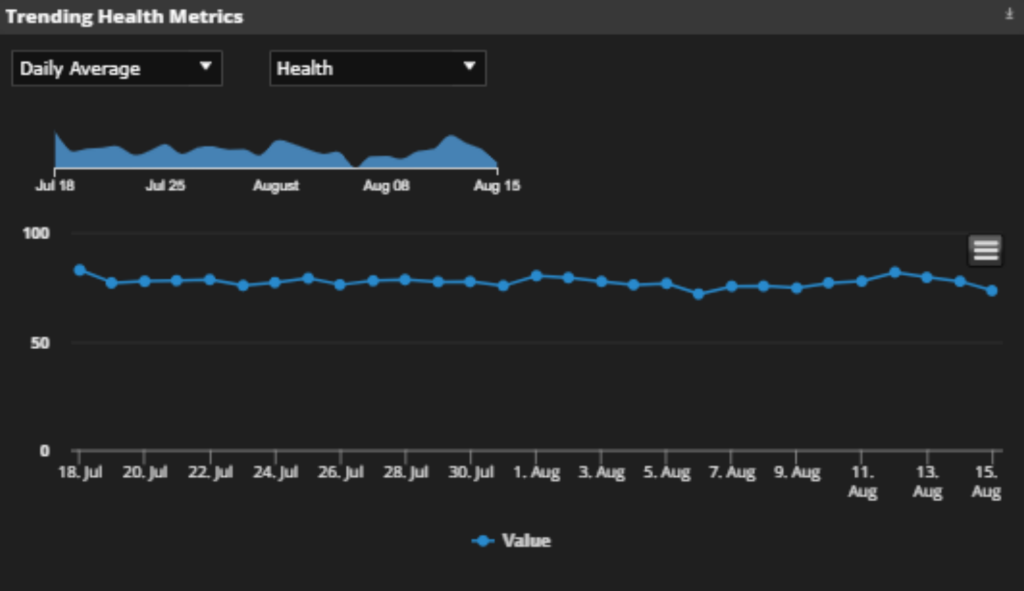
End-user experience trendline displayed in Lakeside’s Digital Experience Cloud.
Root cause analysis is instantly improved, end users and technicians are now much more productive, end user apathy decreases, and repeat tickets are going to be diminished.
Scenario 2: Communicating Business Value
I’m going to throw this one out there knowing it might be a little niche, but there is a wider point I’m trying to make that a service desk can improve a company’s bottom line — not just with process optimisation but by augmenting and bolstering other departments.
One of my favourite Lakeside-isms is that it can objectively measure the productivity impact on any given device. You can substitute the word “productivity” with “performance,” “efficiency,” or “contention”: It doesn’t matter in the grand scheme of things. It all boils down to users not being able to work as effectively as you would like.
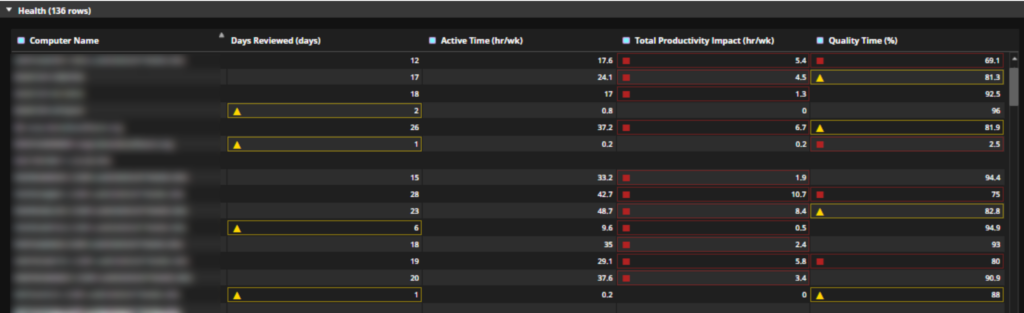
Digital Experience Cloud view showing total productivity impact by system.
Perhaps a service agreement or hardware renewal is up for negotiation with your customer, or maybe you’re trying to push them on to a completely new platform. Quantifying productivity can enable you to:
- Show full-service value: Provide KPIs as evidence of improvement during a service review rather than just number of tickets opened/closed and SLAs.
- Assess performance quality: Demonstrate and measure the performance of an ageing estate and talk around how it could fare next to a new one.
- Enable industry comparisons: Show performance relative to a competitor to help make the case for digital transformation.
Scenario 3: The Seething Ball of Rage
These are the moments you hope most to avoid as an IT service desk professional. Unfortunately, when the tools at your disposal don’t provide much in the way of long-term trends and visibility, persistent problems can lurk undetected in your environment. In one example, we had a mid-sized group customer explode overnight because of performance issues that they’d never mentioned before, and had let build and build over time.
Lakeside’s Digital Experience Cloud aggregates and trends all kinds of performance-impacting KPIs across as many devices as you’d like, and then elegantly carves them into groups based on anything you’d like (e.g. customer, geography, and device type). Honestly, thousands of possibilities exist for how you can slice and dice this.
If I’d been using this solution back then, I would have been able to see the problems brewing from a mile off. I could have seen the increased faults, network problems, failing drives, and blue screens way before this even registered as a problem for the customer.
A lot of the IT professionals I speak with love to talk about being proactive, but can you honestly say you have the tools do this effectively, even if you wanted to?
Breaking the Mould
In retrospect, Lakeside’s Digital Experience Cloud wouldn’t have just been another tool. The platform enables IT service desks to question the very fabric of their ethos and what they can deliver to their end users. I would urge existing customers or people looking at Lakeside’s solution to not just use it as tool for monitoring or root cause analysis, but really to develop bigger and bolder ways of thinking that can truly put your department at the head of the pack.
Subscribe to the Lakeside Newsletter
Receive platform tips, release updates, news and more